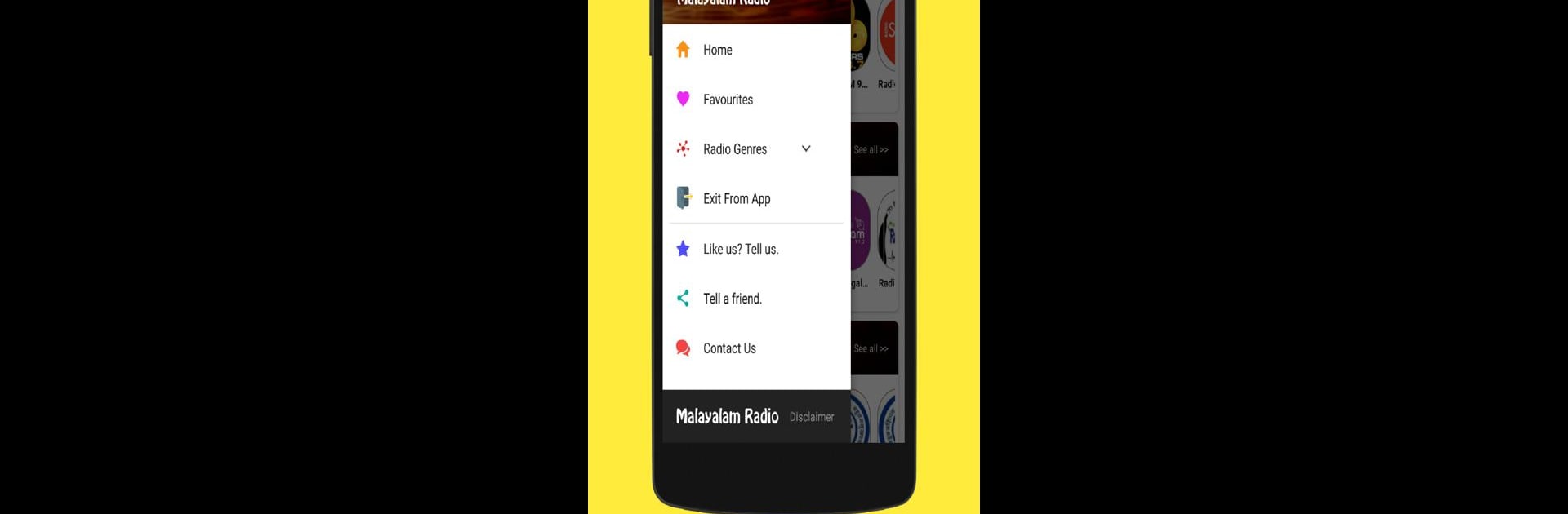Get freedom from your phone’s obvious limitations. Use Malayalam Radio Online, made by Radios India, a Music & Audio app on your PC or Mac with BlueStacks, and level up your experience.
About the App
If you’re someone who misses the feeling of tuning into your favorite Malayalam stations—wherever you are—Malayalam Radio Online brings Kerala’s lively radio scene right to your phone. Whether you’re after music, news, or a bit of nostalgia, this Music & Audio app from Radios India lets you scroll through a ton of live FM and online channels. Check it out on your device—or even on your laptop with BlueStacks if that’s your thing!
App Features
-
All Your Stations, One Spot
Browse a huge lineup of Malayalam radio stations—FM, AM, community channels, and even internet-only options. From classics like Radio Mirchi Kochi and Radio Mango to niche devotional and Gulf-based stations, it’s all just a tap away. -
Real-Time Channel Updates
New stations keep popping up? No worries—the app pulls in fresh stations automatically. There’s no need to update the entire app just to keep up; you’ll see new picks show up as soon as they’re available. -
Tiny App, Big Reach
With a lightweight installation (just 4 MB!), you’ll have plenty of storage left for all your playlists, podcasts, and whatever else you love. -
Zero Special Permissions
No digging through pop-ups or worrying about privacy—Malayalam Radio Online keeps it simple, never asking for unnecessary permissions. -
Global Access for Pravasi Malayalis
Living outside Kerala? The app streams every station online, so you can feel a little closer to home wherever you are. -
Music Variety Galore
Jump between hit songs, old favorites, devotional music, and even other languages like Hindi and Tamil. Feel like a change? There’s something different every day. -
Seamless on BlueStacks
Prefer a bigger screen? Malayalam Radio Online is also smooth to use on your PC or laptop through BlueStacks.
Switch to BlueStacks and make the most of your apps on your PC or Mac.