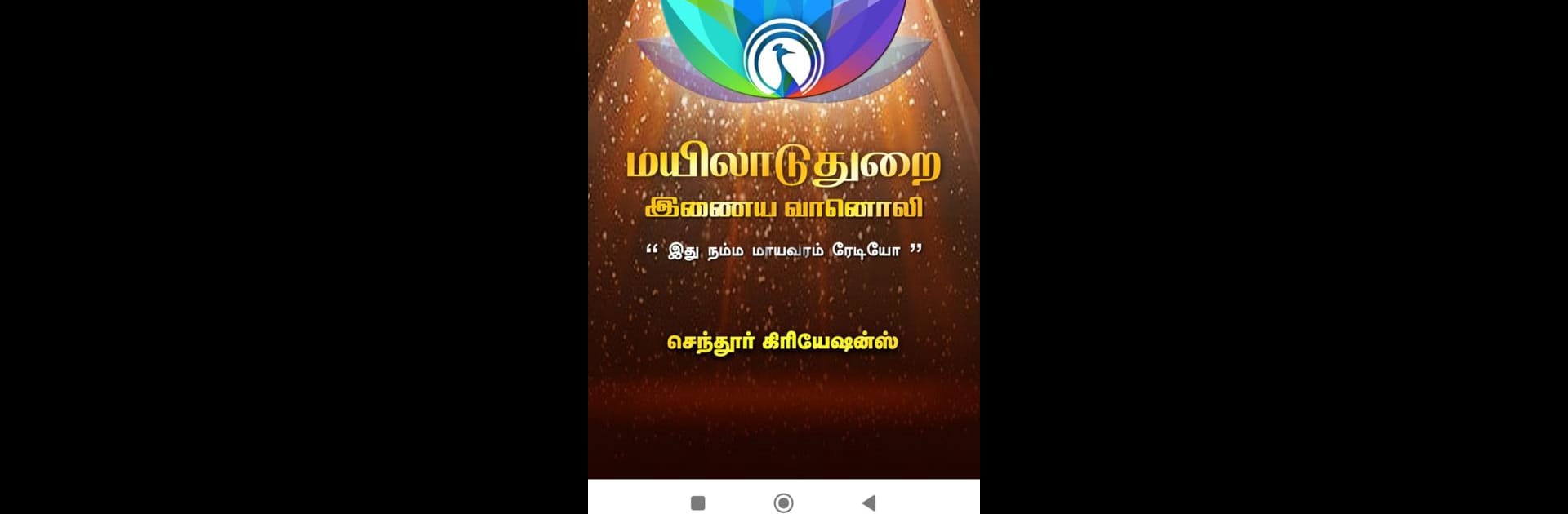What’s better than using Mayiladuthurai Online Radio by Chendur Creations? Well, try it on a big screen, on your PC or Mac, with BlueStacks to see the difference.
About the App
Looking to tune in to a wide variety of Tamil songs right from your device? Mayiladuthurai Online Radio by Chendur Creations is your digital spot for nonstop music, streaming handpicked tracks from movies and legendary artists. Whether you’ve got a soft spot for classics or you’re hunting for hidden gems, this Music & Audio app serves up playlists to suit all Tamil music moods. Just hit play and sink into a mix of timeless hits and fresh favorites—no playlists to make or songs to hunt down.
App Features
-
Endless Tamil Song Collection
Dive into a library packed with all kinds of Tamil songs, from retro movie tunes to the latest industry hits. There’s always something new streaming. -
Artists Everyone Loves
Hear tracks from a diverse mix of singers and music directors. If you’ve got favorites in the Tamil music scene, chances are, you’ll spot them here. -
Handpicked Movie Songs
Enjoy specially selected tracks straight from popular Tamil films. Great for fans who love movie soundtracks, this feature gives you quick access to beloved movie anthems. -
Smooth Listening Experience
No confusing menus or cluttered screens—just simple, easy access to the music you want. One tap and you’re in. -
Runs Anywhere, Including BlueStacks
Whether you’re on your phone or listening on your computer through BlueStacks, the app adapts so you can keep the music playing however you like.
BlueStacks gives you the much-needed freedom to experience your favorite apps on a bigger screen. Get it now.