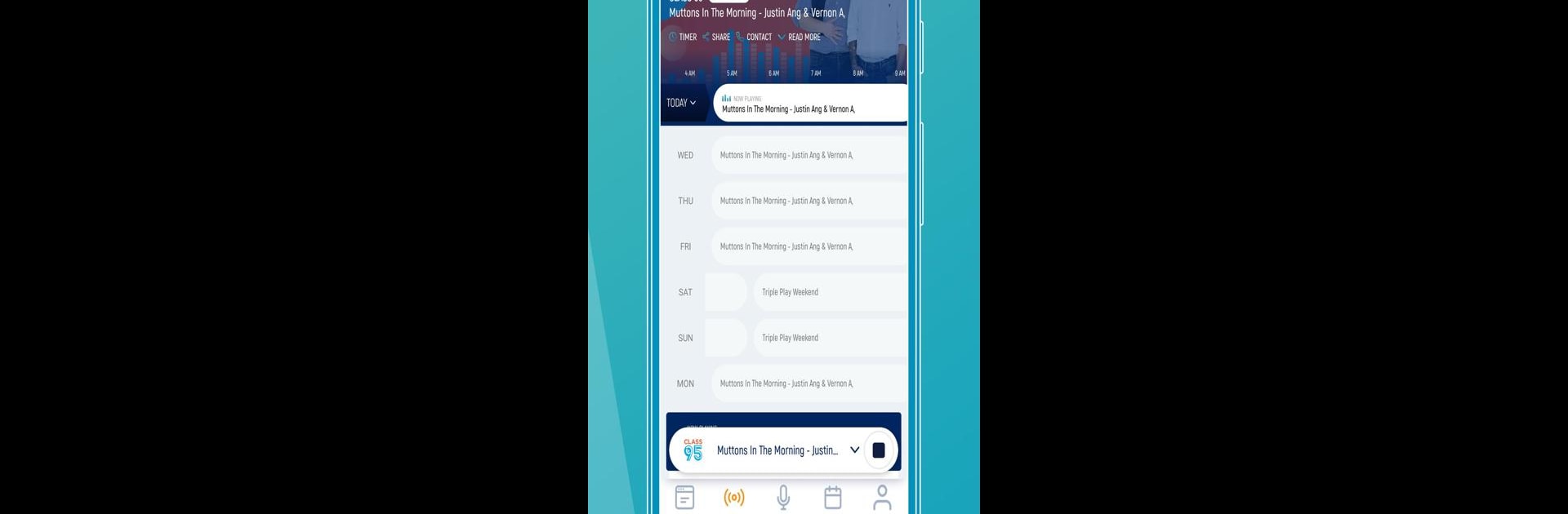Multitask effortlessly on your PC or Mac as you try out meLISTEN – Radio, Music & Podcasts, a Music & Audio app by Mediacorp Pte Ltd on BlueStacks.
About the App
Love music, podcasts, and radio shows but want something that feels a bit more personal? meLISTEN – Radio, Music & Podcasts gives you a front-row seat to Singapore’s favorite DJs, chart-topping playlists, and a huge lineup of podcasts—all in one place. Whether you’re after the latest news, a nostalgia trip with classic hits, or just want to hear voices that make you feel at home, this app brings it all together. It’s super easy to use, and you can tune in wherever you go.
App Features
-
All Your Favorite Radio Stations
Check out all 11 Mediacorp radio stations—each with its own unique flavor, from Mandarin pop to English classics, Malay hits, and even classical music. You’ll never run out of something to listen to. -
Live DJs and Programs
Hang out with Singapore’s best-loved DJs, get real-time updates on what’s playing, and set alerts so you don’t miss those can’t-miss shows. -
Personalized Podcast Picks
Find a huge range of on-demand podcasts, including news, lifestyle topics, entertainment gossip, and more. Subscribe to the ones you love and keep your playlist fresh. -
Local Music & Trending Tracks
Looking for something new or want to stay in the loop with local artists? There’s a pile of trending songs and cultural moments just waiting for you. -
Interactive Features
Want a say in what’s hot? Vote for your favorite tracks, weigh in on music polls, and interact with your favorite shows right inside the app. -
Bite-Sized Content & Updates
Short on time? Get snappy updates, news highlights, and celebrity soundbites for quick entertainment on the go. -
Event & Program Notifications
Stay in the know with alerts about the latest events, special shows, and station highlights—never miss a beat.
You can even enjoy meLISTEN – Radio, Music & Podcasts from Mediacorp Pte Ltd under the Music & Audio genre on your computer with BlueStacks, so you don’t have to stick to your phone to listen in.
BlueStacks brings your apps to life on a bigger screen—seamless and straightforward.