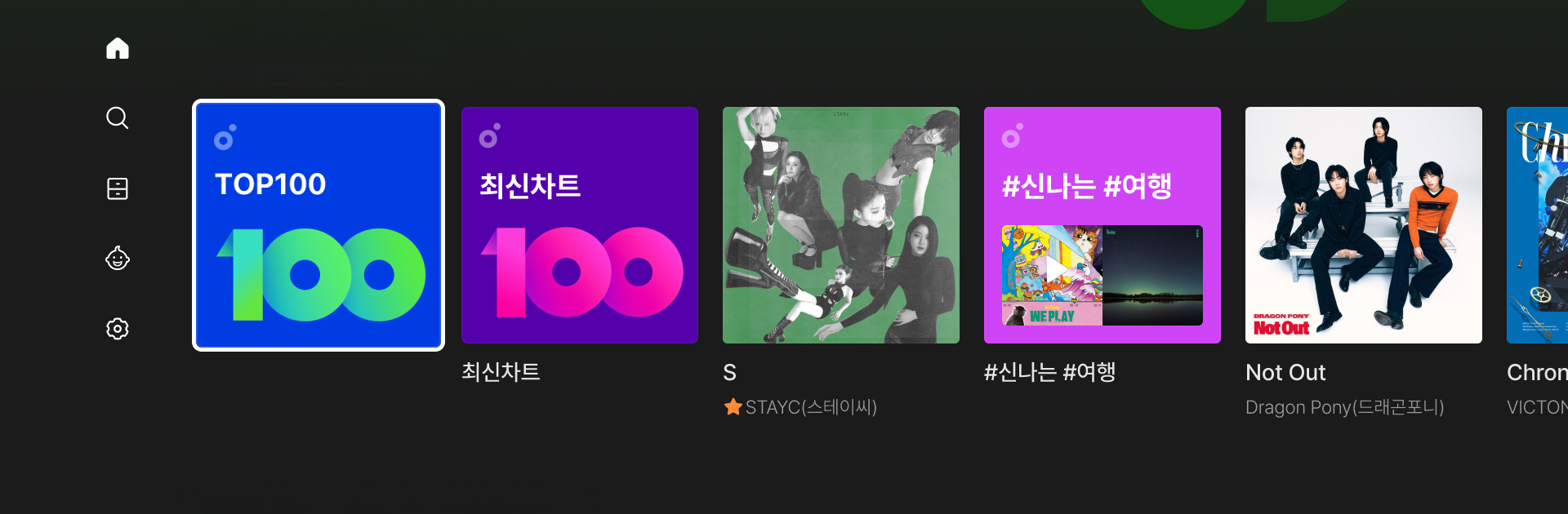Multitask effortlessly on your PC or Mac as you try out 멜론(Melon), a Music & Audio app by Kakao Entertainment Corp. on BlueStacks.
About the App
Looking for a new way to explore music that feels totally your own? 멜론(Melon), brought to you by Kakao Entertainment Corp., is a Music & Audio app that puts your favorite tracks and artists right at your fingertips. Whether you just want to stream on the go, dig into artist content, or even use your watch to jam out, this app’s got you covered with a flexible, easygoing experience that keeps your playlists close and new finds closer. It’s loaded with unique features (some you might not even know you needed!) and works seamlessly whether you’re thumbing through BlueStacks on your device or using your Wear OS watch.
App Features
-
Personalized Music Hub
The app curates a “music home” that gets smarter as you listen, suggesting songs and artists tailored to your tastes. -
All Original Content
Enjoy not just songs, but exclusive audio, videos, and even digital magazines—all in one place. -
Intuitive Search & Tags
Looking for something fresh? Browse recommended tags and shortcuts for super quick discovery and access to menus. -
Music Drawer & Playlists
Save your top tracks and organize playlists with just a few taps. Your favorite songs always have a space, no matter how many you collect. -
Swipable Mini Player
Easily jump between songs or browse for something new, all while the music keeps playing in the background with a smooth mini player. -
Charts & Trending Music
Check out various 멜론(Melon) charts like TOP100, different eras, or the latest hot tracks in the Rising31 section. -
Melon TV
Watch crisp HD music videos, artist clips, and broadcasts without switching apps. -
Artist Channels
Stay in the loop on your favorite artists’ albums, photos, stories, and more, collected in neat channels. -
Smart Music Search
Heard something cool? Play a snippet, and the app will track it down quickly with its music search feature. -
High-Quality Streaming
Streaming and downloads are always high-quality, with options for unlimited downloads and customizable sound using a built-in EQ and AI effects. -
Widget Support
Pick from a variety of widget sizes for quick access, and use Kakao login along with basic emoticons for extra convenience. -
Wear OS & BlueStacks Compatibility
Listen right from your connected Wear OS watch or enjoy your music library using BlueStacks for a seamless desktop experience. -
Full Control Over Saved Content
Organize your saved songs, enjoy continuous music video playback, and get lyrics right when you want them. -
Access Permissions
The app requests permissions only for smooth logins, music downloads, and enhanced search functions. Location and mic access are optional—only if you want weather-based suggestions or to hunt for music with your mic.
With 멜론(Melon), it’s all about making music fit your mood—wherever, however, and on whatever device you’re using.
Ready to experience 멜론(Melon) on a bigger screen, in all its glory? Download BlueStacks now.