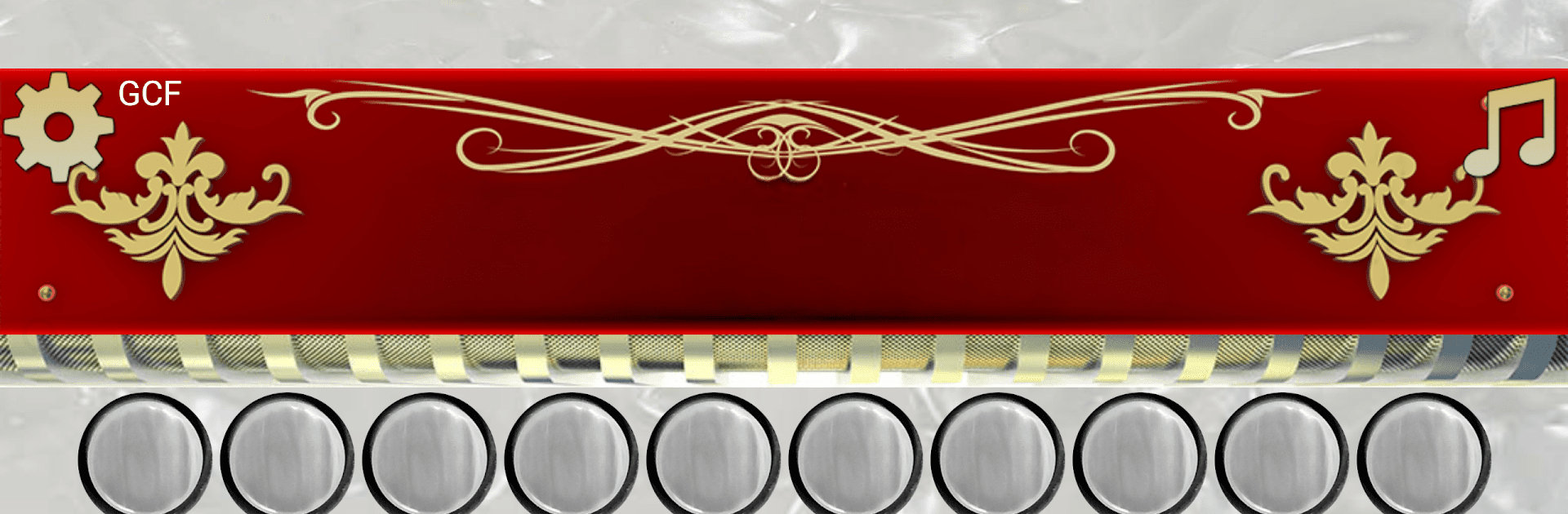Get freedom from your phone’s obvious limitations. Use Mezquite Diatonic Accordion, made by Mecatronium Apps, a Music & Audio app on your PC or Mac with BlueStacks, and level up your experience.
About the App
Want to pick up the diatonic button accordion but not sure where to start? Mezquite Diatonic Accordion brings the sound and feel of a real accordion right to your device. Whether you’re just curious, hoping to learn a favorite norteño tune, or simply love exploring new musical genres, this music-audio app from Mecatronium Apps makes the process way less intimidating—and a lot more fun.
App Features
-
Authentic Accordion Sound
Mezquite Diatonic Accordion uses professionally recorded sounds taken straight from a top-tier button accordion, so your playing feels rich and genuine, not tinny or generic. -
Responsive Play & Lighting Up Notes
Tap a button, and it reacts pronto—just like a real instrument. New to accordion layouts? Buttons even light up to help you see exactly which notes to play next. -
Multiple Styles & Tunings
Choose from four distinctive sounds: Deluxe, Norteño, Texano, or Vallenato. There are five different tunings, like GCF and EAD, letting you experiment with different musical traditions. -
34 Button Setup & Registers
You get the layout of an actual 34-button accordion and can select from five unique register sounds to match your favorite style. -
Step-by-Step Finger Guides
Not sure which finger goes where? The app shows you, note by note, which fingers to use for more confident, comfortable practice. -
Song and Scale Practice
Learn scales and explore a growing library of songs. Try AUTO mode if you want the app to play the song while you just tap along! You can easily rewind or advance, and tuning adjusts on its own for each new piece. -
Flexible Display Options
Pick how you want notes labeled—there’s a bunch of display settings to fit your learning style. Tweak the setup and the app remembers your choices for next time. -
Fresh Content Regularly
Scales and songs get updated often, so there’s always something new to try.
If you’re using BlueStacks on your computer, you’ll notice Mezquite Diatonic Accordion’s interface still looks great and runs smoothly.
BlueStacks brings your apps to life on a bigger screen—seamless and straightforward.