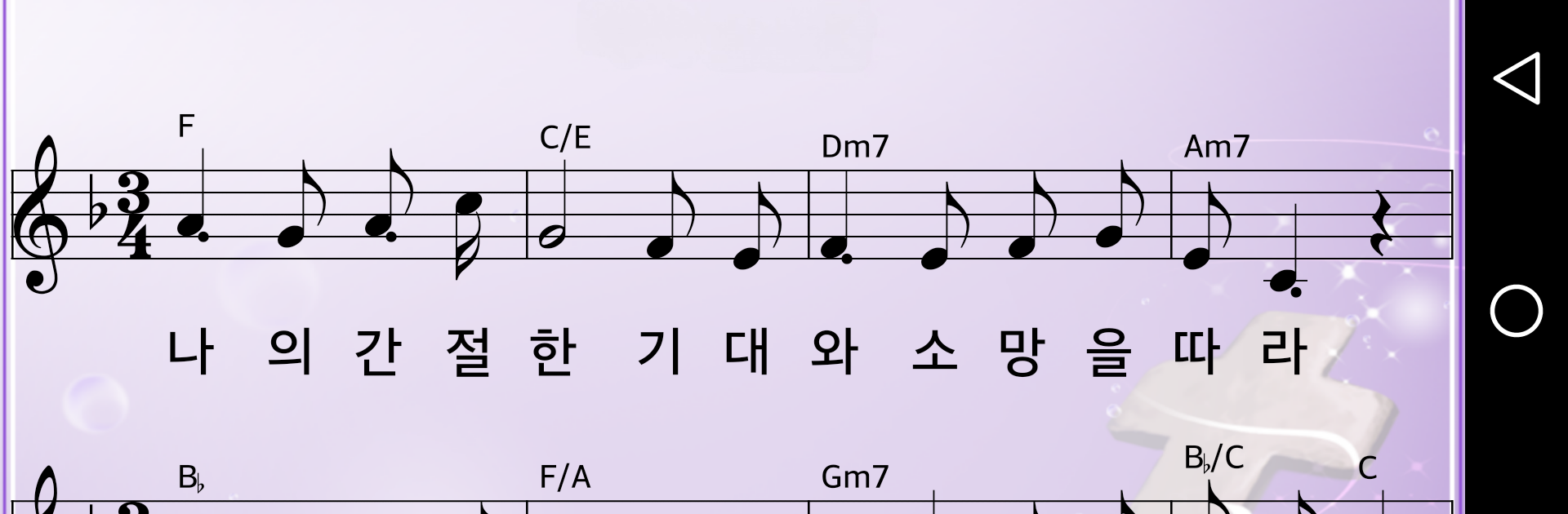Upgrade your experience. Try 미가엘 복음성가 (1350곡), the fantastic Music & Audio app from 이엠미디어, from the comfort of your laptop, PC, or Mac, only on BlueStacks.
About the App
With 미가엘 복음성가 (1350곡), you’ve got a whole world of gospel hymns in your pocket. Whether you’re leading worship, practicing at home, or just want to listen and sing along, this app makes it easy and a little bit joyful. It’s packed with music, lyrics, and features that are surprisingly simple to use—so you can focus on what really matters: the music.
App Features
-
1350 Gospel Hymns On Hand
Browse through an extensive library of 1350 gospel hymns, with each one carefully chosen and neatly organized for easy access. -
High-Quality Accompaniment
Every hymn comes with crisp, clear audio. You get control over your listening experience—repeat a single song, play just one, or let the app roll through the entire hymn list. -
Synchronized Lyrics & Sheet Music
Watch the lyrics scroll perfectly in time with the accompaniment, whether you’re following along on your phone or a larger screen. Want to check the chords or see the real music score? That’s just a tap away. -
Quick Hymn Lookup by Number
Remember hymn numbers? Good news—you can jump straight to your song by punching in those digits (0–9) without endless scrolling. -
Real Sheet Music on Your Phone
Get the full experience with actual sheet music viewable on your smartphone, including optional chord displays. Handy as a digital hymn book for choirs and solo singers alike. -
Adjust Pitch & Tempo
Sometimes you need to find just the right key or tempo. Tweak both, and the app keeps everything—lyrics, score, chords—neatly lined up and accurate. -
Smart Search by Title or First Line
Can’t recall the exact hymn number or title? No worries. Type in the first line or a key word, and it’ll pop right up. -
Create Favorites Lists
Mark your go-to hymns and organize them in the order you like, perfect for planning your worship services or just keeping your personal favorites handy. -
Customizable Display Options
Personalize your experience by switching between five different font styles. You can also choose from ten built-in backgrounds to match your mood or event.
And yes, if you want to enjoy all those features with a bigger display, the app works smoothly on your PC or Mac using BlueStacks. That’s pretty convenient when you want your music front and center.
Eager to take your app experience to the next level? Start right away by downloading BlueStacks on your PC or Mac.