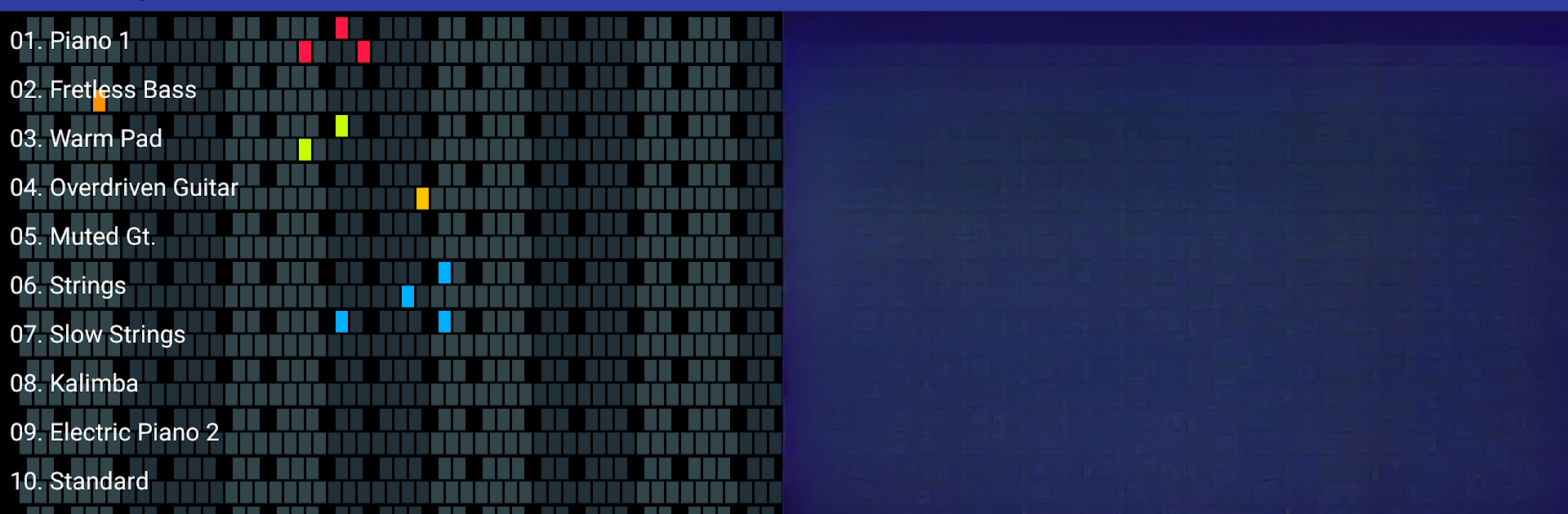Multitask effortlessly on your PC or Mac as you try out MIDI Clef Karaoke Player, a Music & Audio app by ZeroMem Apps on BlueStacks.
About the App
Looking for a fun way to sing along with your favorite MIDI tracks and record your own karaoke covers? MIDI Clef Karaoke Player from ZeroMem Apps makes it super easy to play MIDI and MOD files, customize sound, and even share your recordings. Whether you’re a longtime music enthusiast or just want to have a blast with friends, this app has a little something for every type of performer.
App Features
-
Interactive MIDI Playback
Watch every note come alive as you play your MIDI tracks. The playback visualization lets you actually see what’s happening in your music—pretty cool for following along or just geeking out over the details. -
Karaoke Recording Tools
Hit record, sing your heart out, and tweak how you sound with smart playback adjustments. Whether you want to mess with the tempo or save your files, it’s all pretty straightforward. -
Custom SoundFonts
Swap in your favorite SF2 SoundFont files for drums, guitars, or whatever instrument fits your mood. Experiment with instrument sounds until you find that perfect vibe. -
On-the-Fly Changes
Mid-song and want to shake things up? Change the instruments, transpose notes, adjust the tempo, or control track-specific settings—all while the music is playing. -
Personalized Playback Settings
Every file gets to keep its own playback tweaks. So if you love slowing down ballads but like your pop tracks snappy and bright, you won’t have to redo your settings every time. -
Audio Effects
Add effects like chorus and reverb to your performance for that polished, professional touch (or just because you like the sound of it). -
File Support Galore
Not just limited to MIDI—play KAR, NCN, and LRC karaoke files, plus a bunch of MOD tracker formats like XM, IT, S3M, and more. -
Share Your Creations
Export your audio—karaoke vocals and MIDI or MOD tracks together. It’s easy to share your musical creations with friends on other apps. -
Works on Small and Large Screens
Whether you’re using it on a phone, tablet, or want a bigger view using BlueStacks, everything fits just right.
With MIDI Clef Karaoke Player, getting into karaoke or playing around with MIDI files is refreshingly uncomplicated and fun.
BlueStacks brings your apps to life on a bigger screen—seamless and straightforward.