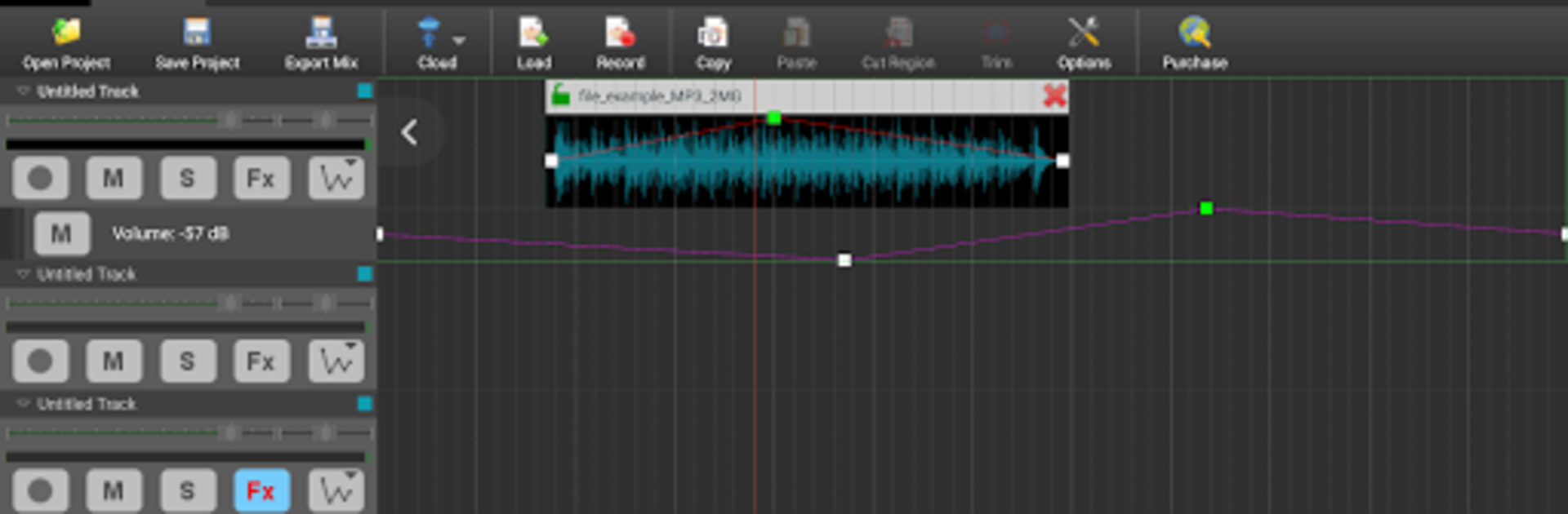Multitask effortlessly on your PC or Mac as you try out MixPad Master’s Edition Trial, a Music & Audio app by NCH Software on BlueStacks.
About the App
If you’ve ever wanted to lay down a beat or record your own tunes without hauling around bulky gear, MixPad Master’s Edition Trial by NCH Software brings that studio magic right to your phone. This music-audio app isn’t just for seasoned producers — it’s great for anyone who feels creative. Whether you’re dabbling with your first track or editing audio for a podcast, the experience is simple, flexible, and definitely not intimidating.
App Features
-
Multi-Track Mixing: Pull up more than just a couple sounds — layer vocals, instruments, beats, and even sound effects all in one timeline. With this mixer, you can stack as many tracks as your ideas demand.
-
Easy Recording: Capture everything from full songs to spoken notes straight from your device. Just hit record and you’re off, no extra setup needed.
-
Intuitive Editing: Trim, cut, fade, or tweak sections with a few taps. The editing tools are straightforward, so you don’t need a manual to get crisp results.
-
Built-in Audio Effects: Want some echo or reverb? Throw effects into your mix without needing other apps. Perfect for giving your tracks that extra boost.
-
Import & Export: Got beats or audio on your device already? You can pull them in easily, and when you’re ready, save or share your finished tracks without a hitch.
-
On-the-Go Studio: Whether you’re at home or killing time in a café, carry your music studio in your pocket. And yes, if you’re more comfy tinkering on a bigger screen, BlueStacks can help keep things breezy.
Ready to experience MixPad Master’s Edition Trial on a bigger screen, in all its glory? Download BlueStacks now.