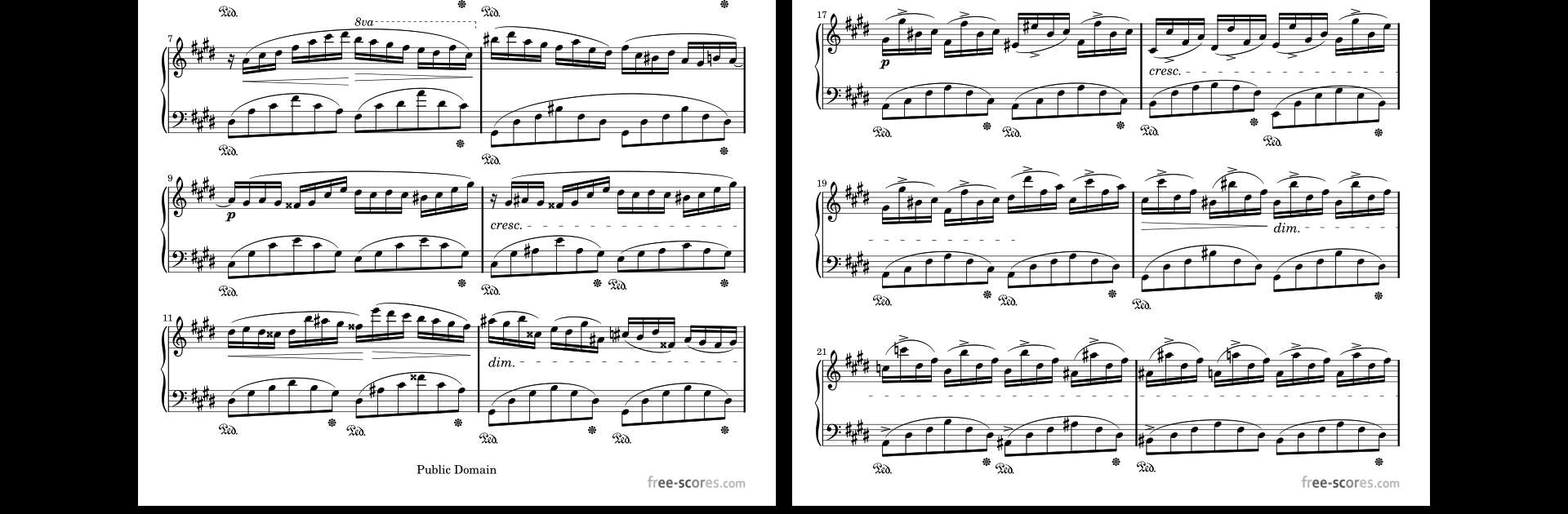What’s better than using MobileSheets Trial by Zubersoft? Well, try it on a big screen, on your PC or Mac, with BlueStacks to see the difference.
About the App
If you’re tired of juggling paper sheet music or hunting through piles of binders, MobileSheets Trial by Zubersoft could be just what you’ve been looking for. Tailored especially for musicians who want quick, organized access to their digital library, this Music & Audio app makes it a breeze to keep all your scores handy, neat, and right at your fingertips. Whether you’re rehearsing, performing, or simply want an easier way to manage your music, MobileSheets Trial brings flexibility, powerful tools, and plenty of options—without the old-school clutter.
App Features
-
Flexible Viewing Options
Choose how you want to read your music: two pages side by side for that book-like feel, half-page turns for tighter reading spaces, or smooth vertical scrolling for longer scores. -
Hands-Free Page Turns
Got your hands full with your instrument? Page turning works with Bluetooth and USB pedal devices (even those with multiple pedals), plus facial gestures like opening your mouth or smiling. Automatic scrolling’s there for you, too. -
Robust Annotation Tools
Want to jot down notes, circle tricky parts, or highlight a line? Use freeform drawing, shapes, text comments, or stamp markings directly onto your music. -
Custom Audio Player
Play audio tracks alongside your score, loop sections for practice, and adjust player size. It’s perfect for rehearsing parts or following along. -
Intuitive Page and Song Organization
Rearrange page orders, skip unnecessary sections, or repeat important ones—all without altering your original files. Setlists and collections help you group songs for gigs or practice sessions. -
Metronome and Smart Buttons
Keep your timing tight with a metronome that offers different visuals and sound options. Place smart on-screen buttons to trigger custom actions like jumps or repeats with a tap. -
Bookmarks and Link Points
Mark key moments or tricky repeat passages for fast navigation within long pieces. Bookmarks and link points take you right where you need to be. -
Broad File Format Support
Import and view PDFs, images, text, and chord pro files, plus break down large PDF songbooks using CSV index files. Handy if your library’s a mix of formats. -
Powerful Library Management
Edit metadata fields and organize your scores just how you like. The app acts as a manager for your digital files, without forcing you to move or duplicate anything. -
MIDI Integration
Connect your USB MIDI devices to trigger song changes or other actions right from your instrument setup. -
Chords Transposition and Cropping Tools
Transpose chords quickly in text and chord pro files, and trim away unnecessary page margins—manually or automatically—for a cleaner look. -
Free PC Companion App
There’s a bonus: create or edit songs easily on your PC, and then enjoy the seamless experience on your tablet. (BlueStacks users will find the app right at home on the big screen.)
Note: This trial version limits you to 8 songs, 2 link points, and 2 bookmarks per song, but all other features are unlocked so you can really get a feel for what MobileSheets Trial offers.
Ready to experience MobileSheets Trial on a bigger screen, in all its glory? Download BlueStacks now.