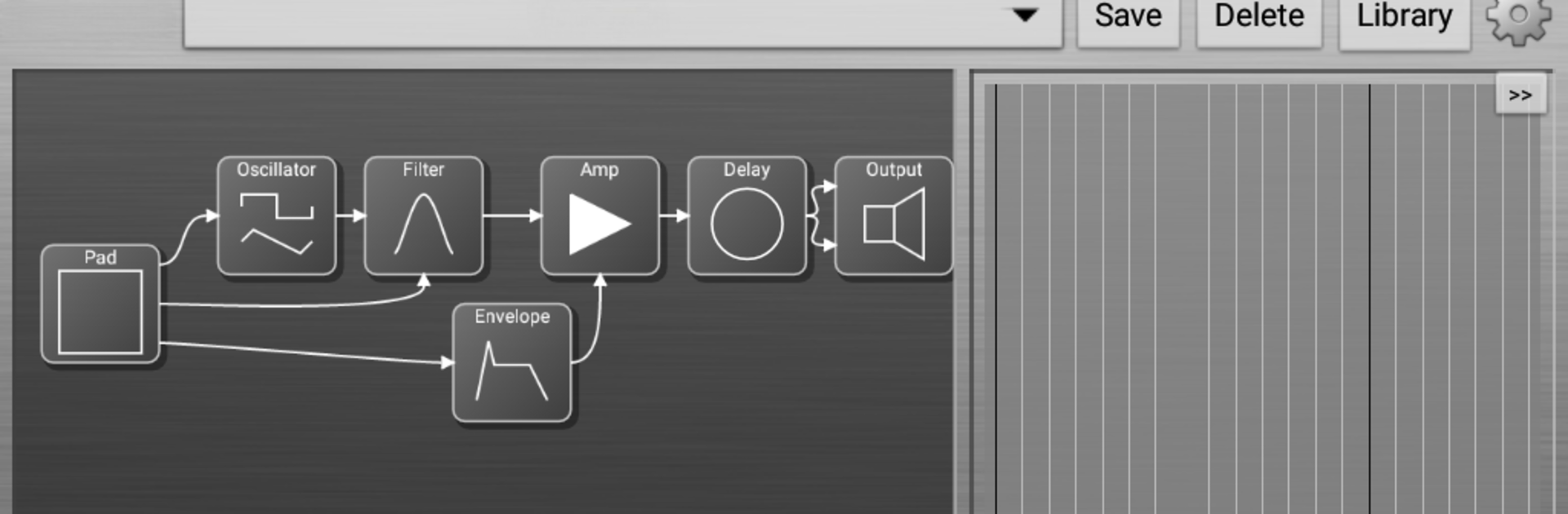Upgrade your experience. Try ModSynth Modular Synthesizer, the fantastic Music & Audio app from BJ Owings, from the comfort of your laptop, PC, or Mac, only on BlueStacks.
About the App
Ever thought it’d be cool to build your own electronic instruments from scratch? ModSynth Modular Synthesizer lets you do just that, right on your device. Whether you love experimenting with wild analog sounds or want to craft some seriously unique patches, this Music & Audio app from BJ Owings gives you all the pieces to put your sonic ideas together however you want. Tweak, play, connect modules—if you’re into modular synths, you’ll probably lose track of time here.
App Features
-
Drag-and-Drop Modular Design
Wire up oscillators, filters, delays, mixers, and more. The visual editor makes it easy to connect different modules and really fine-tune your sound. -
Real-Time Parameter Tweaking
Want to change things up on the fly? Just adjust any module’s settings while you’re playing—great for live performances or just having fun exploring new tones. -
Custom Instrument Presets
Save your creations as you go. Build as many instruments or versions of a patch as you like, so you never lose that perfect sound. -
Starter Instruments Included
Not sure where to begin? ModSynth Modular Synthesizer comes loaded with ten premade instruments to play with or remix. -
Core Synthesis Modules (Free Version)
The starter kit gives you a keyboard, oscillators, envelopes, filters, sequencers, delay, mixer, amp, LFO, pads for crazy effects, and a handy output scope to watch your sound in action. -
Pro Modules (Full Version Unlock)
Unlock deeper options like arpeggiators, FM synthesis operators, reverb, digital distortion (crusher), compression, panning, advanced filters, expression-driven functions, and more chorus tricks with MultiOsc and Unison. Enjoy expanded polyphony and record your music to WAV files too. -
MIDI Controller Support
Got an external keyboard or DAW? Go ahead and connect it—assign controls, map CCs, and get interactive with your hardware setup. -
Low Latency Performance
Experience snappy response times, especially on devices that support Android’s low-latency mode. All oscillators are anti-aliased for cleaner, high-frequency tones. -
Subtle Integration with BlueStacks
If you prefer making music on a bigger screen, you can run ModSynth Modular Synthesizer via BlueStacks on your computer and expand your creative space.
Whether you’re deep into synths or just curious to see what’s possible, ModSynth Modular Synthesizer offers a big playground for sound creation and experimentation.
Big screen. Bigger performance. Use BlueStacks on your PC or Mac to run your favorite apps.