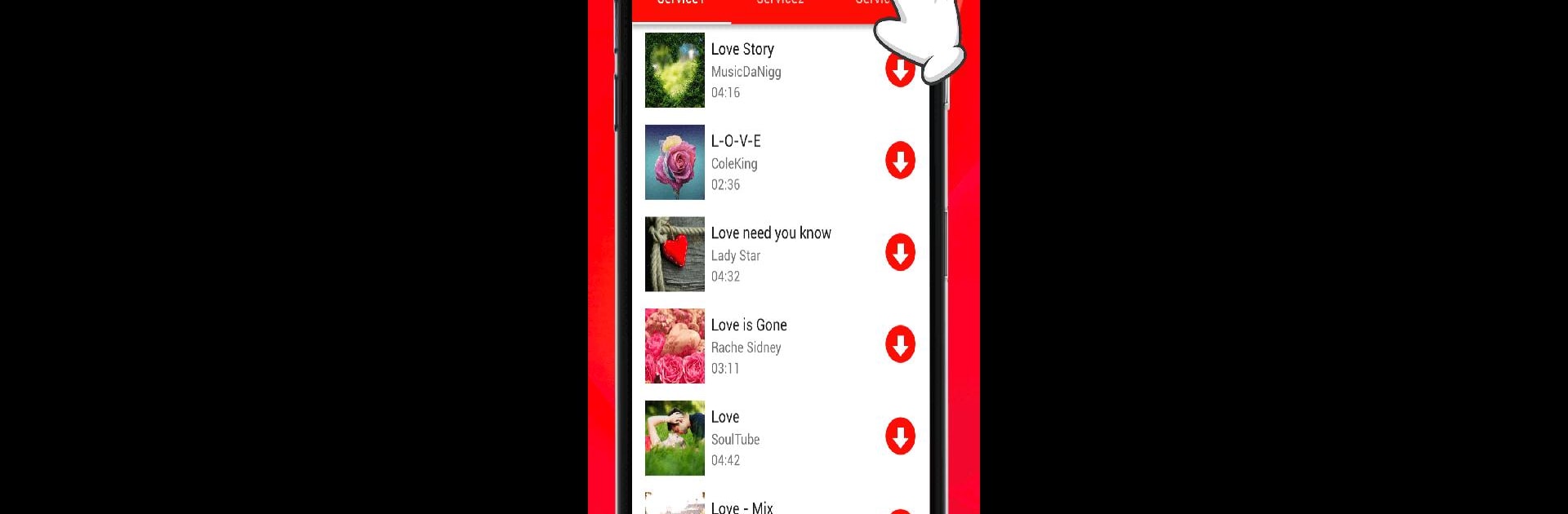What’s better than using Mp3 Downloader Download Music by Mp3 Music Fast Downloader Studio? Well, try it on a big screen, on your PC or Mac, with BlueStacks to see the difference.
About the App
Ever wish you could find and save your favorite songs without jumping through hoops or paying for subscriptions? Mp3 Downloader Download Music from Mp3 Music Fast Downloader Studio keeps things simple—search, play, or download pretty much any track you want, right from your phone. Whether you’re after that catchy tune you just heard or looking to build a huge playlist for road trips, this app’s got you covered. Plus, you can listen online or even if you’re out of service, which is pretty handy.
App Features
-
Quick & Easy Music Search
Find songs by title, artist, album, or even by mood and genre. Just type what you want—even if it’s just a vibe—and see what pops up. -
High-Quality MP3 Downloads
Download songs in great sound quality in just a tap or two. No waiting around for ages, thanks to a powerful multithreaded engine humming behind the scenes. -
Listen Offline or Online
Want to stream tracks right away? Or maybe save them for later when you won’t have Wi-Fi? The app’s flexible, so pick what works for you. -
Huge Song Library
Scrolling through options is fun with millions of tracks to check out—seriously, there’s music for just about any taste. -
Set Ringtones & Notifications
Found a song that makes you smile every time? Turn it into your ringtone or notification tone straight from the app. -
Custom Audio Settings
Play around with different audio quality options to match your device or mood. -
Safe and Legal
Every track is CC licensed and for personal use, so you don’t have to worry about sketchy sources. -
Smooth Experience on Any Device
Works great whether you’re on your phone or using BlueStacks—flexibility is the name of the game in the music-audio world.
Ready to experience Mp3 Downloader Download Music on a bigger screen, in all its glory? Download BlueStacks now.