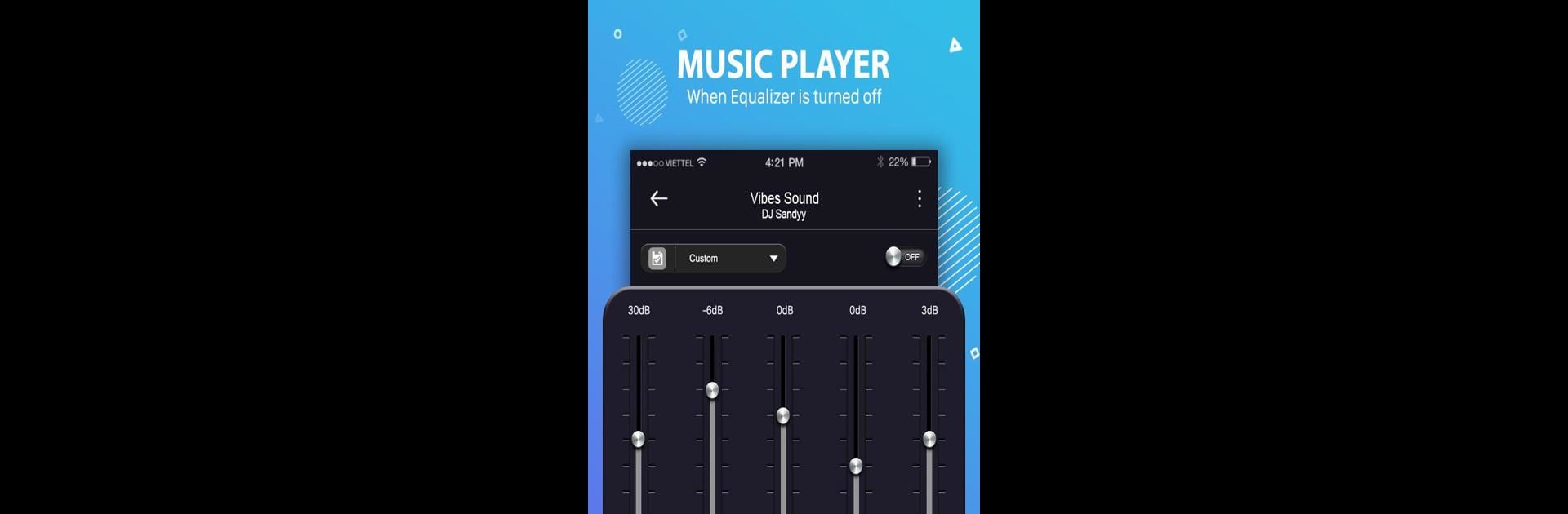Let BlueStacks turn your PC, Mac, or laptop into the perfect home for Mp3 player – Music player, Equalizer, Bass Booster, a fun Music & Audio app from ak41.
About the App
If you love organizing your music and boosting your tunes with just the right sound, Mp3 player – Music player, Equalizer, Bass Booster from ak41 is here to shake up your playlist routine. This isn’t just another player—it’s a flexible, easygoing Music & Audio app that helps you get the most out of your favorite tracks, right on your phone or tablet. With some seriously cool features packed in, you’ll find this app adapts to your mood whether you’re jamming on your headphones, chilling with speakers, or running it on BlueStacks.
App Features
-
All Your Songs, All in One Place
Instantly see every song stored on your device. Browse by artist, album, title, folder, or even playlist—sorting your music how you like it is a breeze. -
Powerful Sound Controls
Get hands-on with a full suite of equalizer presets (think genres from Jazz to Heavy Metal) and tweak the bass or add a 3D vibe. It’s like having your own mini mixing desk. -
Handy Search Tools
Can’t remember where you put that one track? Fast search makes digging up tunes super simple—you’ll be listening in seconds. -
Personal Touches
Love a song? Set it as your ringtone directly from the app, or make the album art your wallpaper. You can even edit song details if the info’s missing. -
Play Your Way
Queue up tracks in whatever order you want. Shuffle, repeat, loop one song, or loop the playlist—whatever fits your mood right now. -
Favorites and Sharing
Mark top songs for easy access and share them with friends right from the app. -
Timer for Auto Stop
Set a sleep timer so your music fades out when you’re ready to crash for the night. -
Easy Controls
Manage playback from your headset—play, pause, skip, or go back without reaching for your phone. -
Supports Multiple Languages
No matter your language, you’ll find it simple to navigate.
If you want a laid-back but robust listening experience, and especially if you like to use your favorite Music & Audio apps on BlueStacks too, Mp3 player – Music player, Equalizer, Bass Booster is a flexible pick.
Switch to BlueStacks and make the most of your apps on your PC or Mac.