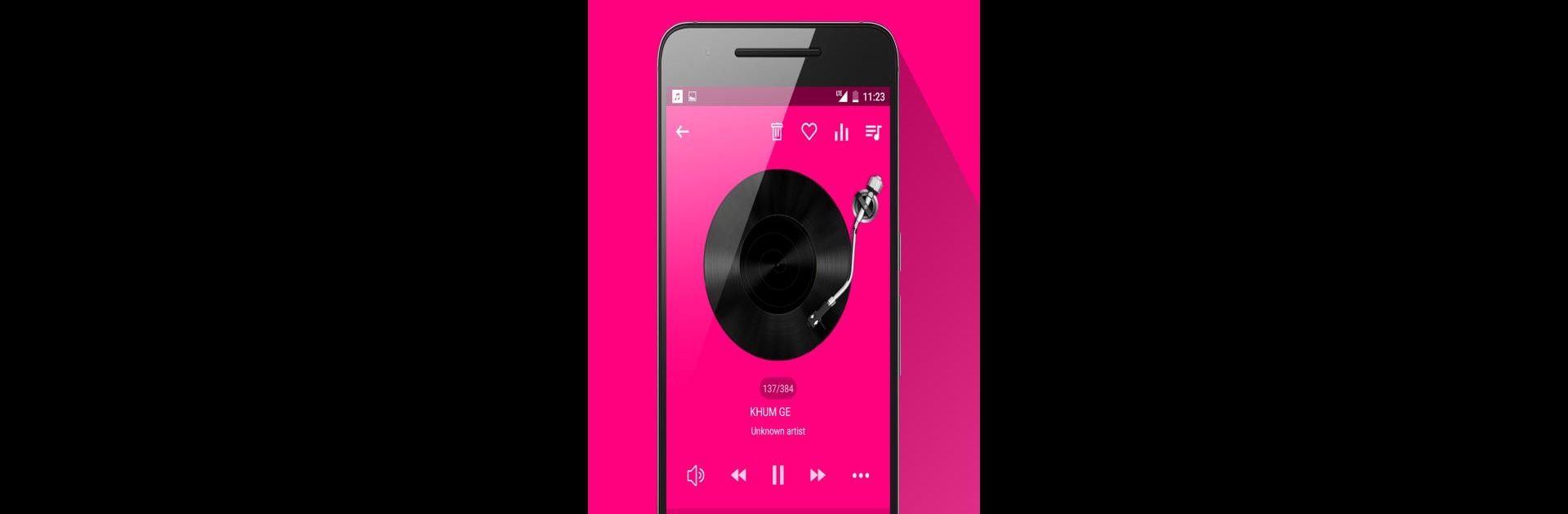Get freedom from your phone’s obvious limitations. Use Mp3 Player, made by Accountlab, a Music & Audio app on your PC or Mac with BlueStacks, and level up your experience.
About the App
Looking for an easy way to listen to your favorite tracks on your phone or tablet? Mp3 Player from Accountlab is a solid pick for anyone who wants their own music collection organized and ready to roll. Stash all your playlists, find the right tunes fast, and enjoy clear, powerful sound whether you’re chilling or on the go. If you want a smooth, customizable Music & Audio experience, this app’s got the basics — plus a few handy extras you might not expect.
App Features
-
Wide Format Support
Play just about anything in your library, from mp3s and aacs to flacs, midis, and wav files. Not every player has this flexibility. -
Custom Equalizer
Punch up the bass, tweak the treble, or adjust the sound however you like. There’s a built-in equalizer that puts you in control. -
Visualizer Included
Set the mood with music visualizer effects that move with your songs. It’s fun to watch, especially at night. -
Ringtone Maker
Got a track you love? Clip and set it as your ringtone right inside the app — no extra tools needed. -
Sleep Timer
Set your tunes to stop after a certain time. Perfect if music helps you fall asleep but you don’t want it playing all night. -
Color Themes
Pick from more than 50 color themes to match your style or your mood. There’s a fresh look for everyone. -
Music Tag Editor
Edit track info like song title or artist name, so your collection is always tidy and easy to browse. -
Reorder Playlists
Drag and drop songs to get your playlist just right. No more messing with tracks in the wrong order. -
Wearable Support
Got a smartwatch? Control your music from your wrist. -
Shake to Control Playback
Give your device a little shake to skip or pause—great when your hands are full. -
Built for Browsing
Quickly search or filter by artist, album, folder, or genre, so finding what you want is fast and frustration-free. -
Material Design
The interface is clean and straightforward, which means less clutter and more music. -
Playlist and Resume
Start your tunes where you left off, and use default playlists to keep things organized automatically.
Running Mp3 Player on BlueStacks? Everything’s just as smooth, with all those handy features ready to go.
BlueStacks brings your apps to life on a bigger screen—seamless and straightforward.