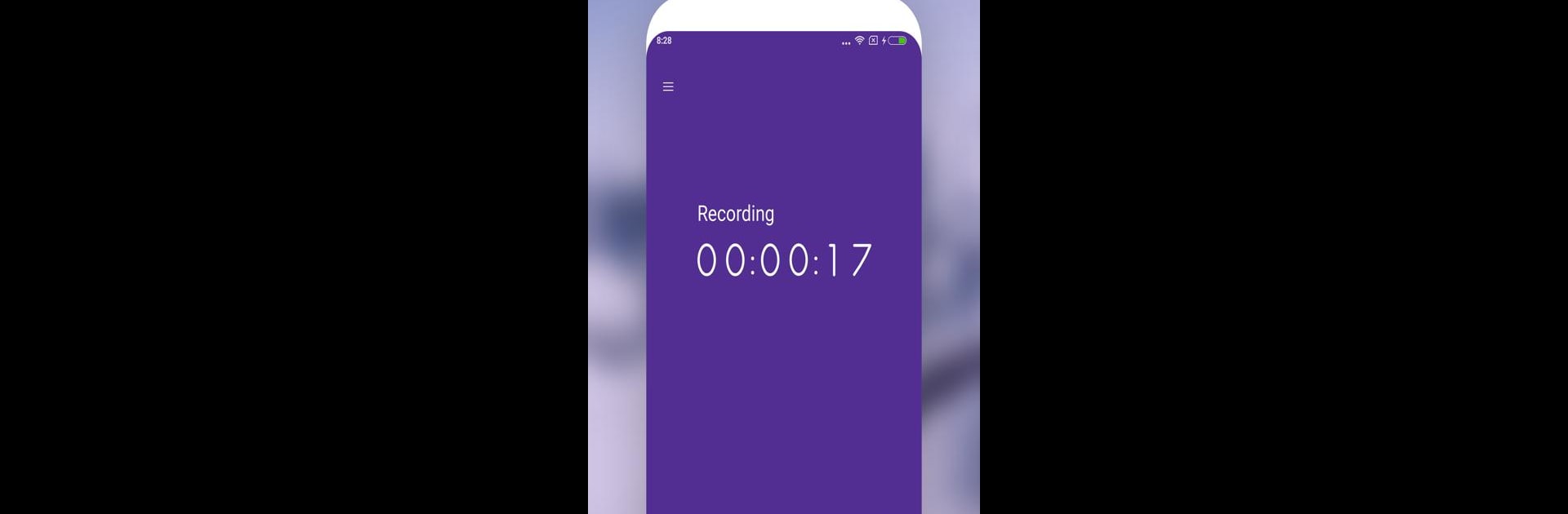Get freedom from your phone’s obvious limitations. Use MP3 Recorder, made by Smart Mobile Tools, a Music & Audio app on your PC or Mac with BlueStacks, and level up your experience.
About the App
Ever wished recording audio on your phone was easy, quick, and—dare we say—kind of fun? MP3 Recorder by Smart Mobile Tools makes it a breeze to capture any sound, whether you’re taking voice notes, prepping for a presentation, practicing vocals, or just collecting random thoughts on the fly. The app keeps everything straightforward, adding a dash of color and customization to suit your style, so you actually enjoy using it. Expect crystal clear sound, easy-to-navigate controls, and lots of smart features packed into a tidy Music & Audio app.
App Features
-
Simple, One-Tap Recording
Tap once to start recording, hit pause when you need a breather, or stop if you’re all set. It’s almost too easy. -
Flexible Audio Formats
Pick between the widely-used MP3 format or the higher-quality WAV option, depending on what matters most for your recordings. -
Waveform & Bubble Visuals
See your voice bounce in real time with waveform or bubble displays—makes tracking recordings oddly satisfying. -
Custom Bitrate & Frequency
Fine-tune your audio quality with options ranging from 8kHz to 48kHz, and pick bitrates between 64Kbps and 320Kbps. Total control, if you’re into tweaking things. -
Mono & Stereo Channels
Switch between mono and stereo to match exactly how you want your sound captured, whether it’s just you or a group in a room. -
Smart Timer & Notifications
Set a timer to automatically stop recording at a certain time, plus get friendly notifications while you’re recording so you never forget you’re live. -
Handy File Management
All your recordings are saved in neat lists. Search by title, date, format, or length—sorting and finding files is simple. -
Edit & Trim Recordings
Need to chop out the boring bits? No problem. Rename, trim, or update your recording details, including tags. -
Customizable Look
Choose from 15 colorful themes and backgrounds to fit your mood, from sleek dark styles to bright, playful ones. -
Built-in Music Player
Play back your recordings with classic controls—play, pause, skip, shuffle, repeat, you name it. Volume and playback options are all right there. -
Easy Sharing
Transfer files to friends or your own cloud with a couple of taps—supports your favorite services and apps for quick sharing. -
Language Support
Use MP3 Recorder in your own language, making everything feel a bit more yours.
And of course, if you enjoy using MP3 Recorder through BlueStacks, you’ll find all these handy features work smoothly on your desktop as well.
Ready to experience MP3 Recorder on a bigger screen, in all its glory? Download BlueStacks now.