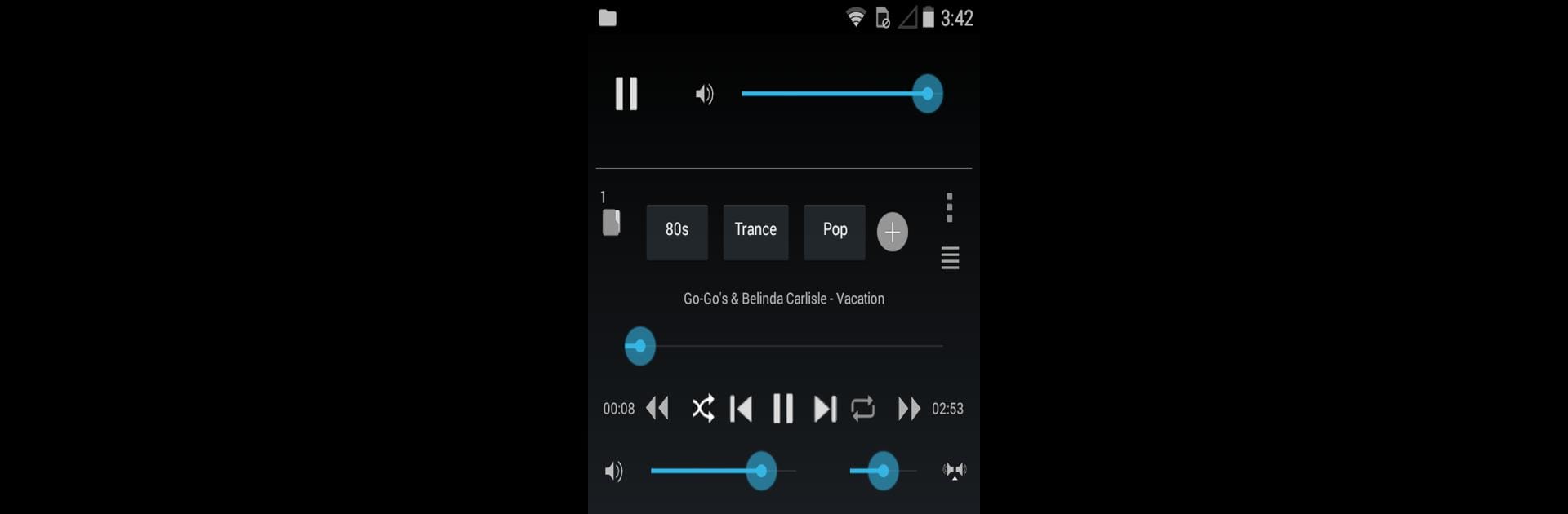Let BlueStacks turn your PC, Mac, or laptop into the perfect home for Multi audio player, a fun Music & Audio app from BubuDaba.
About the App
Ever wanted to listen to music while a podcast plays in the background? Or set the vibe with rain sounds layered under your favorite songs? Multi audio player from BubuDaba makes it super easy to mix and match whatever audio you’re in the mood for—all in one spot. Whether you’re the type to stack up playlists for focus, relaxation, or just some laid-back multitasking, this Music & Audio app has you covered.
App Features
-
Multiple Tracks at Once
Pop on a podcast, blend a little white noise, toss in some forest sounds, or queue up your go-to tracks. Stream as many audio files as you like—all at the same time. -
All the Formats You Need
It’ll handle just about any audio you throw at it: mp3s, mp4s, wav files, m4a, ogg, flac, and a whole bunch more. If it plays on Android, you’re probably good. -
Global Volume Control
There’s a handy bar right up top to tweak the overall volume for everything that’s playing. Quick adjustments, less fuss. -
Stop & Resume All Players Instantly
Need to pause everything? One tap stops or resumes all your audio tracks without jumping through menus. -
Individual Player Controls
Each audio stream gets its own set of controls. Want your ocean waves a little quieter than your playlist? Or your podcast panned just to the left ear? Tweak the volume and stereo balance for each one however you like. -
Smooth on BlueStacks
Works great when you’re using BlueStacks, making it easy to enjoy your audio combinations on a bigger screen or while multitasking.
Mix sounds to your heart’s content and make your listening experience just a little more custom, without fiddling with a bunch of different apps.
Ready to experience Multi audio player on a bigger screen, in all its glory? Download BlueStacks now.