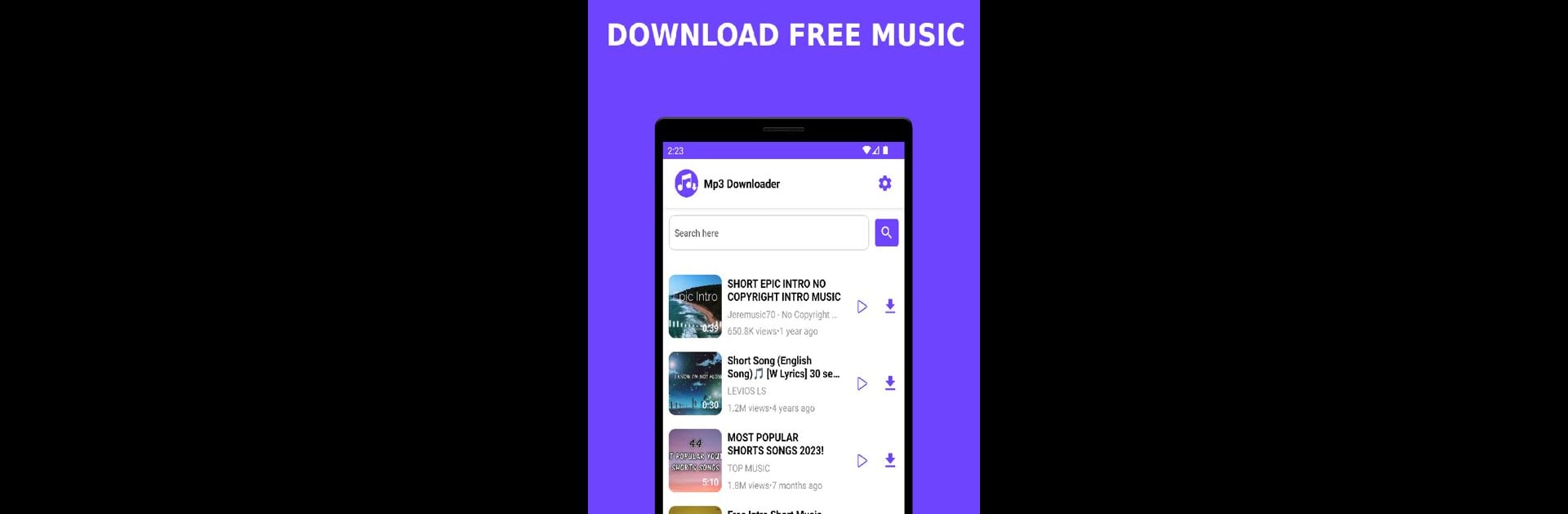Why limit yourself to your small screen on the phone? Run Music Downloader All Mp3, an app by AppBerry ltd., best experienced on your PC or Mac with BlueStacks, the world’s #1 Android emulator.
About the App
Music Downloader All Mp3 keeps your music simple: search for songs, download the ones that are available, and play them right away in one clean place. This Music-audio app from AppBerry ltd. makes it easy to build a personal library you can enjoy while multitasking. Prefer a bigger screen and keyboard? You can run it on BlueStacks, too.
App Features
- Fast search and downloads — Look up tracks by title or artist and save available songs for personal use, so your favorites are always on your device.
- Built-in music player — Play the music stored on your phone without juggling extra apps. Queue up tracks and keep your library organized your way.
- Background listening — Keep the music going while you text, browse, or switch between apps. No need to pause your day.
- Real-time progress — Watch downloads move from start to finish with a handy status screen, so you know exactly what’s ready.
- Flexible settings — Tweak preferences to match how you listen and manage storage the way you like.
- Multi-language support — Use the app in the language that feels natural to you. It’s designed for a global audience.
- Helpful suggestions — If a search turns up empty, try the built-in suggestions to uncover similar tracks you might like.
- Rights-aware experience — Not every song can be provided due to copyright restrictions; availability varies by content and region, and the app is intended for personal use.
BlueStacks gives you the much-needed freedom to experience your favorite apps on a bigger screen. Get it now.