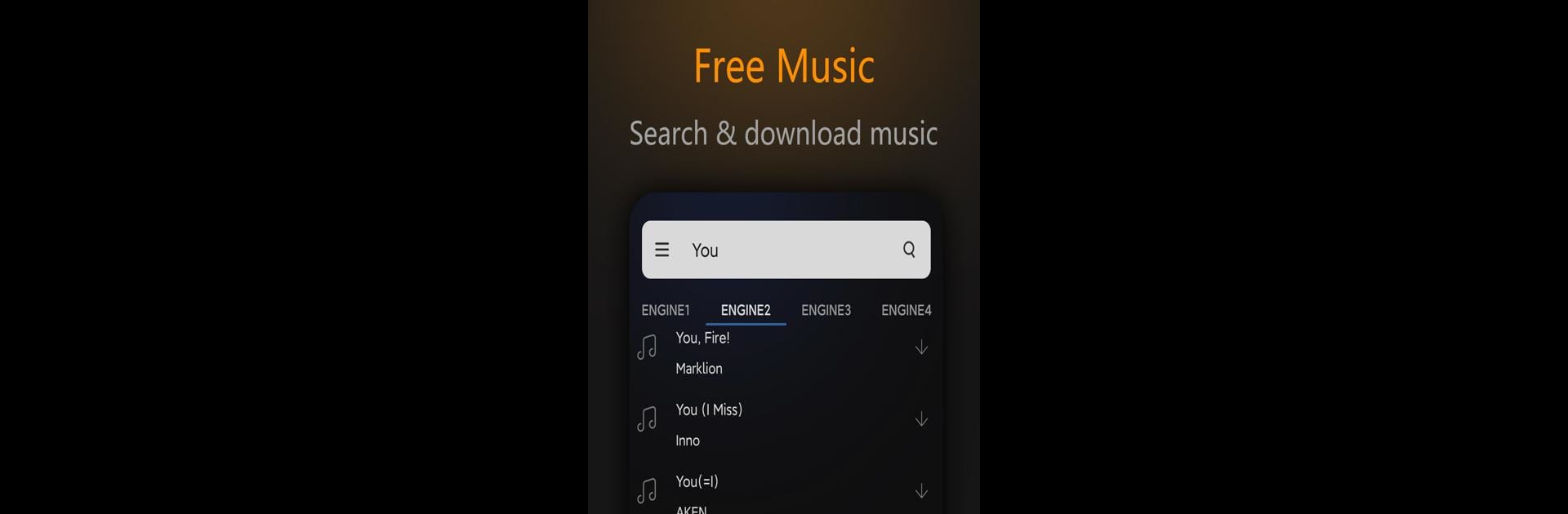Get freedom from your phone’s obvious limitations. Use Music Downloader & MP3 Downloa, made by Music Team., a Music & Audio app on your PC or Mac with BlueStacks, and level up your experience.
About the App
Want to grab your favorite tunes without jumping through hoops? Music Downloader & MP3 Downloa from Music Team. makes hunting down high-quality tracks, storing, and listening about as easy as it gets. Whether you’re into streaming new releases or filling up your own offline library, this app’s got you covered for all things music in the Music & Audio space.
App Features
-
Totally Free Music Downloads
Pile up as many tracks as you want—no fees, no hidden costs. Perfect for discovering new artists or building your playlist from the ground up. -
High-Quality Audio Options
Pick your favorite sound quality—standard, high, or top-tier. Your ears get exactly what they want, every time. -
Online and Offline Listening
Enjoy streaming instantly or download songs to play them when you don’t have an internet connection. Flexibility for any mood or situation. -
Search Like a Pro
Looking for something specific? Find songs by artist, album, track, genre, or even instrument. The search feels quick and super easy. -
Trending & Hot Tracks
Check out what’s popping right now—see the most searched and downloaded tracks or browse what’s topping the charts. -
Download Manager
Organize everything you grab. Play, delete, set as a ringtone, or even share tracks with friends—all right inside the app. -
Multi-Format Support
This app handles a bunch of different music formats, so you can listen to what you want, how you want. -
Fast Downloads, Multiple at Once
You don’t have to wait around. Download several songs at the same time and fill up your collection in no time flat. -
Personal Use Only
All tracks are cleared for personal enjoyment. Explore millions of trending and classic tunes, all properly licensed. -
Ringtone Customization
Love a particular song? Make it your ringtone with just a couple of taps. -
Sleek, Simple Interface
The player’s interface keeps things easy—no clutter, just straightforward music controls. -
Easy Sharing Options
Got a favorite track? Share it with friends right from the app and spread the musical love.
You can even check out Music Downloader & MP3 Downloa on BlueStacks if you prefer listening from a computer.
Switch to BlueStacks and make the most of your apps on your PC or Mac.