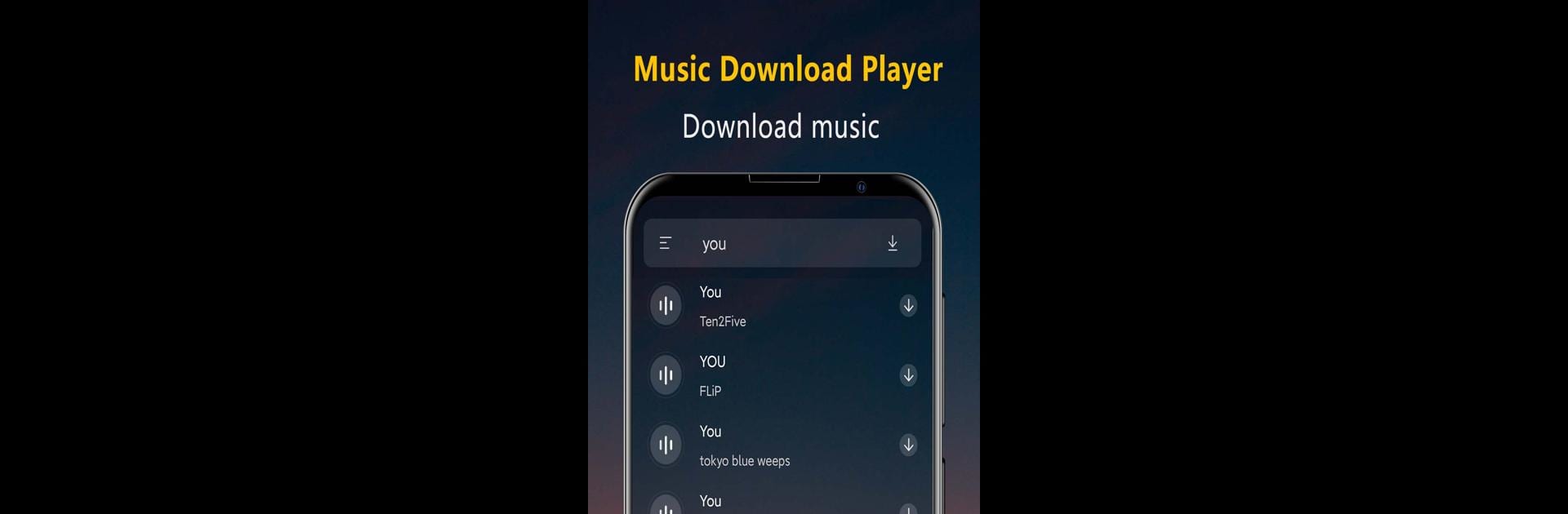Upgrade your experience. Try Music Downloader Pro – Mp3, the fantastic Music & Audio app from Meow Meow Music Co., Ltd., from the comfort of your laptop, PC, or Mac, only on BlueStacks.
About the App
Music Downloader Pro – Mp3 from Meow Meow Music Co., Ltd. is your friendly companion for finding, downloading, and enjoying music whenever and wherever you want. Whether you’re hunting for the latest trending tracks or just want to build up your own playlist for road trips or chill sessions, this app makes it all pretty simple. Just search, download, and listen—no complicated steps or fuss.
App Features
-
Formats for Any Mood
Enjoy music in a range of qualities—standard, high, and even super high quality. You get to choose what sounds best for you. -
Smart Search Options
Easily look up songs by title, artist, album, or even by the genre or instruments used. Find that tune stuck in your head without breaking a sweat. -
Download and Go
Save your favorite tracks so you can listen anytime, even offline. Perfect for those long flights or anywhere without Wi-Fi. -
Stream On Demand
Not in the mood to fill up your storage? Stream music online straight from the app. -
Vast Music Library
Scroll through millions of tracks—no shortage of top hits, hidden gems, or trending tunes. -
Fast, Efficient Downloads
Grab multiple tracks at once with a speedy engine that gets you your music in no time. -
Easy Download Management
Keep your downloaded music organized. Play, delete, share, or even set your favorite tunes as your ringtone—right inside the app. -
Discover Fresh Music
Explore free music easily with built-in search tools built for curious listeners. -
Ringtone Customization
Found a jam you love? Turn it into your ringtone without jumping through hoops. -
Share With Friends
Send your favorite downloaded tracks directly to friends—it’s quick and straightforward. -
Safe and Verified Content
Every song you download is verified for personal listening, not for commercial use—so no worries about unlicensed music.
If you want to use Music Downloader Pro – Mp3 from your computer, launching it with BlueStacks can make the experience even more seamless.
Ready to experience Music Downloader Pro – Mp3 on a bigger screen, in all its glory? Download BlueStacks now.