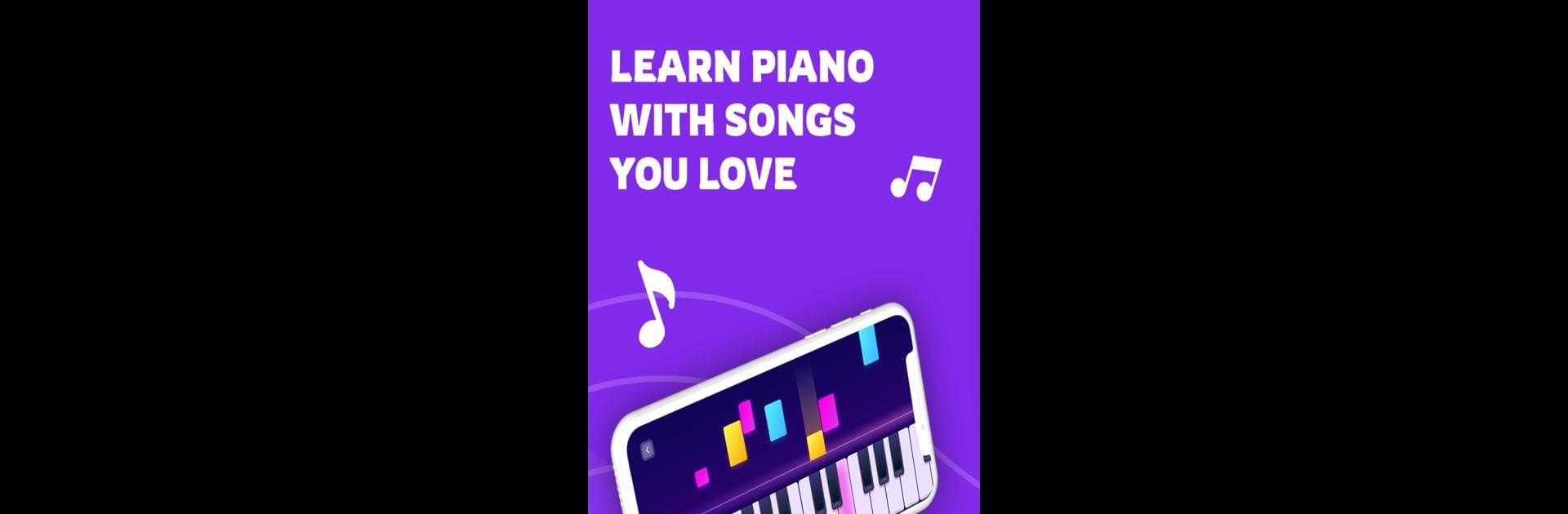Upgrade your experience. Try Music Instruments Simulator, the fantastic Music & Audio app from milo suki, from the comfort of your laptop, PC, or Mac, only on BlueStacks.
About the App
Ever wish you could play a bunch of instruments without actually having to own them all? Music Instruments Simulator by milo suki brings an entire mini music studio right to your device. Whether you’re just starting out or just love messing around with sounds, this app lets you explore, practice, and even record music with instruments like the piano, guitar, drums, and saxophone. It’s all about having fun and getting creative, no matter where you are.
App Features
-
Piano Lessons, Minus the Stress
Try out guided piano sessions with clear, step-by-step instructions. Perfect if you want to play along with built-in songs or just poke around for a bit. -
Guitar—Your Way
Dive into different chords or come up with your own riffs. You can strum, pluck, or just experiment to your heart’s content. -
Drum Up Some Beats
Tap into your sense of rhythm by creating custom drum patterns. This one’s great for anyone who enjoys making their own beats on the go. -
Expressive Saxophone Sounds
Play smooth, rich saxophone notes that feel surprisingly realistic—try out melodies or just have some fun improvising. -
Performance Recording
Easily record your sessions when inspiration strikes. Later, you can listen back or share your creations with friends. -
All About the Experience
The app gives you a super straightforward design, no extra clutter. It’s made so anyone can pick it up and play, whether you’re a kid or an adult. -
No Internet, No Problem
Play and practice wherever you want—even if you’re on a bus ride or offline. -
Enjoy it on the Big Screen
If you want a different feel, you can also use Music Instruments Simulator with BlueStacks for a fresh take on your musical experiments.
BlueStacks gives you the much-needed freedom to experience your favorite apps on a bigger screen. Get it now.