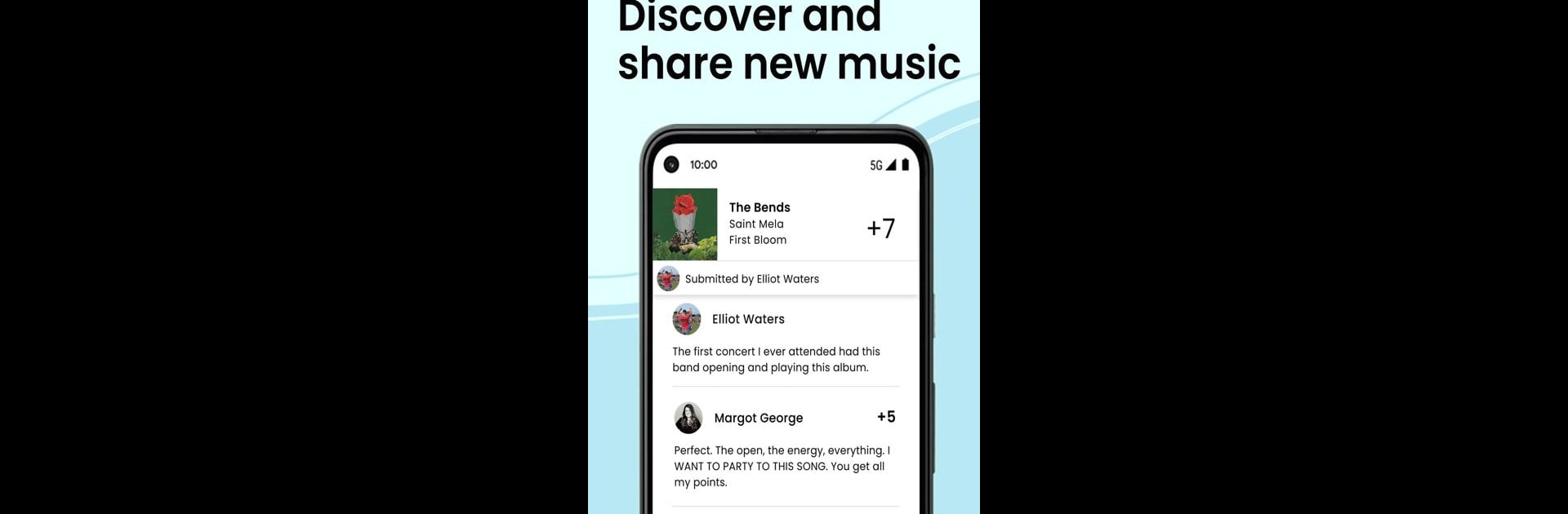What’s better than using Music League by Music League, LLC? Well, try it on a big screen, on your PC or Mac, with BlueStacks to see the difference.
About the App
Music League brings a fresh spin to music discovery by turning your favorite tunes into a friendly competition. Whether you’re hunting for that next bop, out to prove you know the best songs, or just want to connect with your crew, this app makes sharing songs into a real game. Expect a lot of laughs, some musical surprises, and maybe even a debate or two about who actually has the best taste in the group.
App Features
-
Themed Song Challenges
Each round has a different theme—think “Songs for a rainy day,” “Ultimate road trip anthem,” or “Songs you secretly love.” You’ll dig into your playlists (and maybe your memory) to find the perfect pick for each challenge. -
Anonymous Playlists
All submitted songs are thrown into a secret playlist on Spotify, so nobody knows who picked what until it’s all revealed. Everybody listens and gets to judge the tunes—without any bias! -
Vote & Comment
Heard a song that fits the theme perfectly or just makes you laugh out loud? Cast your vote, and add your two cents with comments. Whether you’re hyping up a friend’s pick or sharing a hot take, your feedback is part of the fun. -
Reveal & Leaderboards
When voting’s over, the curtain comes up: find out who picked which song, see all the comments, and check the scores. With each round, the suspense builds until someone claims the Music League crown. -
Spotify Integration
Simply link your free or paid Spotify account and you’re set. The app handles all the shuffling and playlist building—just cue up your next favorite track. -
Stay in the Loop
New features show up all the time, so you’re never stuck playing the same old way. Expect fresh twists, challenging themes, and more ways to engage with music and friends.
Music League, from Music League, LLC in the Music & Audio genre, also runs smoothly on BlueStacks, so if you prefer sharing beats on a bigger screen, that’s an option too.
Ready to experience Music League on a bigger screen, in all its glory? Download BlueStacks now.