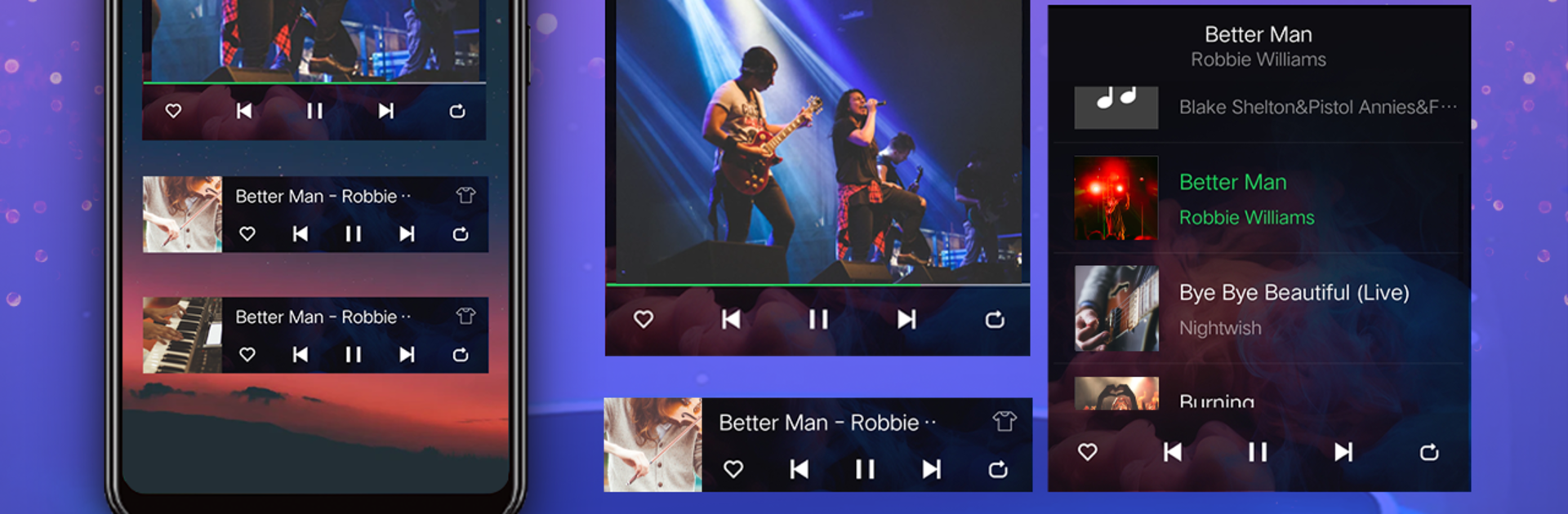Why limit yourself to your small screen on the phone? Run Music Player – HD Video Player & Media Player, an app by Mobile_V5, best experienced on your PC or Mac with BlueStacks, the world’s #1 Android emulator.
About the App
Looking for a simple way to manage all your songs and videos without juggling a bunch of different apps? Music Player – HD Video Player & Media Player by Mobile_V5 has you covered. Whether you’re in the mood to chill with your favorite tunes or stream crisp HD videos, this all-in-one Music & Audio app brings a smooth media experience to your fingertips. Expect fast, stylish playback for almost any file format you throw at it—plus a bunch of features designed to make life easier and more fun.
App Features
-
Universal Media Support
Forget hunting down file converters. This player opens just about anything—MP3, FLAC, MKV, 4K, MP4—you name it. -
Custom Playlists and Smart Sorting
Save time finding your favorites. Instantly sort by album, artist, folder, or genre, and set up playlists however you like. There’s even smart playlists for your most-played tracks and recent history. -
Built-In MP3 Cutter and Ringtone Maker
Grab the perfect snippet of a song and turn it into your own custom ringtone, alarm, or notification—no extra apps required. -
5-Band Equalizer with Presets
Dial in the sound just how you like it. Tweak bass, reverb, and more with over 20 different presets, or mix things up manually with the equalizer. -
Floating Player and Background Play
Want to reply to messages or browse while watching videos? Pop out the player and keep your media going in the background. -
Theme Options and Intuitive Design
Pick from more than ten cool backgrounds to fit your mood. Controls feel natural, and navigation is a breeze. -
Private Folder and Screen Lock
Keep personal videos secure and away from prying eyes. Handy for sharing your device with others or keeping little ones from tapping around. -
Video to Audio Converter
One tap turns your video files into audio-only tracks, perfect for when you just want to listen. -
Gesture Controls, Sleep Timer & More
Change playback speed, take screenshots from videos, use gesture-based controls, and set a sleep timer so your media stops automatically.
And if you’re looking for an even bigger, sharper experience, try running Music Player – HD Video Player & Media Player on your PC with BlueStacks. The app adapts smoothly and lets you enjoy all your files in full detail.
Ready to experience Music Player – HD Video Player & Media Player on a bigger screen, in all its glory? Download BlueStacks now.