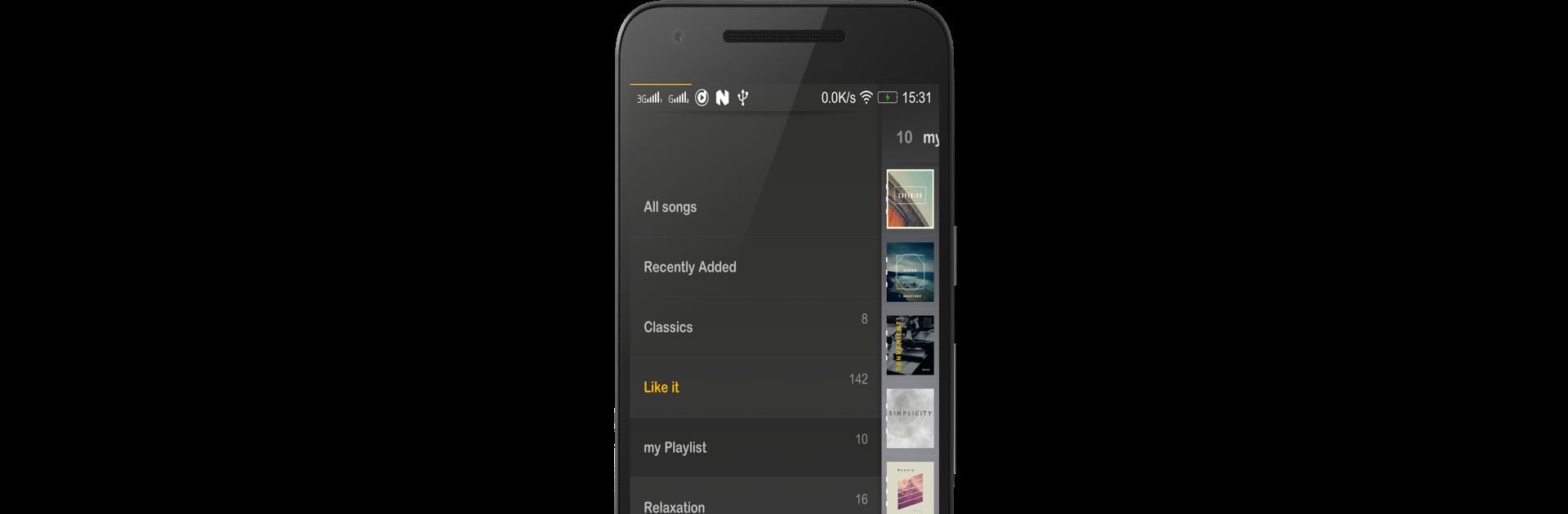Multitask effortlessly on your PC or Mac as you try out Music Player Mezzo, a Music & Audio app by Dzianis Rusak on BlueStacks.
About the App
Looking to get more out of your music on your phone or tablet? Music Player Mezzo serves up a fresh way to tune in to your favorite songs, bringing plenty of features without making things complicated. Whether you’re into playlists, playlists, or that perfect shuffle, this app has you covered with a slick interface and thoughtful details.
App Features
-
Waveform Seekbar
Visualize your tracks with a live waveform seekbar that makes it easy (and kind of fun) to jump to any part of a song. -
Rich Audio Tweaks
Take control of your sound with an equalizer, bass boost, and virtualizer. Choose from a bunch of presets or create your own vibe. -
Playback Speed Options
Slow down for catching lyrics, or speed things up—handle your playback just how you like it. -
Instant Search Everywhere
Can’t remember where that one song is? Search works across folders, artists, albums, and genres, so finding a track is quick and painless. -
Customize Your Look
Switch up between dark and light themes and tweak accent colors to match your style. -
Flexible Library Views
Find your stuff easily with folders, hierarchy mode, or good old lists—plus smart sorting and custom library settings like excluding certain folders or setting a minimum song duration. -
Tag and Lyrics Editor
Update song info, add album art, or edit embedded and synced lyrics, all in-app. -
Playlist Power
Build, manage, and enjoy playlists. Features for favorites, most played, last played, and quick playlist creation make it simple to organize everything. -
Auto-Scan and Scrobbling
The app scans your device for new music automatically and supports scrobbling. It even detects your preferred service. -
Sleep Timer
Set a timer by song count, duration, or intervals—fall asleep to your music without worrying about turning it off. -
Handy Widgets and Headset Controls
Widgets for your home screen (4×1 or 4×4) let you control playback without opening the app. Headset and Bluetooth controls work straight away, even supporting double and triple tap actions. -
Set Ringtones
Easily set any song as your ringtone right from within the app.
If you want to enjoy all these options on a bigger screen, Music Player Mezzo works nicely with BlueStacks too.
Big screen. Bigger performance. Use BlueStacks on your PC or Mac to run your favorite apps.