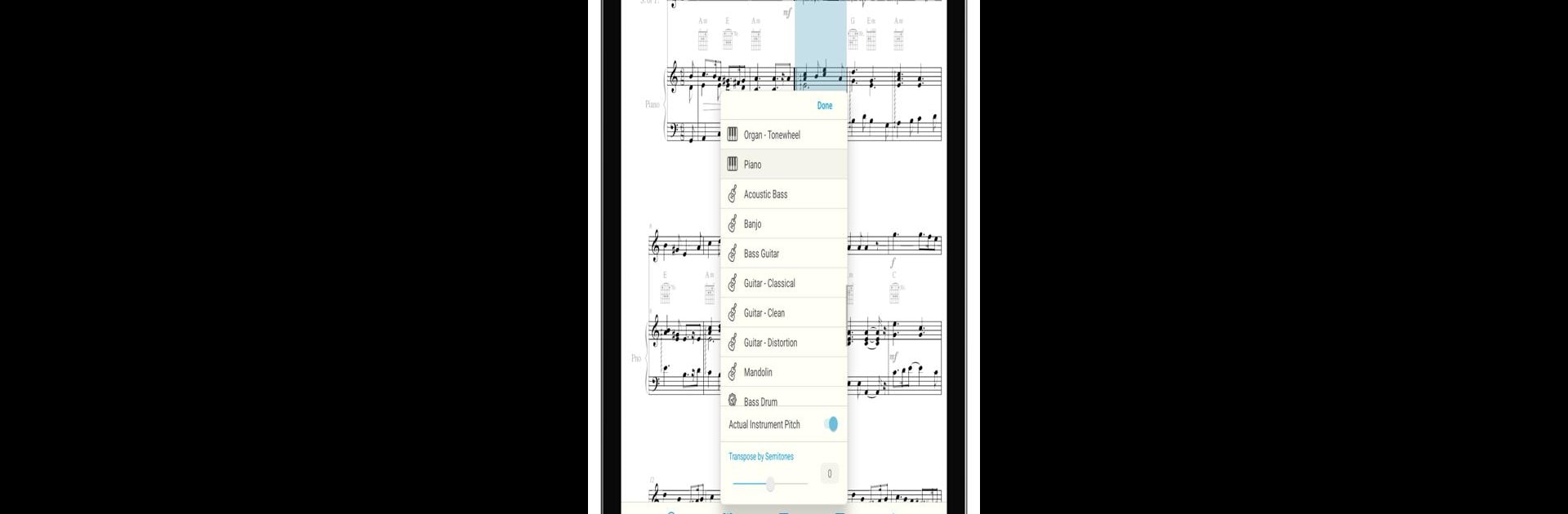Upgrade your experience. Try Sheet Music Scanner & Reader, the fantastic Music & Audio app from David Zemsky, from the comfort of your laptop, PC, or Mac, only on BlueStacks.
About the App
Unleash your inner musician with Sheet Music Scanner & Reader! Perfect for music lovers and learners, this app lets you scan, view, and play sheet music instantly. Curious about how a new piece sounds? Just point your device’s camera at the sheet and start listening. Whether you’re learning piano, violin, or trumpet, over 30 instruments are supported for playback.
App Features
Instant Scanning:
– Use your device’s camera to scan printed music sheets or upload images and PDFs. Start playing anywhere in the song with a simple tap!
Play Over 30 Instruments:
– Instruments include piano, guitar, violin, saxophone, and more. Adjust the speed and let the app play it for you.
Advanced Music Recognition:
– Recognizes symbols like treble, bass, and alto clefs, note ties, and triplets, ensuring an authentic musical experience.
Export Options:
– Export as MIDI, MusicXML, or audio files. Compatible with major cloud storage like Google Drive and Dropbox.*
Easy Practice & Learning:
– Supports playing individual staffs and changing pitch standards, making it great for practice and learning.
Big screen. Bigger performance. Use BlueStacks on your PC or Mac to run your favorite apps.