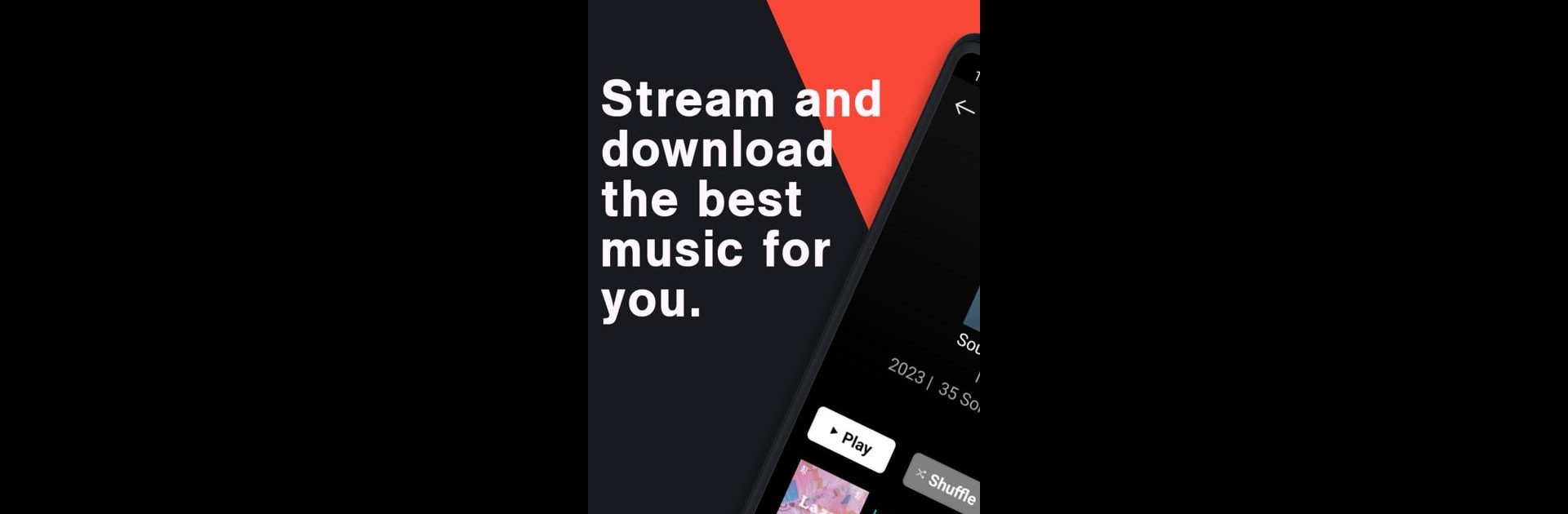Let BlueStacks turn your PC, Mac, or laptop into the perfect home for Music Worx: Discover Music, a fun Music & Audio app from Music Worx.
Music Worx is one of those apps that’s made for anyone who really cares about finding good music, especially if electronic and dance stuff is your thing. There’s a massive selection, like tracks from a huge mix of artists (apparently millions, which is honestly a little wild), and you can tell there are people behind the scenes picking out lots of quality songs instead of just letting anything through. If someone wants to jump between genres like Techno, House, Hip-Hop, or even Jazz and Lounge, there’s no shortage of playlists or charts to wander through. It feels organized by people who actually get what DJs and real music fans are after.
Listening on a PC with something like BlueStacks just makes it feel bigger — the playlists and charts are actually easy to browse without squinting or getting lost in tiny menus. The sound quality stands out too; it doesn’t have that flat, compressed streaming sound, so if good audio is important, this one delivers. There’s also a good bit of customization around playlists — easy to add or move tracks, which makes building sets or just day-to-day listening a lot more fun. Some parts are really geared to DJs (sharing tracks with special software or quickly sorting tracks for gigs), but even if someone only wants to listen, there’s no pressure to pay right away and you can just get started. Plus, it’s completely ad-free and lets you skip all you want, so there’s nothing breaking up the flow. If someone enjoys keeping up with new releases or exploring what DJs are actually spinning right now, it’s definitely worth checking out.
BlueStacks gives you the much-needed freedom to experience your favorite apps on a bigger screen. Get it now.