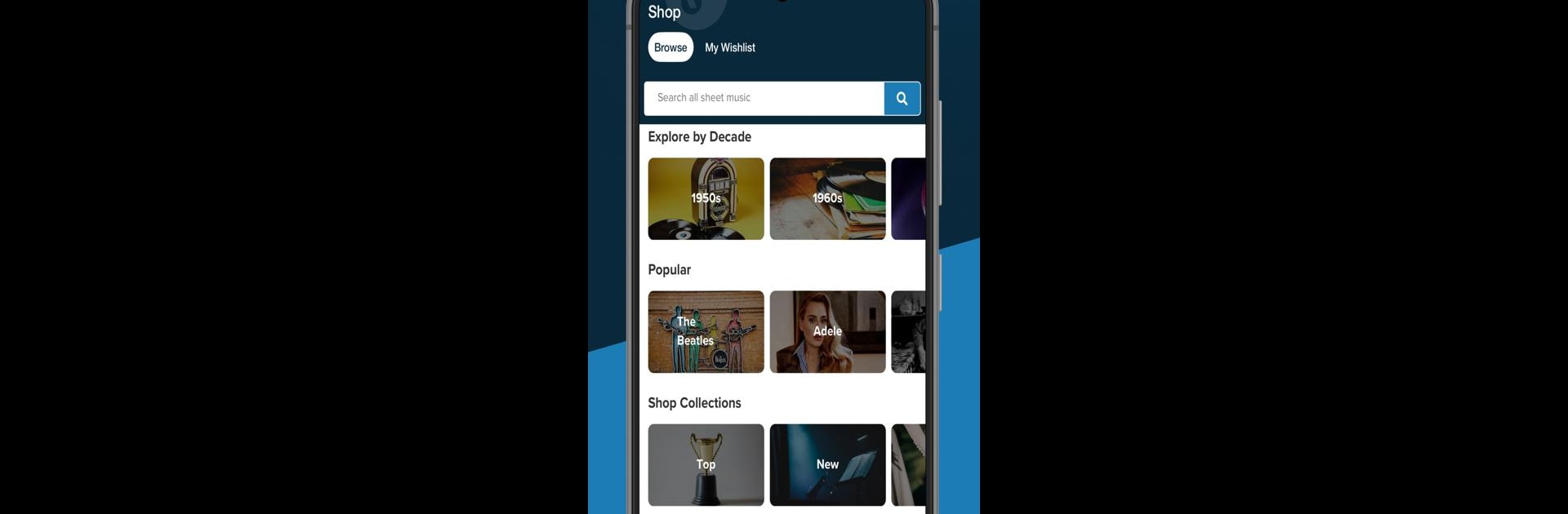What’s better than using Musicnotes Sheet Music Player by Musicnotes? Well, try it on a big screen, on your PC or Mac, with BlueStacks to see the difference.
About the App
If you’re someone who loves making music—anywhere, anytime—Musicnotes Sheet Music Player is made just for you. Designed by Musicnotes, this app is all about putting an entire world of digital sheet music right at your fingertips, whether you’re a casual player, a seasoned pro, or getting ready for your next big performance. Browse, play, organize, and even mark up your sheet music, all from your phone, tablet, or an even bigger screen using BlueStacks.
App Features
-
Instant Sheet Music Access: Unlock a massive collection of over 400,000 licensed arrangements spanning all kinds of genres and instruments. Quickly search for your favorite songs—classic or current.
-
Personal Digital Library: Save your purchased or uploaded sheet music in one place. Sort everything into folders or set lists, and never lose track of a piece again.
-
Interactive Tools: Practice and perform with helpful features like transposing keys on the fly, adjusting playback tempo, or repeating tough sections with the loop tool.
-
Easy Annotation: Make notes directly on your music—highlight tricky passages, jot reminders, or add performance notes using your finger or stylus.
-
Hands-Free Page Turning: Connect with page-turning devices like AirTurn & Pageflip, or simply tap to flip—no more scrambling during performances.
-
Custom Experience: Tweak everything from paper backgrounds to page-flip animations for a look and feel that matches your style, whether you prefer digital, physical, or a bit of both.
-
Pro Membership Perks: Enjoy high-res PDF downloads, cloud syncing for your notations, and exclusive access to free titles and extras with Musicnotes Pro.
-
Shop and Redeem: Browse and buy new music from within the app. Use Pro Credits for purchases and keep your music collection growing.
-
Versatile Playback: Whether you want to play along with light-up notes, adjust the key for your voice, or focus on mastering rhythm, the built-in audio tools are there to help.
-
Play Anywhere: Take your music on the go, organize for solo or group settings, and easily scan your own collection to keep everything at your fingertips—even on a computer with BlueStacks.
BlueStacks brings your apps to life on a bigger screen—seamless and straightforward.