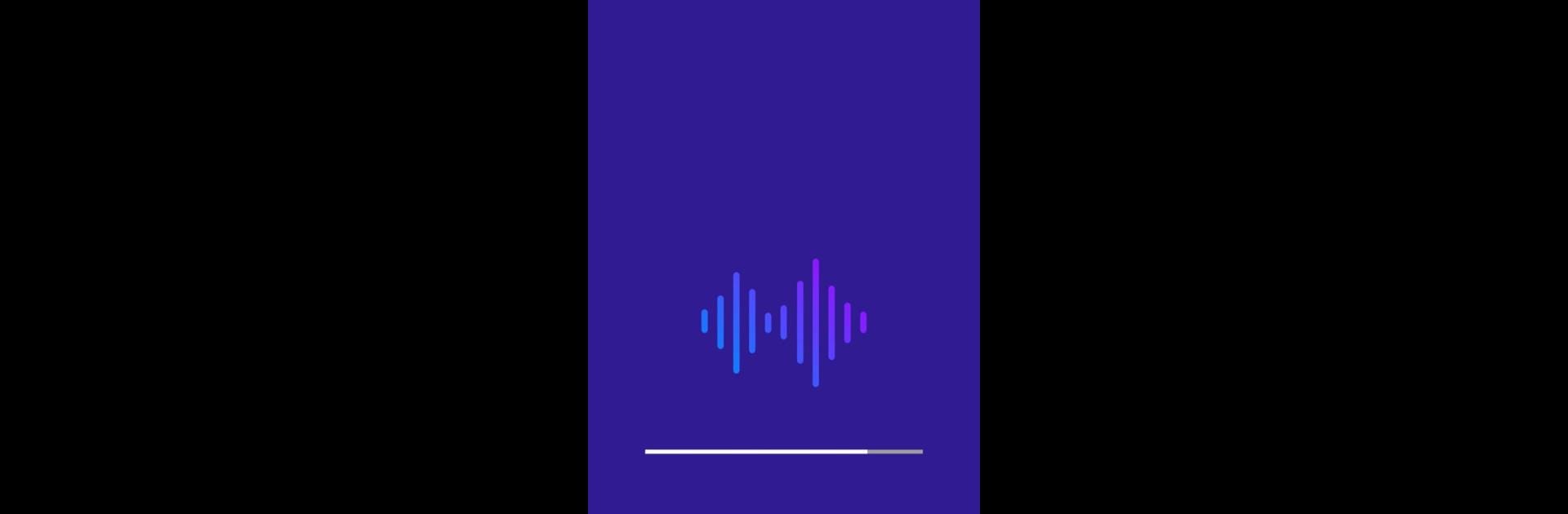Get freedom from your phone’s obvious limitations. Use Musify, made by Shahsad KP, a Music & Audio app on your PC or Mac with BlueStacks, and level up your experience.
About the App
Looking for a simple way to enjoy your tunes wherever you are? Musify is here to keep your favorite tracks just a tap away, no matter what you’re up to—even when there’s no Wi-Fi. Whether you’re cruising in the car, working out, or just hanging out at home, this Music & Audio app from Shahsad KP helps you keep the vibe going. It’s all about a smooth, no-fuss experience so you can get straight to the music you love.
App Features
-
Offline Listening
Play your entire collection—no internet required. Once your songs are on your device, they’re ready whenever you want, perfect for flights, road trips, or spotty connections. -
Easy Playlist Management
Organizing your tracks is simple. Create, edit, and shuffle playlists in seconds. Got a new favorite? Add it to your list with a quick tap. -
Favorites at Your Fingertips
Tag your top songs to keep them close. Your go-to tracks are always upfront and easy to find. -
Intuitive Design
The layout’s clean and user-friendly, so you won’t waste time hunting for features. Find, play, or sort your songs without any hassle. -
Seamless Playback
Enjoy smooth, uninterrupted music. Switch between tracks and playlists without lags or weird pauses. -
Personalized Experience
Make the app feel like yours—customize your music setup however you want.
You can even fire up Musify using BlueStacks to enjoy your music from your desktop whenever the mood strikes.
Eager to take your app experience to the next level? Start right away by downloading BlueStacks on your PC or Mac.