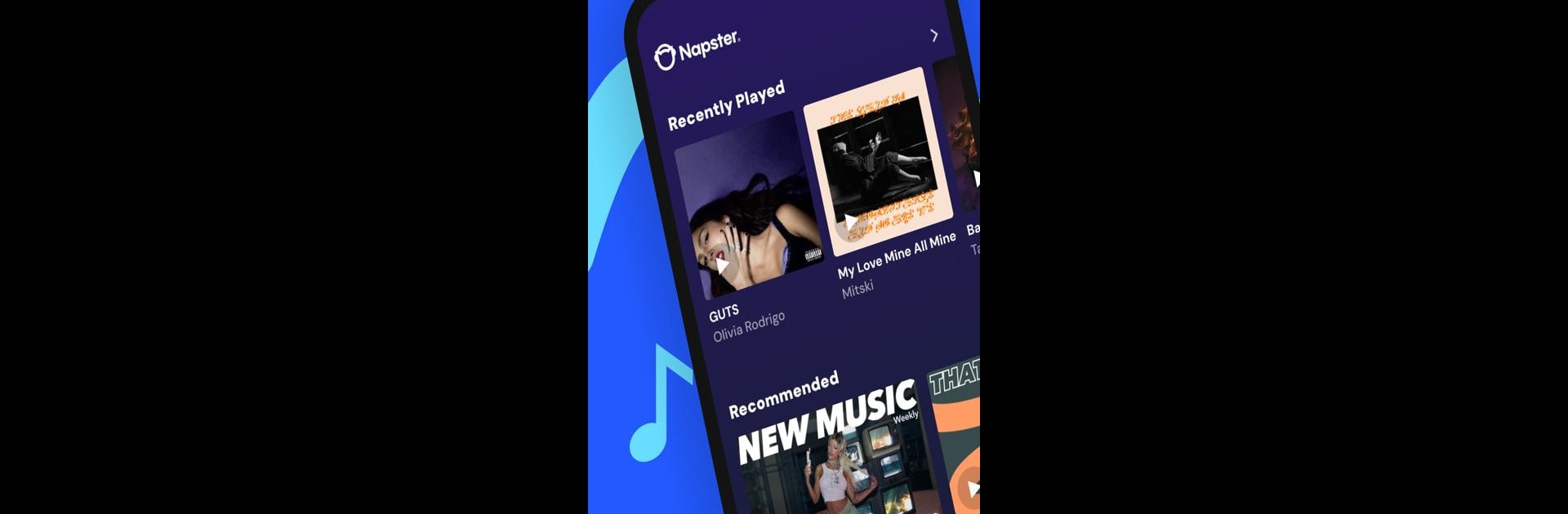Let BlueStacks turn your PC, Mac, or laptop into the perfect home for Napster Music, a fun Music & Audio app from Napster Music, Inc.
About the App
Ready for a music app that brings the whole world of songs right to your screen? Napster Music, from Napster Music, Inc, gives you instant access to just about any track you can think of—old favorites, hidden gems, or the latest hits. Whether you’re chilling at home, commuting, or working out, Napster Music has something for every moment. And if you’re the kind of person who lives for discovering new artists or making playlists for every mood, you’ll probably feel right at home. You can even use it across all your favorite devices, and yes, it feels pretty natural to run Napster Music using BlueStacks, too.
App Features
-
Massive Song Library
Want choice? Napster Music serves up over 110 million tracks plus a huge collection of official music videos. From classics to the freshest releases, it’s all there. -
Lossless Audio Quality
If sound quality matters to you, you’ll appreciate the crisp, lossless streaming. It’s a bit like being in the studio with your favorite artist—only your neighbors won’t complain. -
Custom Playlists and Sharing
Make playlists tailored to any vibe, or share them with friends when you’re feeling generous. Not quite sure what to pick? Napster also suggests playlists based on your unique taste. -
Daily Mixes Just for You
Get new mixes every day that match your listening habits. It’s like having a personal DJ who just gets your style. -
Huge Range of Genres and Eras
Explore everything from 90s classics to today’s indie, dance, R&B, or even kids’ tunes. There’s a genre for every mood—including a few you might not expect. -
Works Across Devices
Seamlessly switch between your phone, tablet, desktop, smart TV, gaming console, or wearables. That includes easy play on BlueStacks, which keeps the experience smooth on your PC. -
Podcasts and Original Content
Dive into original podcasts and curated music shows for a little something extra beyond the songs. -
Flexible Plans
Choose from individual or family plans to fit any situation—share with up to six people if you want. Plans and pricing will vary depending on where you live. -
Rewards and Surprises
Stick around and you might unlock special goodies, merch, or offers just for being part of the community. -
Web3 Integration
Napster Music is staying ahead of the curve with Web3 partnerships, so if you’re interested in new ways to connect with music, there’s something exciting happening here too.
Switch to BlueStacks and make the most of your apps on your PC or Mac.