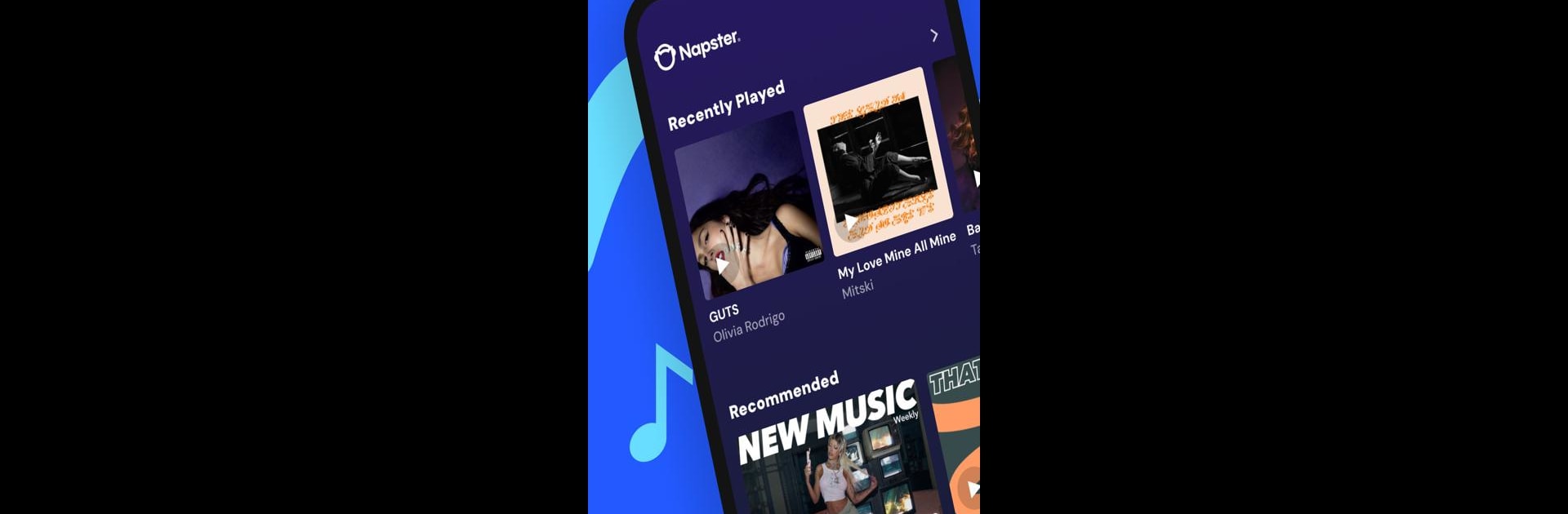Get freedom from your phone’s obvious limitations. Use Napster, made by Napster Music, Inc, a Music & Audio app on your PC or Mac with BlueStacks, and level up your experience.
About the App
Remember those days when you’d dig for new songs for hours? Napster makes it way easier — and honestly, a lot more fun. This is your one-stop app for streaming music, discovering fresh tracks, and curating playlists that perfectly fit your mood (or your next party). Whether you’re searching for that throwback jam or the newest hit, Napster wraps everything up in a slick, user-friendly package you can take anywhere. Expect a massive library, crisp sound, and a few cool perks you might not see coming.
App Features
-
Vast Music Library
There’s no shortage of tunes here. With over 110 million songs and hundreds of thousands of official music videos, finding something new (or old favorites) is simple. -
Lossless Audio Quality
If you care about how your music sounds, you’ll notice the difference with lossless streaming. Crystal-clear, every single time, on all your devices. -
Personalized Music Mixes
Bored of the same playlists? Napster creates daily mixes based on what you love, so you’re always surprised with fresh sounds. -
Custom Playlists & Sharing
Build your own playlists for different moods, workouts, or late-night drives. Into sharing? You can send them to friends or check out playlists made just for you. -
Explore by Genre & Era
Not sure what to listen to? Flip through music by genre, decade, country, or something more niche — think everything from hip-hop to jazz to K-Pop and even bedtime tracks. -
Multiple Device Support
Switch from your phone to your tablet to your desktop without missing a beat. Napster even works on your TV, smartwatch, and gaming consoles. Using BlueStacks? You’ll get the full Napster experience right on your desktop. -
All Access, Online and Offline
Save playlists or songs and play them anywhere—even when you’re offline. Helpful when you’re traveling or don’t want to use up your data. -
Family Plans & Flexible Subscriptions
Got a music-loving crew? Family plans let up to six people enjoy their own accounts. There are individual plans, too, so you can pick what fits best. -
Rewards & Surprises
Just for being part of the Napster community, you can unlock bonus merchandise, special offers, and other little surprises that make listening even sweeter. -
Stay on the Cutting Edge
Napster’s got new Web3 features and partnerships making it more than just a music app—it’s a forward-thinking platform for audiophiles and explorers alike.
BlueStacks brings your apps to life on a bigger screen—seamless and straightforward.