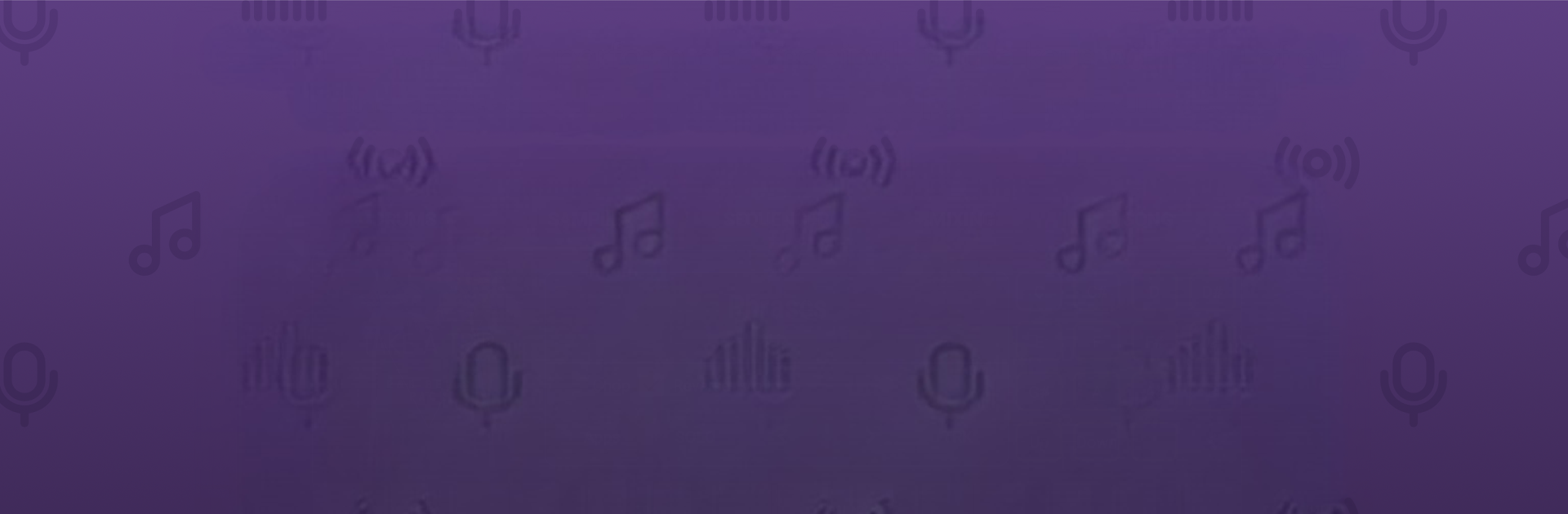Why limit yourself to your small screen on the phone? Run NextSoundZ – Music Studio, an app by NextSoundZ, best experienced on your PC or Mac with BlueStacks, the world’s #1 Android emulator.
About the App
Got a melody stuck in your head or a beat idea you can’t shake? NextSoundZ – Music Studio brings a full-fledged music & audio workspace to your fingertips, wherever you go. Whether you’re piecing together your first loop, tracking vocals, or layering complex beats, this digital audio workstation makes creating music feel easy and fun—even if you’re just messing around on your phone or using BlueStacks.
App Features
-
Extensive Drum Library
Explore a massive range of drum kits, complete with ready-to-use samples and loops. Just tap around to mix, match, or even generate new drum patterns instantly—perfect for quick inspiration or laying down solid foundations for your songs. -
Creative Sampler
Stack up to six sample layers and twist, chop, or reverse them however you want. Dig through a huge collection of melody chops or drop in your own sounds to build original tracks from the ground up. -
Intuitive Sequencing & Mixing
Making patterns is a snap with NextSoundZ – Music Studio’s editor. Drag, tweak, and shape drum sequences, then use “Pattern Snapshot” to quickly play around with alternative versions. The mixing tools make it simple to layer, balance, and polish your sound. -
Powerful Audio Effects
Shape every detail of your mix using auto-tune, reverb, filters, compression, pitch control, and plenty more studio effects. Automation’s built-in, too, giving your music some lively twists, transitions, and movement. -
Full MIDI & Hardware Support
Link up your MIDI controller or even external mics, instruments, or speakers for pro-level recording sessions—right from the app. -
Smart Split-Screen & Sampling
Easily capture sounds from other apps on your device using a split-screen workflow. The AI-powered “rolls” feature lets you create fresh drum variations with just one tap. -
Regularly Updated Content
Producers at NextSoundZ keep the drum kits and samples coming. So, whether you’re into Trap, Hip-Hop, R&B, or experimenting with new genres, the library always has something new to try.
Whether you’re just playing or ready to record your next hit, NextSoundZ – Music Studio puts a real audio workstation in your pocket—no manual required.
Switch to BlueStacks and make the most of your apps on your PC or Mac.