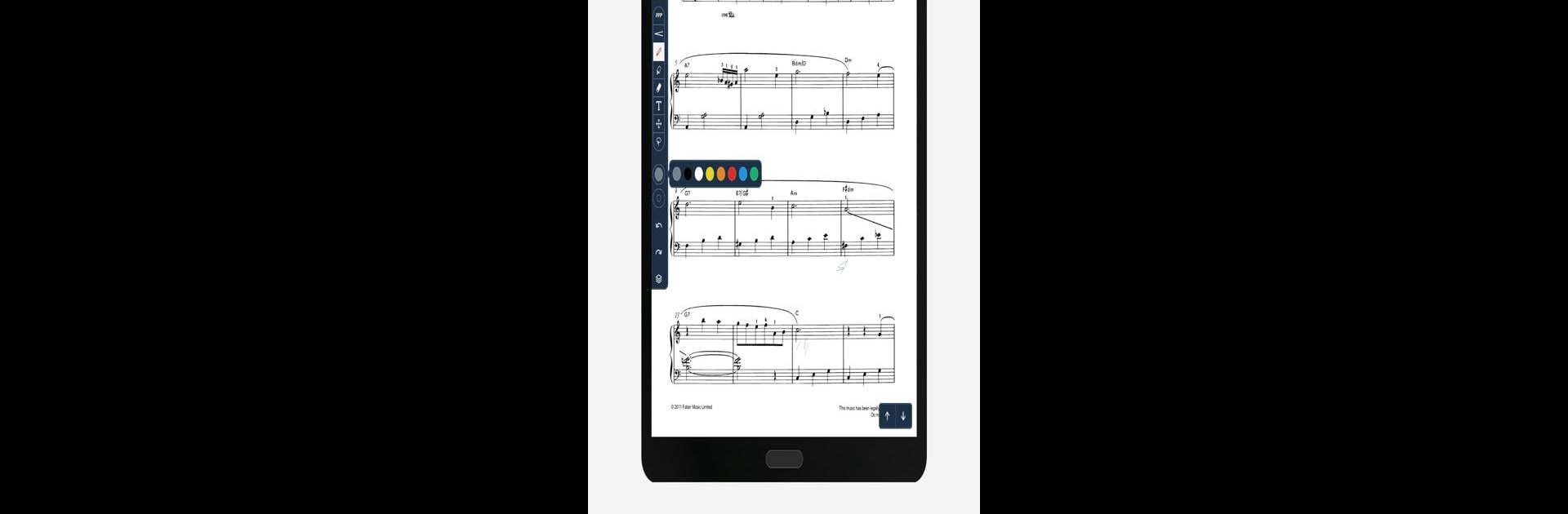What’s better than using nkoda: the sheet music library by nkoda? Well, try it on a big screen, on your PC or Mac, with BlueStacks to see the difference.
About the App
If you’re someone who lives and breathes music—or maybe you’re just picking up an instrument for the first time—nkoda: the sheet music library puts an entire universe of scores at your fingertips. It doesn’t matter if you’re practicing late at night or looking for a rare piece at the last minute; with nkoda, you get instant, unlimited access to a massive collection of sheet music for every genre and instrument you can imagine. Whether you’re a teacher, a performer, or a music lover, this app makes exploring and playing music feel effortless and kinda exciting.
App Features
-
Unlimited Sheet Music Library
With a single subscription, you unlock millions of pages of sheet music. From solo piano and guitar to full symphonic works, it’s all right there—no digging around or swapping between different apps. -
Editions from Renowned Publishers
Browse and play from high-quality editions provided by more than 90 well-known publishing houses like Bärenreiter, Faber, Boosey & Hawkes, and many more. -
Wide Range of Genres & Instruments
Whether you’re into jazz, contemporary, classical, or something a bit off the beaten path, you’ll find scores for over 50 instruments and all sorts of ensembles. -
Performance and Practice Tools
Annotate your scores digitally, make markings, and turn pages with a foot pedal if that’s your style—perfect for both solo practice and live performance situations. -
Score Upload & Digitization
Have your own sheet music? You can upload, organize, and digitize your personal collection, keeping everything in one convenient spot. -
Sharing Features
Share digital markings or annotated scores with students or fellow musicians, making collaboration a whole lot simpler. -
Offline Access
Download the music you need so you can keep practicing or performing, even when Wi-Fi’s not an option. -
Accessible for All Musicians
Beginners, professionals, students, composers—everyone can find something here, including hire materials for conductors or educators looking for classroom resources. -
Easy to Manage Subscription
Monthly and annual options let you choose what fits your schedule and budget. No fuss—cancel anytime if you want.
You can use nkoda: the sheet music library even more comfortably with BlueStacks if you want that bigger screen experience.
Big screen. Bigger performance. Use BlueStacks on your PC or Mac to run your favorite apps.