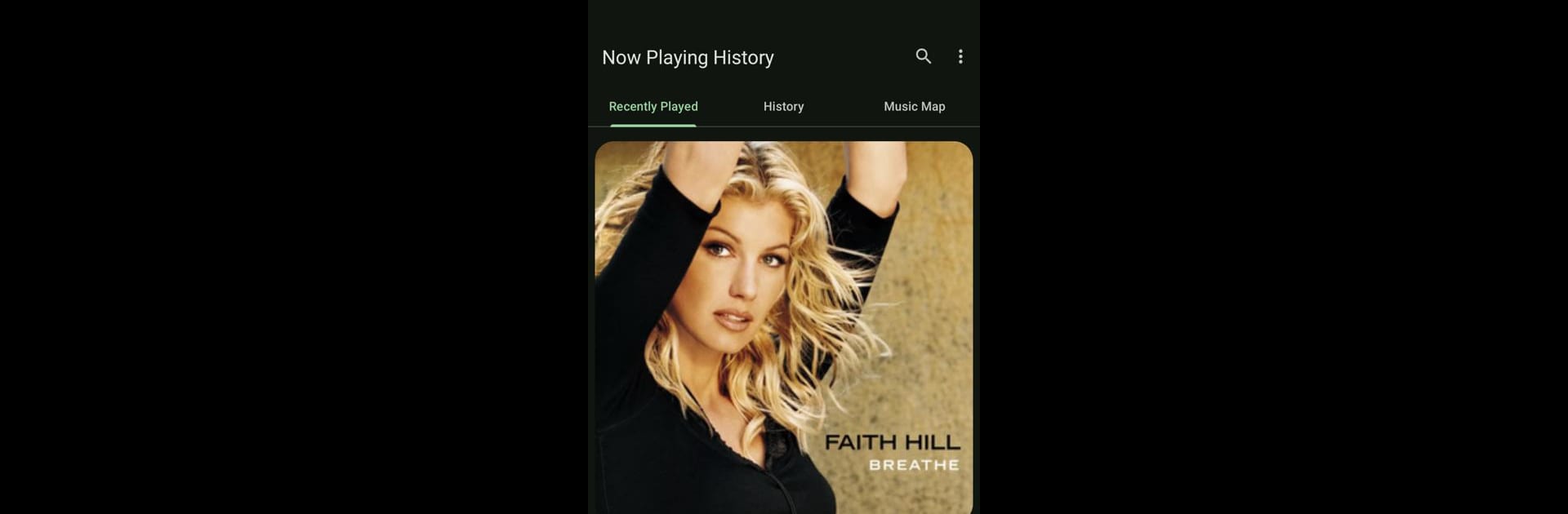Why limit yourself to your small screen on the phone? Run Now Playing History, an app by Apps by birbeck, best experienced on your PC or Mac with BlueStacks, the world’s #1 Android emulator.
About the App
Ever wondered what that catchy tune was that your Pixel picked up the other day? Now Playing History by Apps by birbeck makes it easy to look back at your music discoveries, track patterns, and even see which songs you loved most. It’s all about putting your music history into your own hands—organized, visual, and super easy to search. Whether you’re chasing down a favorite track or curious about your listening trends, this Music & Audio app gives your device’s built-in Now Playing feature a major upgrade.
App Features
-
Big, Beautiful Album Art
Every song your Pixel identifies gets paired with crisp, high-res album covers. If you like eye candy, you’ll want to see this. -
Everything in One Place
Take a stroll through your music timeline. Search for songs, artists, or genres and relive your recent finds without hassle. -
Personal Charts & Insights
Who’s topping your charts? The app automatically makes visual charts so you can see your top 40 artists, songs, and even genres at a glance. -
Interactive Music Map (Optional)
Curious where you were when you first heard that track? Enable location tracking (it’s totally under your control), and see a map of your musical moments—right on your device. -
Your Favorites, Easy Access
Add must-listen songs to your Favorites list so they’re never lost in the shuffle. -
Simple Backup & Restore
Switching Pixel phones? Back up your listening history and bring it to your new device without stress. -
Clean Up Tools
Edit song info, fix errors, merge similar tracks, and block unwanted stuff (like those persistent jingles) for a tidy music log. -
Home Widgets & Shortcuts
Add handy widgets to your home screen for fast access to your music stats and lists. -
Themes and Customization
Choose between light and dark modes or match your Pixel’s look with Material You—the app fits right in, whether you’re running the latest Android 15 or earlier. -
All About Privacy
Your music and location data never leaves your device. No sharing or cloud syncing—it’s all private, no exceptions. -
Seamless Pixel Integration
Built for Pixel phones, fully compatible from Pixel 2 onwards. All the latest features and device-specific design polish are included. -
Just a Quick Note
The app starts tracking your song history once installed; existing built-in Now Playing history can’t be imported at this time. -
BlueStacks Ready
If you’re curious to browse your music history from a bigger screen, it runs smoothly on BlueStacks too.
All the essentials—from the fun (gorgeous charts and album art) to the practical (backup, data privacy, and clean editing)—are right here, making your Pixel’s Now Playing feature more useful and personal.
BlueStacks brings your apps to life on a bigger screen—seamless and straightforward.