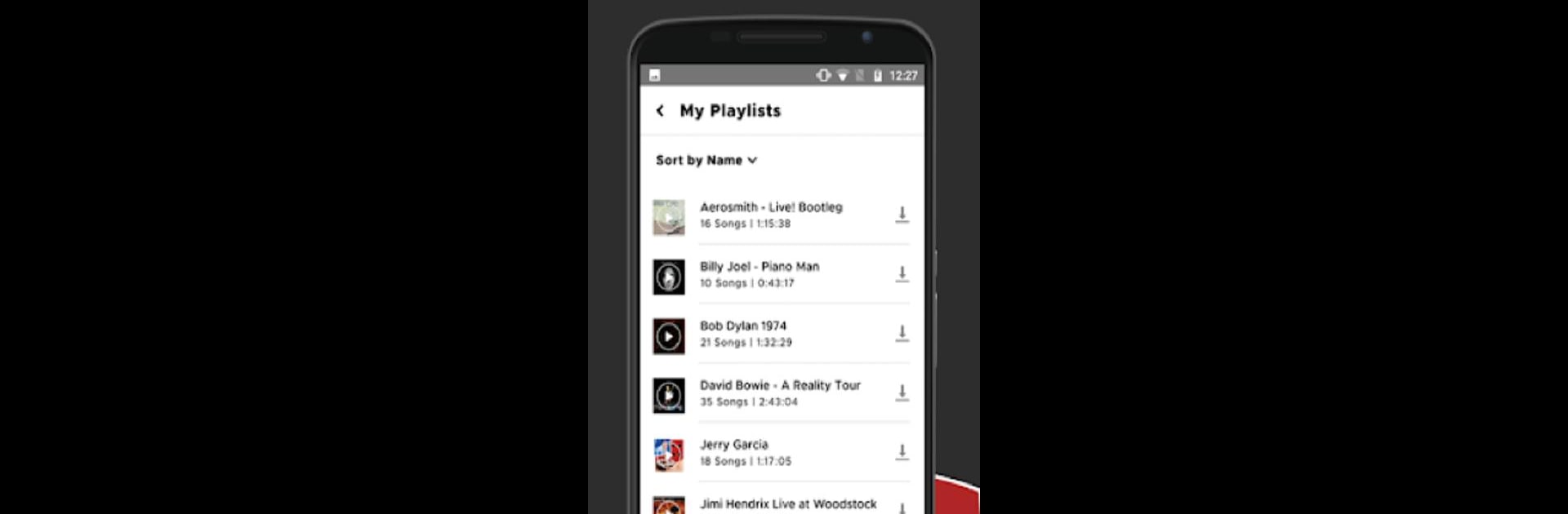Let BlueStacks turn your PC, Mac, or laptop into the perfect home for nugs.net, a fun Music & Audio app from nugs.net.
About the App
If you’re a live music fan who loves the thrill of a great concert—even from your couch—nugs.net is here to change how you listen. This app is packed with official concert recordings and exclusive video streams, letting you jump right into the energy of a live show, whether it happened last night or thirty years ago. It’s all about bringing the crowd, the jams, and the memories straight to your headphones (or speakers, if you’re feeling it).
App Features
-
Fresh Shows Every Day
More of a “what’s new?” type? nugs.net drops brand-new concerts into the library daily—think current tours, rare gems, and classics you almost forgot about. -
No Interruptions, Just Music
Stream as much as you want, totally ad-free. It’s all music, no interruptions—just how it should be. -
Top-Notch Soundboard Audio
Hear every note the way it was meant to be heard. With hi-res soundboard recordings, even quiet cymbals and wild crowd noise sound good. -
Full Concert Videos On Demand
Sometimes you need more than audio. Watch complete concerts from legendary artists or new favorites whenever you’re in the mood. -
Playlist Your Way
Build playlists with your top tracks, or group tracks from various gigs. You can even share your vibe with friends. -
Offline Listening
Save your best shows or those just-invented playlists to stream offline. Perfect for road trips, flights, or sketchy cell service. -
Live Streams and Fan Perks
Paid subscribers get first dibs on livestreams, special contests, and a handy 15% discount for pay-per-view shows, downloads, and CDs. -
24/7 Music & Featured Shows
Free access to non-stop radio and video streams, plus a weekly spotlight on choice concerts. -
Device Flexibility
Play your music through your phone, computer, Sonos, BluOS, or AppleTV. BlueStacks even lets you fire it up on your computer with ease. -
HiFi Upgrade Available
Level up your audio with lossless streaming, MQA, or full 360 Reality Audio—ideal when you really want to get lost in the sound. -
Major Artists (and Countless More!)
Catch live recordings from icons like Metallica, Dead and Company, Pearl Jam, Phish, Bruce Springsteen, Jack White, Billy Strings, and stacks of others, both new and legendary.
nugs.net, by the folks at nugs.net, is for anyone who loves the feeling of a real, raw, live concert—whenever and wherever you want it.
Ready to experience nugs.net on a bigger screen, in all its glory? Download BlueStacks now.