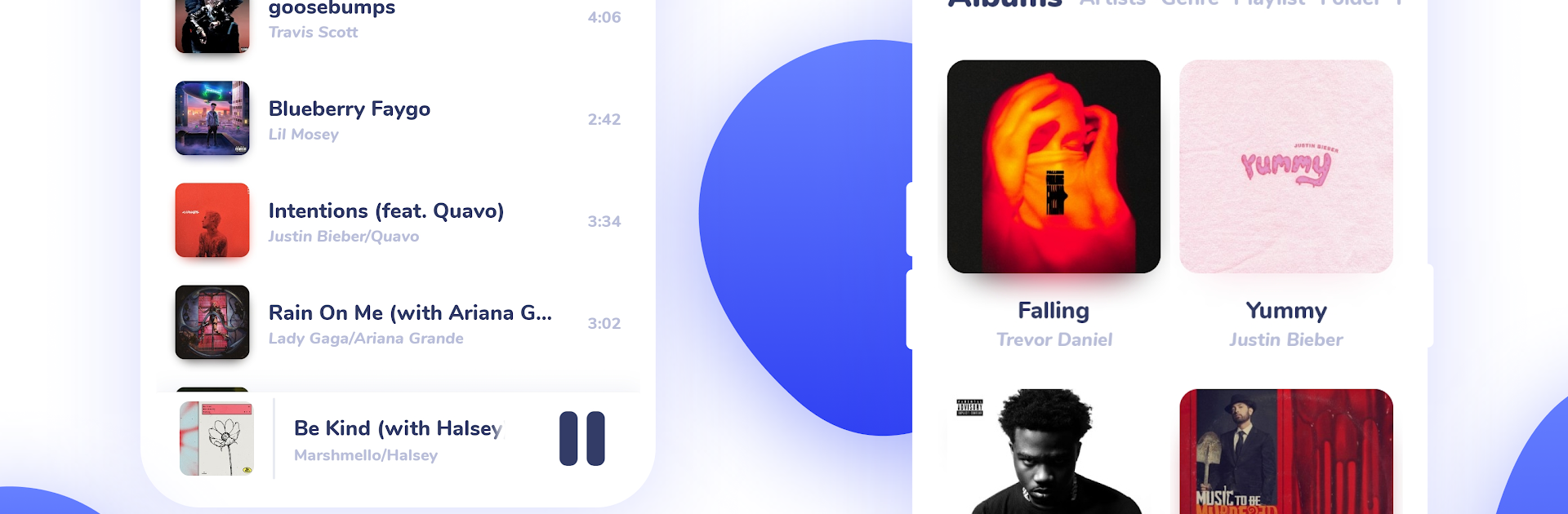Multitask effortlessly on your PC or Mac as you try out NYX Music Player- Offline MP3, a Music & Audio app by ViralMedia-MLM on BlueStacks.
About the App
Looking for an easy way to play your favorite tunes without an internet connection? NYX Music Player- Offline MP3 might just be your new best friend. Whether you’re commuting, hitting the gym, or just chilling at home, this music & audio app from ViralMedia-MLM lets you enjoy your entire offline library with great sound and plenty of style. Expect a smooth, customizable listening experience along with a handful of handy extras you probably didn’t know you wanted.
App Features
-
Wide Audio Format Support
Play just about any song file you’ve got—MP3, FLAC, WAV, and more are all good to go. Got classics in a weird format? No problem. -
Total Offline Listening
Forget streaming or hunting for Wi-Fi. NYX Music Player- Offline MP3 runs entirely offline, so your playlists follow you everywhere, no signal required. -
Powerful Equalizer & Sound Effects
Tweak and fine-tune your music with built-in bass boost, reverb, volume boost, and customizable EQ presets. Love a little 3D or surround vibe? You’ll find those, too. -
Smart Organization & Search
Browse your collection by folder, artist, album, playlist, tags, or even by mood. Tag editor included for those who like their library neat and tidy. -
Customizable Look and Feel
Switch up the entire vibe with dozens of sleek themes, accent colors (shout out to Blue, Red, Violet, Cyan, Pink & Peach), and smooth transition animations. Light and dark modes are both here. -
Music Visualizer Fun
Amp up your music experience with real-time audio visualizers. Adjust the intensity, bar numbers, and overall look to match your style. -
Looper & Nature Sound Mode
Loop your favorite parts of a song on repeat. Want something more chill? Try listening in 432 Hz “nature” mode for a unique twist. -
Lyrics on Deck
See real-time song lyrics or look them up manually—karaoke session, anyone? -
Lock Screen & Widget Control
Change tracks or pause your music from the lock screen or a homescreen widget—super handy for multitaskers. -
Sleep Timer & Music Alarm
Set your playlists to help you drift off or wake up—with scheduled alarms and timers, your music fits right into your daily routine. -
Seamless on BlueStacks
Enjoy everything NYX Music Player- Offline MP3 offers on a bigger screen using BlueStacks, if that’s more your speed. -
No Downloads—Just Play Your Collection
Quick heads-up: this app plays what you already own and doesn’t download new songs. It’s all about maximizing your local collection.
BlueStacks brings your apps to life on a bigger screen—seamless and straightforward.