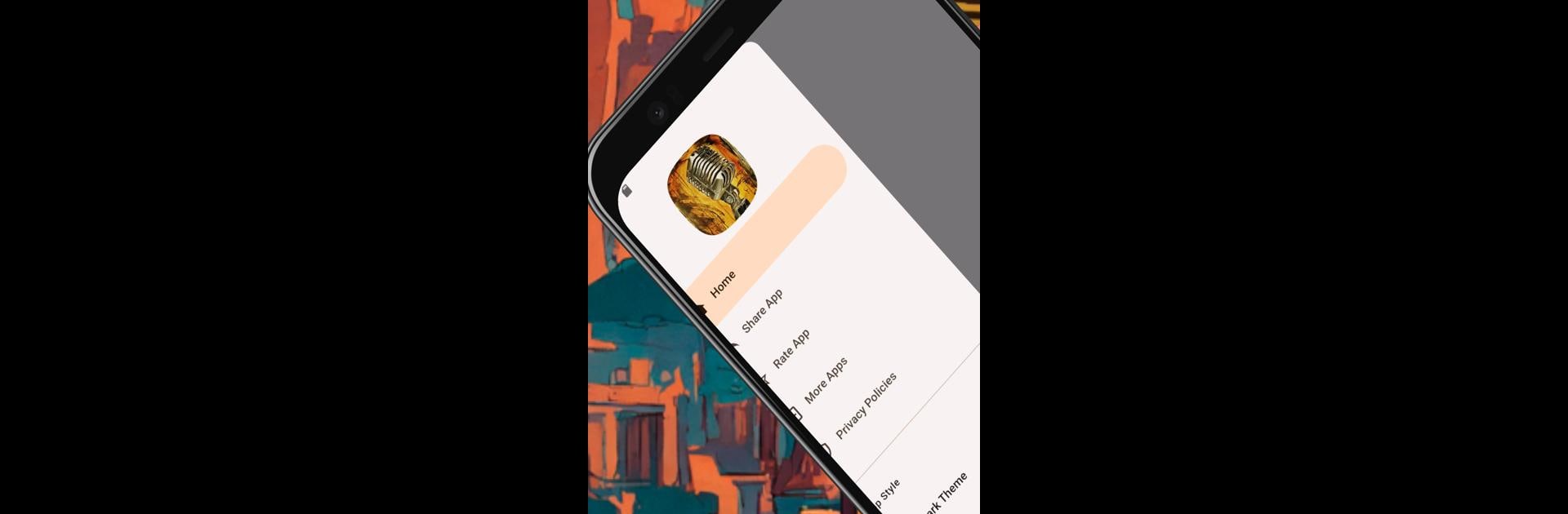What’s better than using Oldies Ringtones by Yesringtonesapps? Well, try it on a big screen, on your PC or Mac, with BlueStacks to see the difference.
About the App
Missing the charm of those catchy old tunes? Oldies Ringtones by Yesringtonesapps never lets the classics fade away. This Music & Audio app pulls together an awesome selection of ringtones and notification sounds inspired by the unforgettable tracks of the 50s, 60s, 70s, 80s, and 90s. Whether you’re hoping for a retro vibe every time your phone rings or you just love the energy of vintage pop, rock, or soul, there’s something nostalgic (and sometimes downright funny) for you to try out.
App Features
-
Huge Vintage Playlist
Browse a wide variety of classic melodies and beloved hits from different decades—think everything from 60s pop and country rock to 70s rock & roll and 80s dance beats. -
Custom Ringtone and Notification Sounds
Easily set your favorite oldie as your phone’s ringtone, alarm, or notification. Change it up whenever you want to keep things fresh. -
Mix of English and Spanish Classics
Can’t decide between your favorite English oldies and those classic Spanish-language tunes? No problem—the app brings together both, rounding out the nostalgia. -
Ready-to-Use for Every Occasion
Whether you need something quick for text alerts, a romantic melody for calls, or distinctive sounds for WhatsApp, you’ll find a tone that fits. -
Sample and Save
Listen before choosing and download your favorites so you’re not stuck guessing. Want to make each contact stand out? Assign different oldies to different people in your phonebook. -
Share with Friends and Family
Got someone who’d love a touch of retro? The app makes it easy to send or recommend your top finds to anyone you like. -
Short and Sweet Options
Looking for a quick, unobtrusive ringtone or alert? Grab a short oldies tone perfect for when you’d rather keep things subtle.
Want to try out Oldies Ringtones on your computer? You can do that too with BlueStacks.
Eager to take your app experience to the next level? Start right away by downloading BlueStacks on your PC or Mac.