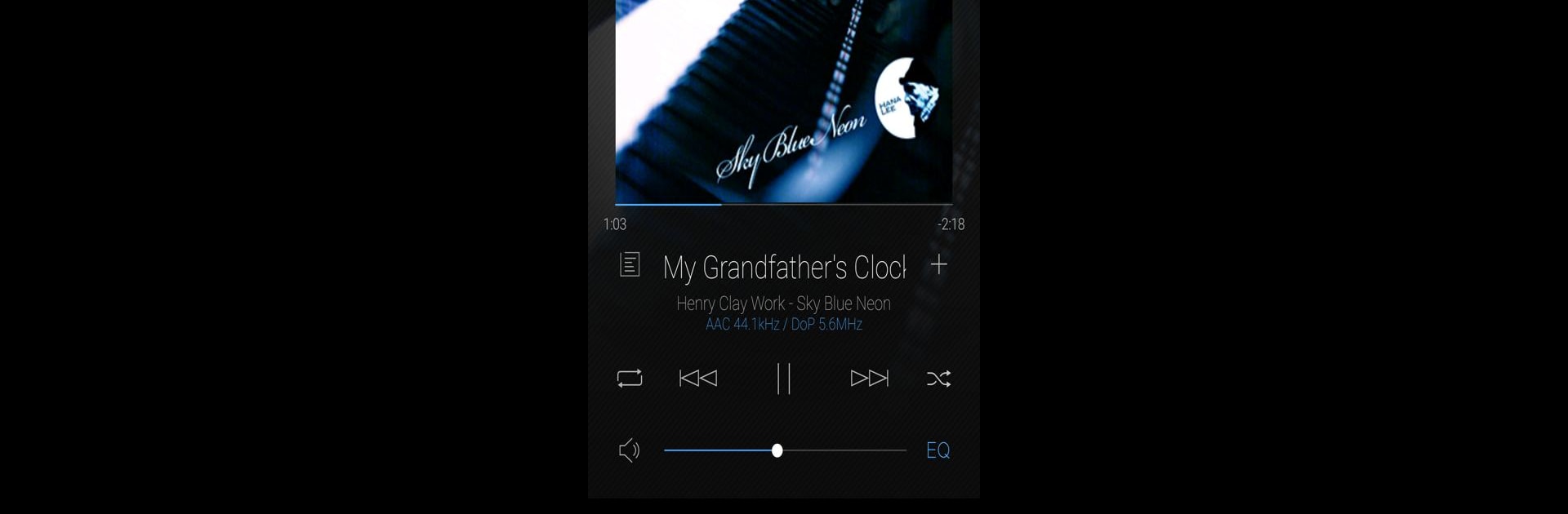Upgrade your experience. Try Onkyo HF Player Unlocker, the fantastic Music & Audio app from Onkyo Corporation, from the comfort of your laptop, PC, or Mac, only on BlueStacks.
About the App
If you’re a true music enthusiast who craves every detail in your favorite tracks, Onkyo HF Player Unlocker might be right up your alley. Designed by Onkyo Corporation, this app is all about bringing out the best in your Hi-Res Audio files. Plug into your world of music with options to connect external gear, and listen just the way you want—whether you’re using studio headphones or your go-to USB DAC setup.
App Features
-
Hi-Res Audio Unlock
The Unlocker opens the door to real high-resolution playback, allowing you to connect compatible USB audio devices and get the most out of your music library. -
Digital USB Audio Output
Fancy using an external DAC through an OTG cable? It’s totally possible. As long as your device supports it, you’ll get clear and uncompromised digital audio straight from your phone or tablet. -
Custom Equalizer Controls
Tuning your sound is super easy with the touch-adjustable, linear-phase FIR equalizer—there are thousands of bands so you really can tweak every little nuance. -
Preset Management
Make your sound personal by saving and naming your own EQ presets, or pick from ones crafted by musicians especially for Onkyo headphones. -
Hi-Res Formats Supported
Listen to FLAC, DSD, or 24-bit/192 kHz WAV files with no fuss. It’s perfect if you love collecting music in various high-quality formats. -
Upsampling Capability
When hooked up to a Hi-Res Audio-compatible USB DAC, audio playback steps up to 192 kHz/24-bit. You’ll notice the extra clarity, especially in tracks you thought you knew inside out. -
Simple Settings for Safer Listening
The app lets you adjust key settings (like disabling the Onkyo USB Audio HF Driver if you don’t need it) so you can enjoy high-quality sound without risking your hearing or equipment. -
Enjoy the Experience on BlueStacks
Into music and want to use your PC or Mac for an even bigger soundstage? You can run the app using BlueStacks for that extended listening session.
BlueStacks brings your apps to life on a bigger screen—seamless and straightforward.