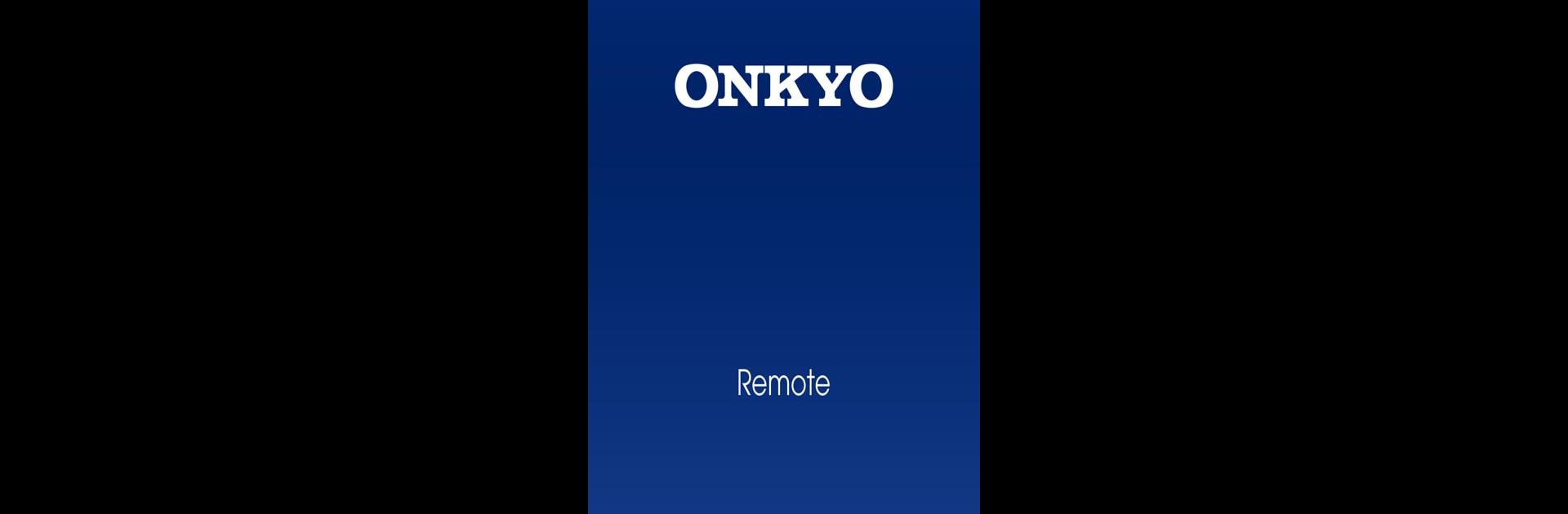What’s better than using Onkyo Remote by 11 Trading Company LLC? Well, try it on a big screen, on your PC or Mac, with BlueStacks to see the difference.
About the App
Ever wish you could tweak your home audio setup without getting off the couch? With Onkyo Remote, you can take charge of your music and audio devices straight from your Android phone or tablet. Whether you’re skipping a song, adjusting the volume, or exploring radio stations, it’s all at your fingertips. The whole experience feels smooth and intuitive, letting you chill out and manage your entire Onkyo system with zero hassle.
App Features
-
Streamlined Interface
The app comes with a clean, modern look that makes navigation feel natural. Quickly find what you’re after—no manual reading required. -
Universal Device Control
If you’ve got network-capable Onkyo receivers or other compatible gear (most models from 2009 onward), you’re set. Turn devices on or off, adjust settings, browse inputs, all remotely. Perfect for lazy Sundays or movie nights. -
Music Streaming
Browse through your favorite audio streaming services and start playback without needing to use your TV. Your phone or tablet becomes your command center. -
DLNA Music Surfing
Connect to any DLNA server on your network, then pick and play files right from your app. You can queue up playlists from your PC, NAS, or wherever your collection lives. -
Volume & Playback Controls
Crank up the volume or jump to a new track from anywhere in the room. Pause, play, or skip without fumbling for a remote. -
Radio at a Tap
Tune into radio stations and even see frequency info at a glance, as long as your device has a built-in tuner. -
Wireless Music Sharing
On supported models, you can stream music files stored locally on your Android device straight to your Onkyo gear. No wires, no fuss. -
High-Res Audio Support
Enjoy playback of formats like FLAC, DSD, and Apple Lossless through the Home Media feature on select models—so your high-quality music files sound as good as ever. -
Spotify Connect
If your network A/V device supports it and you’re in the right region, just pick Spotify Connect and control your Spotify playlist without breaking stride.
Onkyo Remote is a solid pick if you’re rocking Onkyo equipment and want things easy. And if you prefer using your mobile apps from your PC, it works nicely on BlueStacks too.
Ready to experience Onkyo Remote on a bigger screen, in all its glory? Download BlueStacks now.