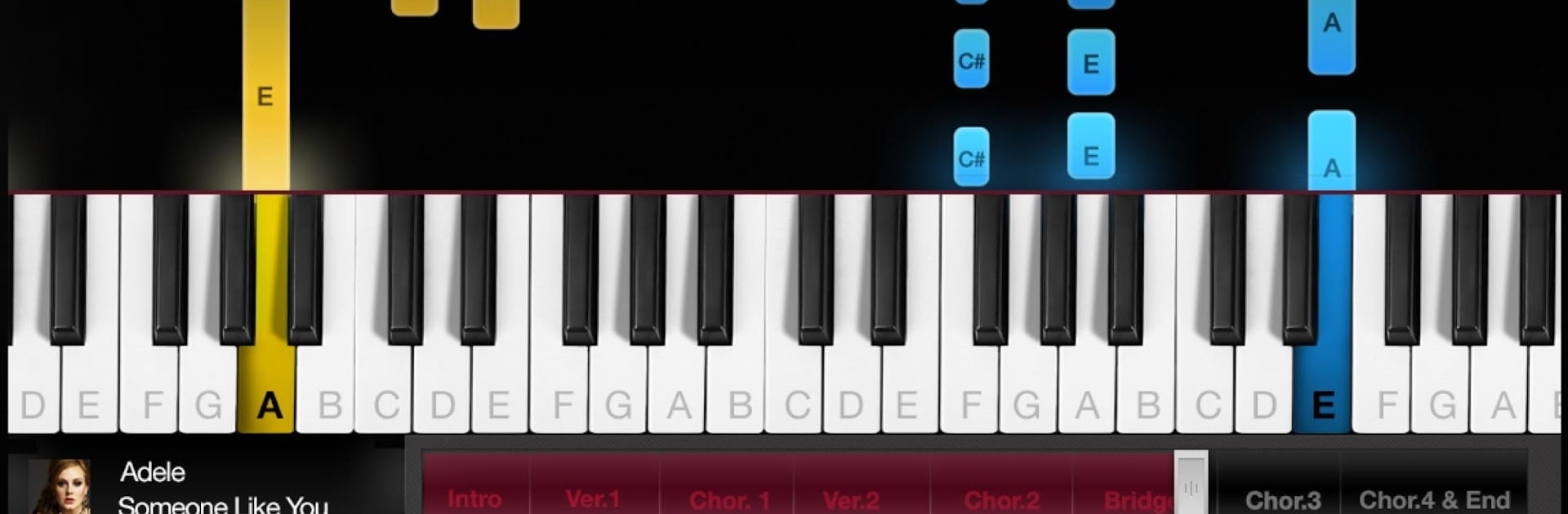Why limit yourself to your small screen on the phone? Run OnlinePianist – Songs on Piano, an app by OnlinePianist N.T LTD, best experienced on your PC or Mac with BlueStacks, the world’s #1 Android emulator.
About the App
Ready to tackle that song you just can’t get out of your head? OnlinePianist – Songs on Piano makes learning your favorite tunes feel like playtime, not practice. Whether you’re at the piano for the first time or you’ve been playing for years, this app from OnlinePianist N.T LTD brings the world of music & audio lessons right to your fingertips.
App Features
-
Huge Library to Explore
Scroll through thousands of piano lessons, covering everything from timeless classics to the latest hits, anime music, and so much more. Pretty much every genre and mood gets a moment in the spotlight. -
Learn at Your Own Pace
Whether you’re picking up your very first melody or breaking down advanced arrangements, you’ll find tools for every skill level—detailed finger numbers, chord breakdowns, and note displays make it all click. -
Flexible Practice Options
Play around with tempo settings, switch between hands, and even enjoy a bit of a gamified feel. The app supports a full 88-key keyboard view, so you don’t feel boxed in. -
Save Your Favorites
Found a song you can’t wait to master? Add it to your personal songbook. You’ll always have your favorites handy, even if you’re switching devices. (Note: full cross-platform access has some limits for free Android users.) -
Perfect for Teachers and Self-Learners
If you’re keen to expand your own repertoire or help a student stay motivated, this app’s got you. Teachers can use lessons as inspiration in class, and solo learners can build skills while having fun. -
A Learning Experience That Grows With You
The OnlinePianist team is purely about the music and the teaching. The app stays free on Android while improvements roll out—if you catch an ad, just know it helps keep the music going. And yes, BlueStacks makes it easy to keep learning across your favorite device.
No matter your style, OnlinePianist – Songs on Piano brings music learning a lot closer to what you want it to be: flexible, fun, and always on your terms.
Ready to experience OnlinePianist – Songs on Piano on a bigger screen, in all its glory? Download BlueStacks now.