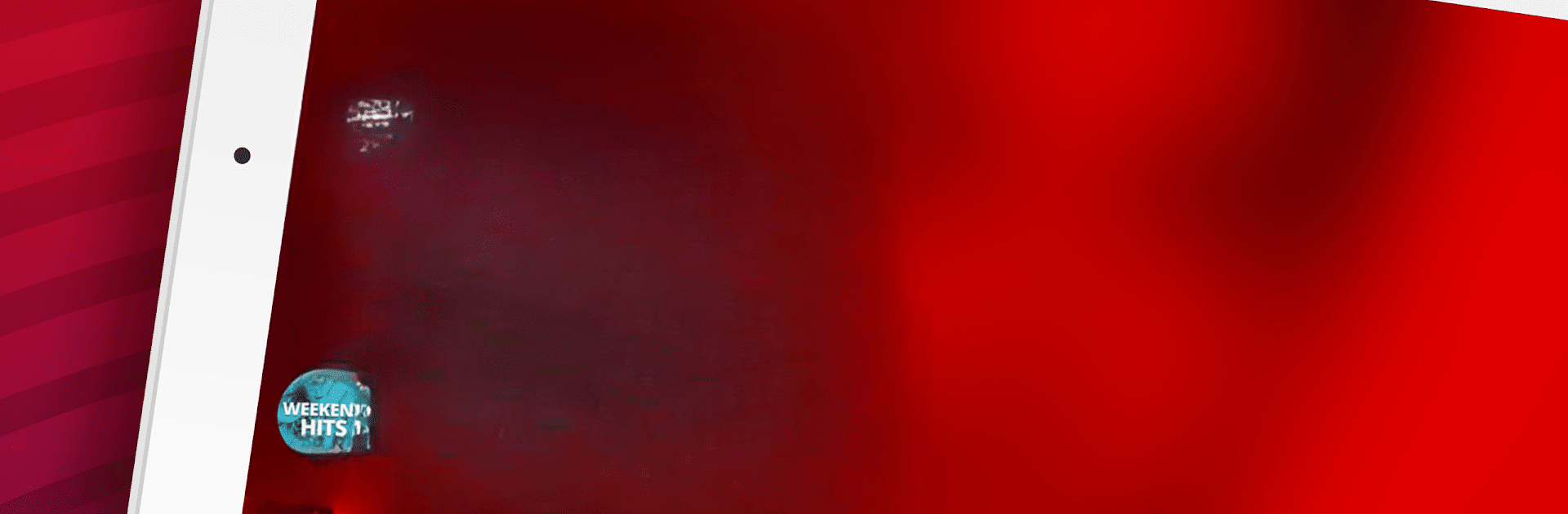Get freedom from your phone’s obvious limitations. Use Open FM – radio online, made by Wirtualna Polska Media S.A., a Music & Audio app on your PC or Mac with BlueStacks, and level up your experience.
About the App
If you’re looking for fresh music around the clock with practically zero hassle, Open FM – radio online has you covered. Whether you’re at home, working late, or on a long drive, you can flip through a ton of radio stations and find something for every vibe. Open FM – radio online makes it super easy to discover new tracks or simply groove to old favorites, right from your phone—or on your PC with BlueStacks if you’re into a bigger sound.
App Features
- Huge Mix of Stations: Curious what’s out there? Browse over 100 different music channels, covering everything from party anthems to chill indie tunes and hardcore rock. There’s something for every mood or moment.
- Smooth Streaming on Any Connection: Skip the stress about data usage. The app uses just a tiny bit of data per hour, so you can keep the music going even on slower connections.
- Totally Free Access: No subscriptions, no hidden fees—just unlimited music, whenever you want.
- Personal Playlists: Heart a station? Mark it as a favorite for easy access next time you open the app.
- 24/7 Music Variety: Stations keep streaming day and night, so your late-night jam session or early morning energy boost is always just a tap away.
- Editor Picks: Not sure where to start? Check out the recommended stations, handpicked by people who actually know their stuff—not just some algorithm!
- Bluetooth Friendly: Sync up with your Bluetooth speakers or car audio without a fuss, and listen the way you want.
- Tailored Categories: Organized into all sorts of genres and moods like pop, hip-hop, rock, electronic, and even driving playlists—making it easy to jump into whatever suits you.
- Always Getting Better: The team behind Open FM – radio online listens to users and regularly updates the app to make it better every time you check back.
- Multi-Device Flexibility: You’re not stuck on just one device—try Open FM – radio online on your computer too, especially if you like using BlueStacks for your music apps.
Switch to BlueStacks and make the most of your apps on your PC or Mac.