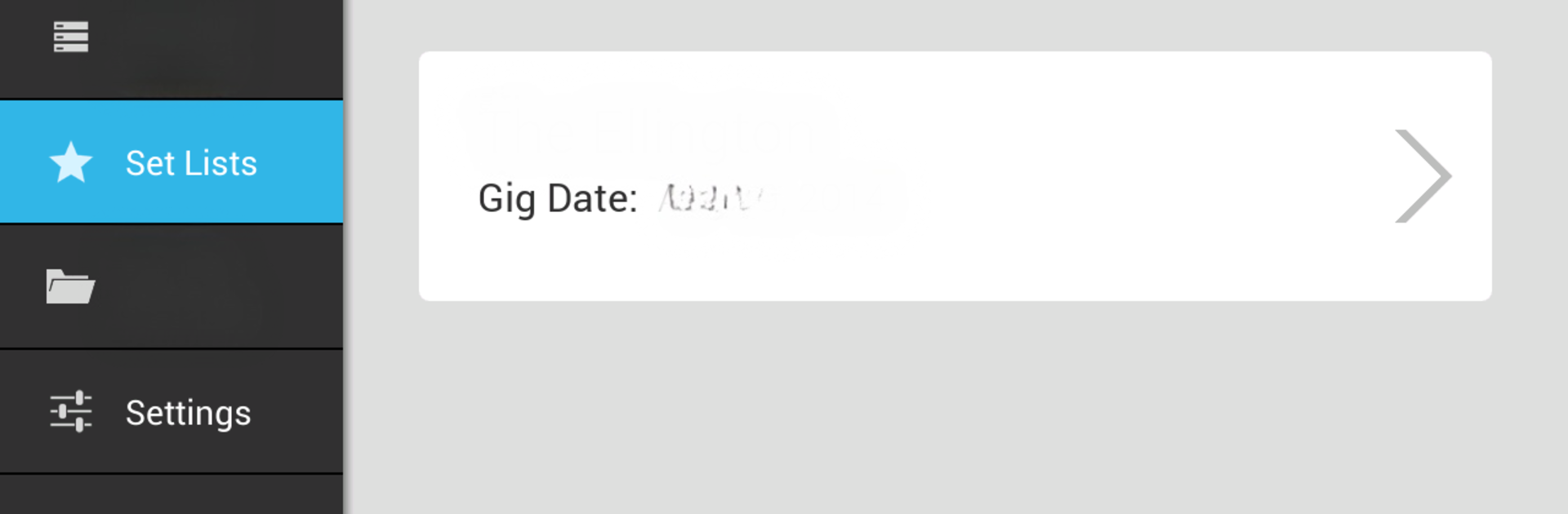Upgrade your experience. Try Orpheus Sheet Music PRO, the fantastic Music & Audio app from Enigma Digital, from the comfort of your laptop, PC, or Mac, only on BlueStacks.
About the App
Orpheus Sheet Music PRO is your go-to tool for keeping all your sheet music organized, right on your device. If you’re tired of fumbling with bulky binders or piles of paper before rehearsal, this app by Enigma Digital offers a simple, clean way to bring your entire music library everywhere you go. Whether you’re a gigging musician, a music teacher, or a hobbyist, it just makes playing and practicing feel a whole lot smoother.
App Features
-
Easy Annotations
Jot down notes directly onto any sheet—highlight problem spots, mark fingerings, or just scribble reminders as you go. -
Unlimited Set Lists
Swap between different gigs or practice sessions with ease. Make as many set lists as you need and rearrange them on the fly. -
Sheet Music Organization
Create folders and sort your sheet music any way you like—by artist, genre, or even mood. There’s no limit to how you organize. -
Cloud Sync
Connect to Dropbox or Google Drive so your music’s always backed up and accessible across devices. Adding new charts is a breeze. -
Bluetooth Pedal Support
Use a Bluetooth foot pedal to turn pages hands-free while you play. Perfect for live performances or tricky pieces. -
Fast Search
Forgot where you saved that one song? No worries—just search by title, and you’ll find it in seconds. -
Clean, Ad-Free Experience
Enjoy a clutter-free interface without any advertising interruptions—just you and your music. -
Lightweight and Intuitive
No confusing menus or hidden functions. The layout keeps things straightforward, so you can focus on the music.
Orpheus Sheet Music PRO works smoothly with BlueStacks if you want that bigger screen feel on your laptop or desktop.
Eager to take your app experience to the next level? Start right away by downloading BlueStacks on your PC or Mac.