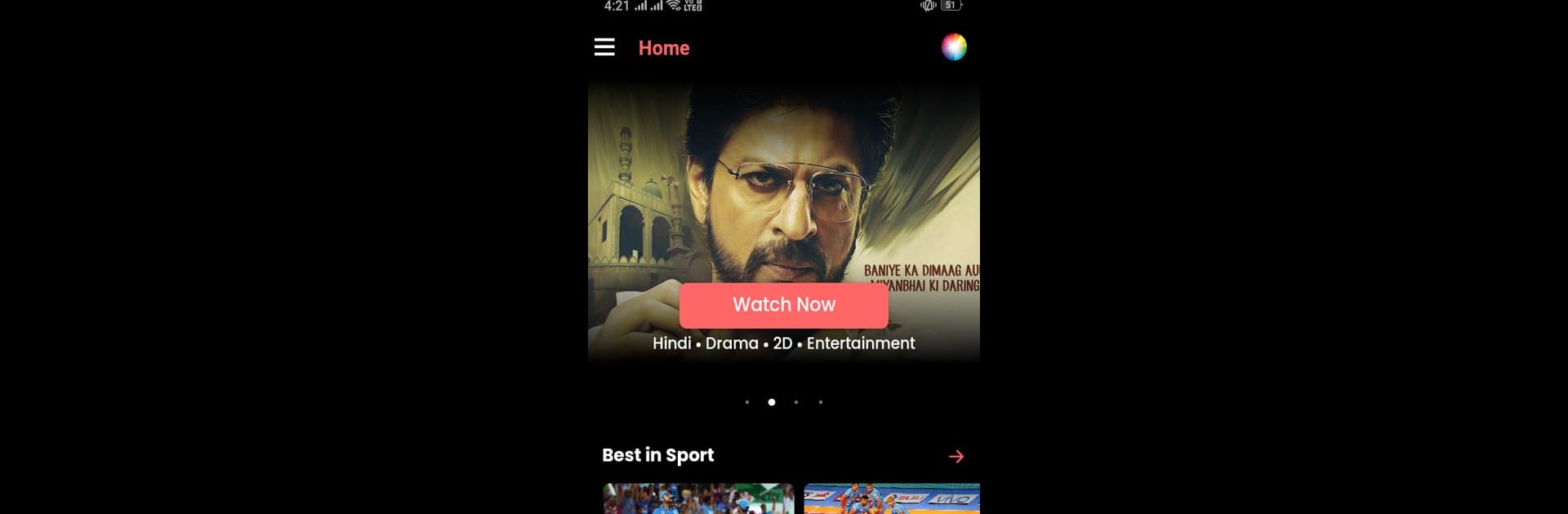What’s better than using OTT Platform – Live TV & Movie by VG Infotec? Well, try it on a big screen, on your PC or Mac, with BlueStacks to see the difference.
About the App
Looking for a place where you can kick back and stream live TV, movies, or even your favorite tunes? OTT Platform – Live TV & Movie by VG Infotec wraps everything up in one easy app. Whether you’re in the mood for a movie marathon or catching up on trending web series, it’s all just a tap away. Designed for anyone who loves variety and wants instant access to entertainment, this one’s built to make switching between video and audio as simple as it gets.
App Features
-
Live TV Channels
Pick from a mix of live TV stations across genres—news, sports, entertainment—you name it. Wherever you are, you can jump straight into what’s airing now. -
On-Demand Movies & Web Series
Feel like watching something on your own schedule? Scroll through a growing library of movies and web series whenever the mood strikes. -
Stream Music, Too
Not just about video—OTT Platform – Live TV & Movie also covers music streaming, so you can flip from a new show to a favorite song without missing a beat. -
Flexible Subscriptions
You only pay for the stuff you’re actually interested in. Choose from different content types or bundles and switch plans if your tastes change. -
Smooth, Cross-Device Streaming
Whether you’re on your phone, tablet, or popping it open on BlueStacks, everything syncs up easily. Start a show in one place and pick it up on another. -
Simple, Clean Interface
Easy navigation and clear menus mean you spend less time searching and more time watching or listening. No clutter, just entertainment.
Ready to experience OTT Platform – Live TV & Movie on a bigger screen, in all its glory? Download BlueStacks now.