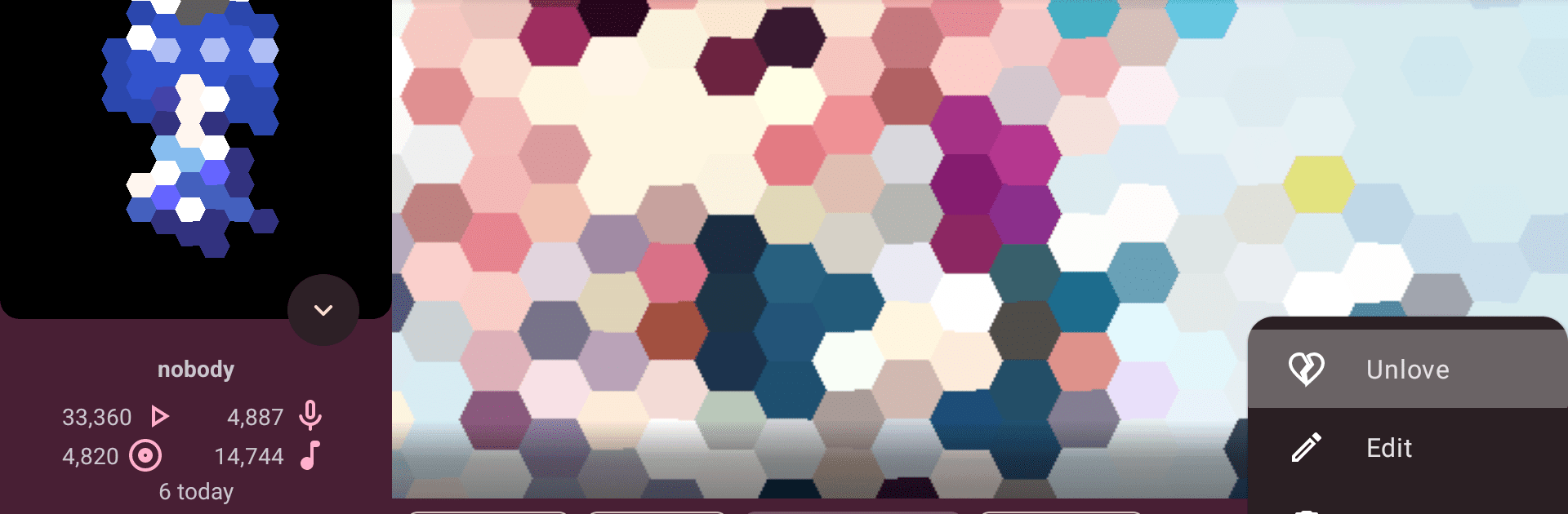Why limit yourself to your small screen on the phone? Run Pano Scrobbler for LastFM, an app by kawaiiDango, best experienced on your PC or Mac with BlueStacks, the world’s #1 Android emulator.
About the App
Pano Scrobbler for LastFM is a handy little helper for music lovers who want to keep track of the songs they listen to. Made by kawaiiDango, it’s super straightforward: log your plays across different music services, see what you’ve played, and even tweak your listening stats. Whether you’re obsessed with cataloging every detail or just want to remember that catchy tune from yesterday, this app’s got you covered. And if you’re running it through BlueStacks, it works just as smoothly.
App Features
-
No Ads, Ever
Listen, track, and scrobble in peace—no annoying ads popping up. -
Scrobble All Over
Send your plays to Lastfm, Librefm, GNUfm, ListenBrainz, Maloja, or Pleroma. It even lets you save a backup of your scrobbles to CSV or JSONL on your device. -
Quick Interactions
Got a song playing? You can love it, edit the entry, block it, or cancel the scrobble right from your notification bar. No need to dig through menus. -
Detailed Stats and Insights
Get the scoop on songs, albums, artists, or even see detailed tags. You can check stats for last month, last year, or any specific period. -
Edit and Delete Mistakes
Messed up your scrobble? No worries—you can edit or remove old entries, and the app remembers your changes. -
Metadata Magic
Clean up sloppy track titles or weird “Remastered” tags using regex patterns to fix metadata. -
Block or Skip Annoying Tracks
Tired of a certain song or artist? Block them, and the app will mute or skip them automatically. -
See What Friends Are Up To
Want to know what your followed users are playing? Peek at their listening habits and stats. -
Song Recognition
Hear a song in the wild? Use your microphone to identify and scrobble it on the spot. -
Import/Export Everything
Switching devices or just like having backups? Easily move your settings, edits, and blocklists wherever you want. -
Charts, Widgets & Collages
View your listening history in cool charts and graphs or on a homescreen widget. There’s even a collage generator for your top tunes. -
Random Picker
Feeling indecisive? Let the app pick a random song, album, or artist from your history. -
Easy Search & Fetch
Can’t remember the name of a song or artist? Search in-app or even fetch missing album info from Lastfm before scrobbling. -
Weekly & Monthly Digest
Get notifications that wrap up your most-played tracks and artists every week and month. -
Personalize with Tags & Themes
Add your own tags, switch up themes—make it feel like your own music companion. -
Automation Support
Integrate with automation apps using broadcast intents (for the tinkerers out there).
Some features are only available on phones and tablets (not TV) due to OS restrictions, so keep that in mind.
Big screen. Bigger performance. Use BlueStacks on your PC or Mac to run your favorite apps.