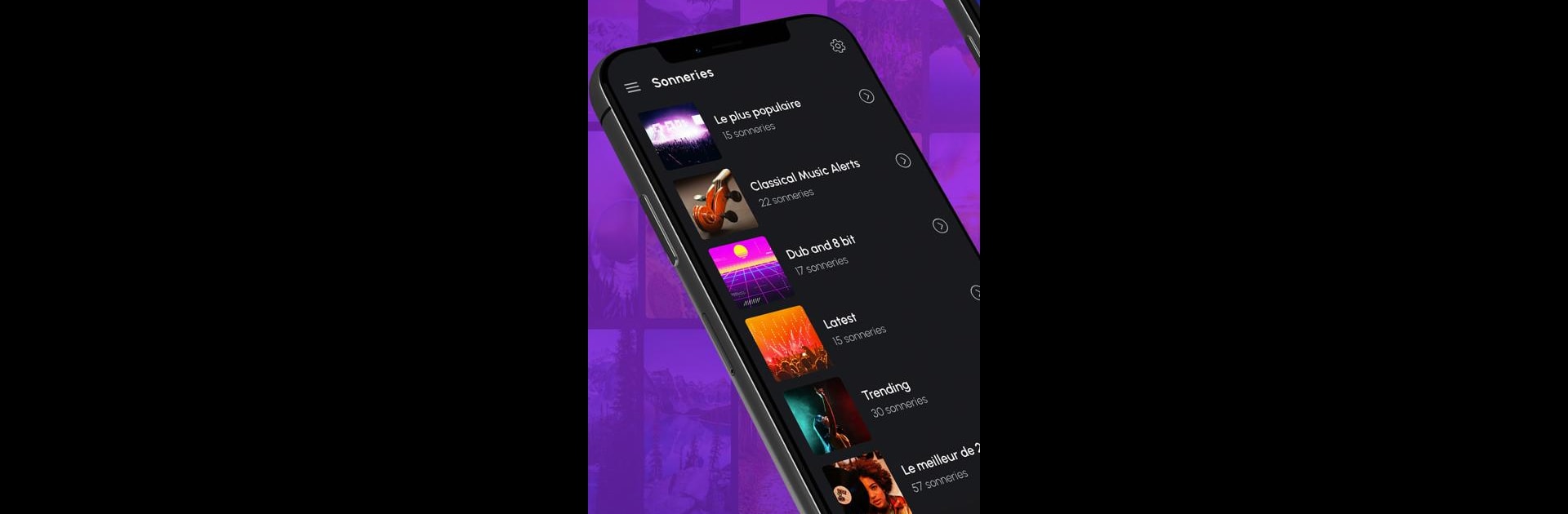Multitask effortlessly on your PC or Mac as you try out Phone Ringtones, a Music & Audio app by Peaksel Ringtones Apps on BlueStacks.
About the App
Ever get bored with your phone always sounding the same? With Phone Ringtones from Peaksel Ringtones Apps, switching up your experience is super easy. Set the vibe however you like with a huge variety of ringtones, all kinds of music to pick from, and even stunning HD wallpapers—yep, all in one spot. If you’re all about customizing your phone and making it feel a little more “you,” this Music-audio app is definitely worth checking out.
App Features
-
Wide Variety of Ringtones
Explore over a dozen ringtone categories—whether you’re into pop hits, classic tunes, jazzy tracks, country flair, or something else entirely, you’ll find sounds to match your mood. -
Personalize Every Tone
Want to assign a unique sound for calls, messages, or set a ringtone just for your favorite contact? You can do it all here, even set tones for alarms if you want a better way to wake up. -
Download and Save
Got a ringtone you love? Keep it forever—just download any sound directly from the app with a tap. -
MP3 Player for Special Sounds
Fans of classical music or relaxing bird sounds will love the in-app MP3 player. Drift off with soothing nature noises or listen to full-length masterpieces whenever you want. -
Animated Call Screens
Give incoming calls a stylish touch with eye-catching, animated screens. It’s a fun way to add a splash of personality to every phone call. -
Live Wallpapers in HD
Your phone’s background doesn’t have to be boring. Pick from a fresh selection of sharp, high-definition live wallpapers and make your screen pop. -
Fun Stickers for WhatsApp™
Messaging just got more expressive! Browse through creative HD sticker packs for WhatsApp™ and show a bit of extra flair in every chat. -
Handy Unit Converter
Need to double-check some measurements? The built-in unit converter makes switching between different systems quick and simple.
You’ll get the most out of Phone Ringtones on your device, and if you’re using BlueStacks, that bigger screen makes exploring and picking out the perfect sound or wallpaper even more fun.
Ready to experience Phone Ringtones on a bigger screen, in all its glory? Download BlueStacks now.