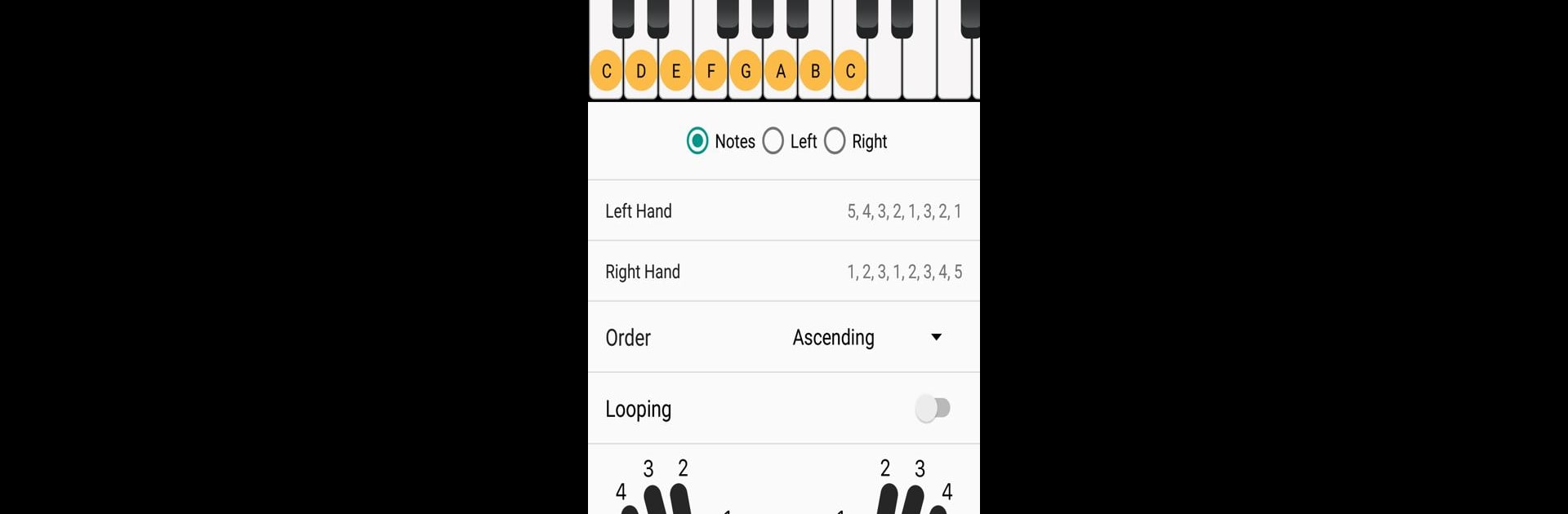Upgrade your experience. Try Piano Chords and Scales, the fantastic Music & Audio app from Sincere apps, from the comfort of your laptop, PC, or Mac, only on BlueStacks.
About the App
Getting into piano can feel a bit overwhelming, but Piano Chords and Scales makes it surprisingly fun and easy to pick up new tricks. If you’ve ever wanted to learn how chords and scales fit together for your favorite songs—or even start writing your own—this app from Sincere apps is a really friendly place to start. Whether you’re a total beginner or you already know your way around a keyboard, you’ll find plenty to keep you curious.
App Features
-
Huge Chord & Scale Library
Browse through loads of chords, scales, and progressions. You can play around with root notes, try out different inversions, and listen to every choice with real audio playback. -
Visual Aids for Learning
See notes laid out on a virtual piano, or switch to staff view if you prefer reading music. It helps if you’re trying to connect what you hear, see, and play. -
Dynamic Fingering Guides
When you pick a scale, the app shows fingering patterns that actually change as you play—really useful if you want to boost your technique. -
Flexible Song Composer
There’s a built-in composer for mapping out your own chord progressions. If you get stuck, just tap the recommended chord tool to find ideas that fit the scale you picked. -
Playback Options
Listen to notes go up and down so you can get a feel for how the scales and chords sound—super handy for ear training or when you’re just noodling new ideas. -
Clean, Simple Interface
No getting lost in menus here. Stuff is easy to find, and most lessons or features fit right on the screen so you aren’t jumping around or missing key info. -
Great for All Skill Levels
If you’re prepping for a music exam, practicing sight-reading, or just experimenting with songwriting, everything’s set up to help both newbies and seasoned players. -
Works with Your Piano Practice
The tool fits nicely if you want to use it next to your real piano, or just want to test out theories during practice sessions. -
Try on Larger Screens with BlueStacks
Want a bigger view of your chords and progressions? Using BlueStacks, you can explore everything on a larger screen, which is handy for longer learning sessions.
BlueStacks gives you the much-needed freedom to experience your favorite apps on a bigger screen. Get it now.