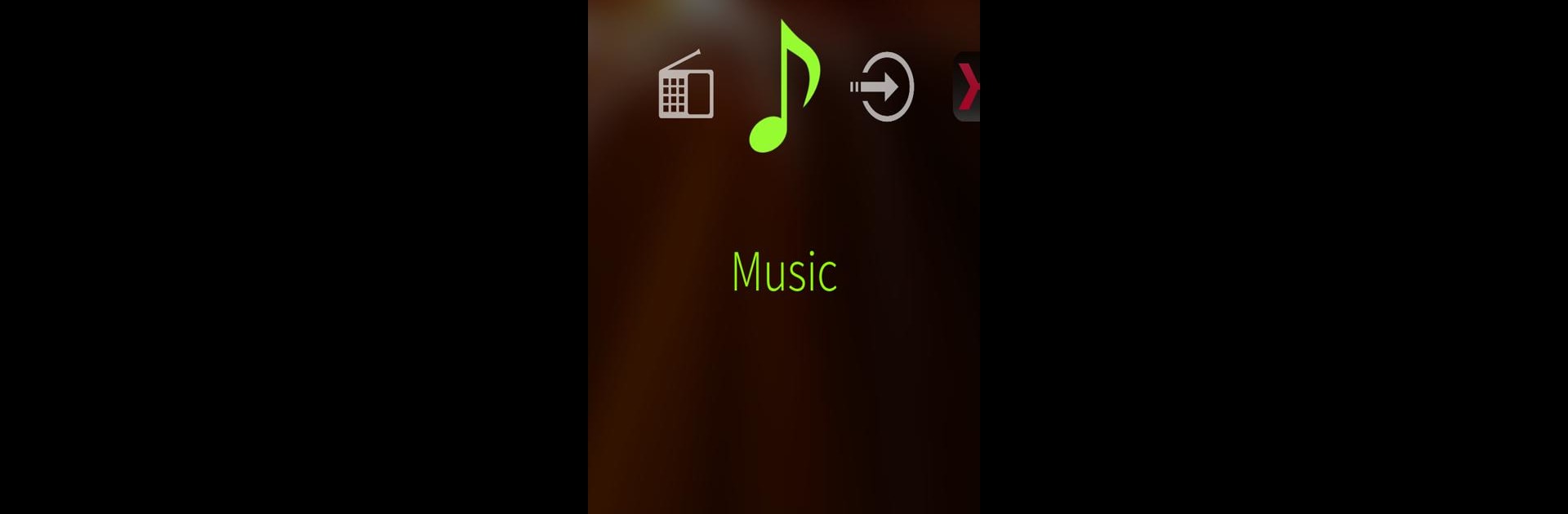Multitask effortlessly on your PC or Mac as you try out Pioneer ARC, a Music & Audio app by PIONEER CORPORATION on BlueStacks.
About the App
Ever wish your car stereo was as easy to control as your phone? With Pioneer ARC, your compatible Pioneer car stereo and Android smartphone team up to create a seriously smooth audio control experience. Use your phone’s touchscreen to play DJ, adjust your music, and even change the look and feel of your stereo, all without fiddling with tiny buttons on the dashboard.
App Features
-
Touchscreen Remote Control
No more stretching for awkward knobs—just grab your phone and manage your Pioneer stereo’s settings with a few taps. -
Music Source Switching
Want to jump from Bluetooth audio to FM, or check out what’s on USB? Switching sources is quick, and everything’s available in one place. -
Full Music Browsing
Flip through your music by artist, album, playlist—whatever you’re in the mood for. It’s all organized and easy to find. -
Audio Customization
Fine-tune your sound with custom audio settings. Adjust bass, treble, balance, and more right from your phone, without diving through complicated menus. -
Lighting Personalization
Feeling like a blue glow one day and red the next? Change your stereo’s illumination color to match your style or just your mood. -
Bluetooth Management
Pair up, manage connections, or switch devices directly from the app, so you’re always in control of what’s playing and where. -
Third-Party App Launch
Got a favorite music app? Launch it straight from Pioneer ARC while keeping control over your stereo setup. -
Model Compatibility
Supports a wide lineup of Pioneer devices, with different feature support depending on your model—check that your stereo’s on the list before jumping in.
If you’re looking to run Pioneer ARC on your computer, BlueStacks is there to help, letting you control your music and settings from your desktop, too.
BlueStacks gives you the much-needed freedom to experience your favorite apps on a bigger screen. Get it now.