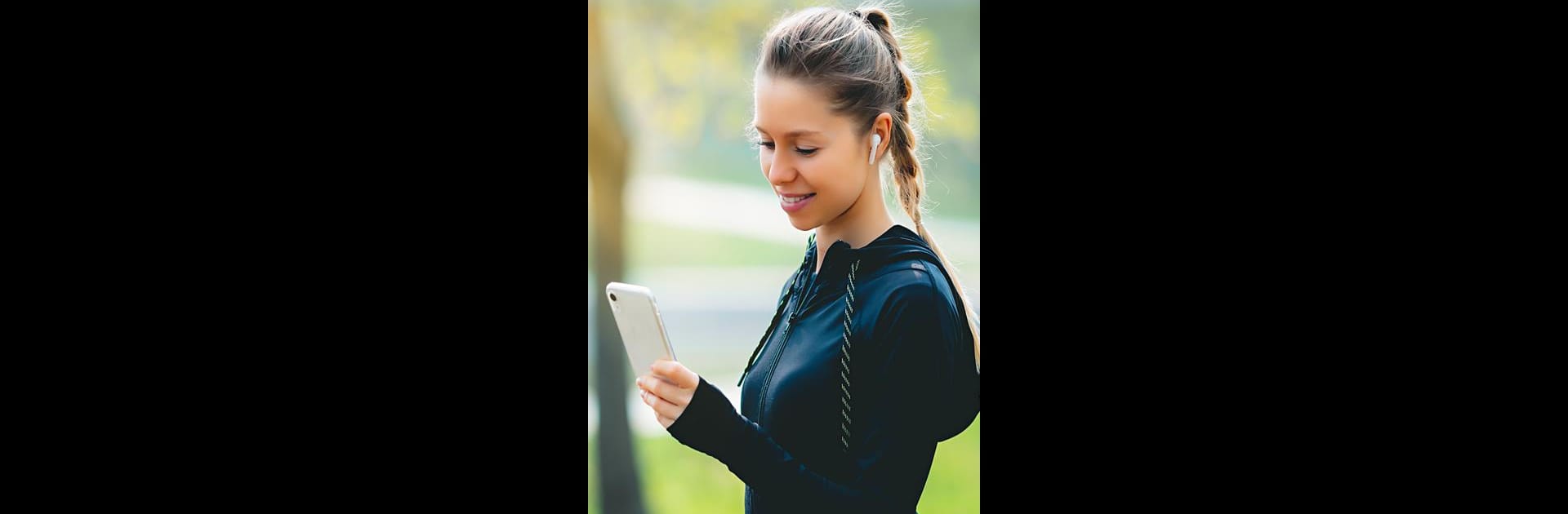Let BlueStacks turn your PC, Mac, or laptop into the perfect home for PodAir – AirPods Battery Level, a fun Music & Audio app from Bickster LLC.
About the App
Ever wished you could check your AirPods’ battery life from your Android phone? PodAir – AirPods Battery Level makes it a breeze to see exactly how much juice you’ve got left—in both your AirPods and the charging case. It takes out the guesswork, so you’re not left wondering if your music is about to cut out right in the middle of your favorite song. Bickster LLC brings you a handy way to stay on top of your AirPods’ battery whenever you want.
App Features
-
Quick Battery Check
Get an instant read on how much battery is left in your right AirPod, left AirPod, and the case too. No more surprises when you’re on the go. -
Compatible with Most AirPods
Whether you’re rocking AirPods 1, AirPods 2, or AirPods Pro, the app’s got you covered for those main Apple models. -
Automatic Connection
The app connects in the background as soon as your AirPods pair to your phone. No extra taps needed—it’s just there when you need it. -
Charging Status Updates
See whether your AirPods or the case are charging at a glance. No need to pop open the lid every time. -
Simple, iPhone-like Experience
Android users can finally get those familiar, at-a-glance battery details usually reserved for iPhones. While battery info updates in 10% steps (that’s just how Apple shares it), it’s still a big help for keeping track. -
Works with Clones (Sometimes)
Got a pair of AirPods clones? The app might just work with them, depending on your device. -
Heads-up for Huawei
A quick note: certain Huawei phones might not play nicely here due to missing Bluetooth features. -
Bluetooth Know-how
Developed by Bickster LLC, who seriously know their way around Bluetooth, PodAir makes the whole process smooth for Android users—all in the Music & Audio genre. -
Runs on BlueStacks Too
If you’re someone who likes to use BlueStacks, yes, PodAir works there as well.
Ready to experience PodAir – AirPods Battery Level on a bigger screen, in all its glory? Download BlueStacks now.