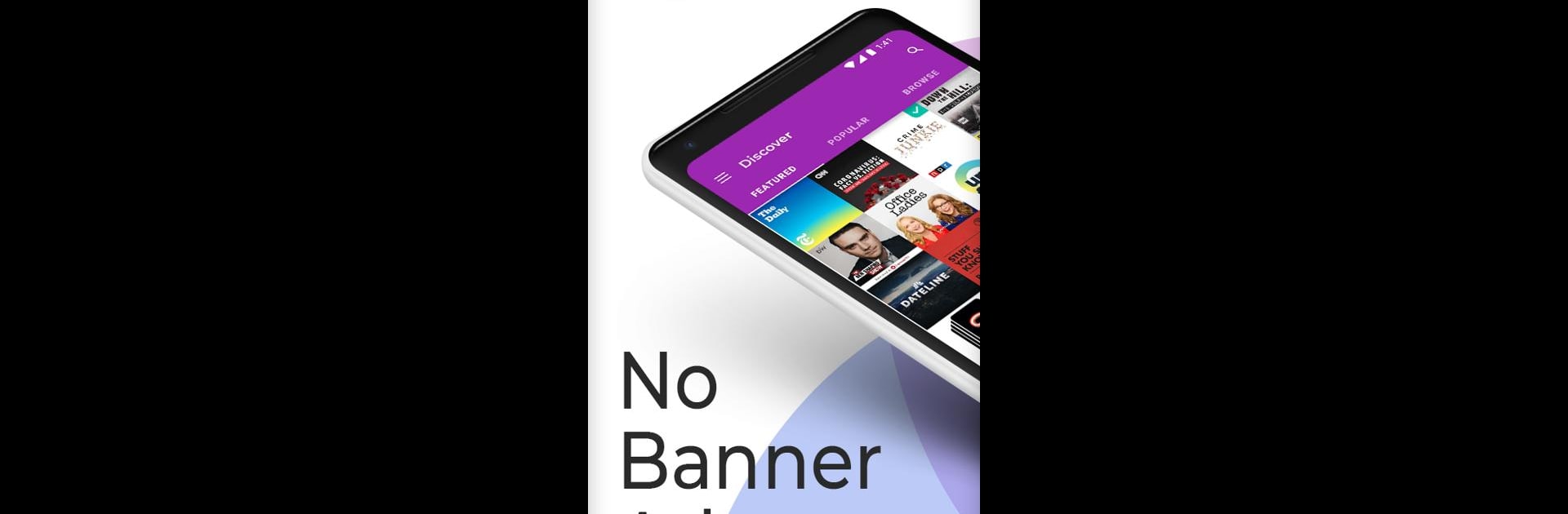Let BlueStacks turn your PC, Mac, or laptop into the perfect home for Podcast Guru – Podcast App, a fun Music & Audio app from Really Bad Apps LLC.
About the App
Looking for a podcast player that doesn’t feel like a puzzle you’ve got to solve every time you hit play? Podcast Guru – Podcast App offers a refreshingly simple way to tune into your favorite shows or stumble upon something new, all without the distractions of clunky menus or endless ads. Whether you’re a longtime listener or just getting curious about podcasts, this app makes it easy to jump in, find what interests you, and actually enjoy listening—no extra hoop-jumping required.
App Features
-
Clean, Ad-Free Listening
The focus here is on what actually matters: podcasts. No banner ads popping up, no confusing layout. Just a lightweight experience that gets out of your way. -
Quick Search & Discovery
It’s a breeze to find the shows you already love or pick out something you’ve never heard before. Thanks to suggestions, reviews, and ratings (powered by Podchaser), picking your next obsession is easier than ever. -
Flexible Download Options
Want to listen offline? Download episodes directly to your phone, and if you’re picky about space, you can even use an SD card. Prefer to stream and save your data? Set downloads to happen over WiFi only. -
Essential Extras, Included Free
Sleep timer for those late-night binge sessions? Check. Want to speed up (or slow down) playback? That’s here, too. No extra charges, just useful tools. -
Dark Mode Friendly
If you’re a night owl or just like a darker look, Podcast Guru can match your system mode or let you set it however you like. -
Effortless Importing
Switching podcast players? Bring your subscriptions with you easily by importing your OPML file—no manual re-adding needed. -
Direct Feedback to Developers
Got a suggestion or ran into a hiccup? The feedback tool lets your comments go straight to the folks at Really Bad Apps LLC, so you actually get heard.
And if you ever want to experience your favorite podcasts on a larger screen, BlueStacks is an option worth considering.
Ready to experience Podcast Guru – Podcast App on a bigger screen, in all its glory? Download BlueStacks now.