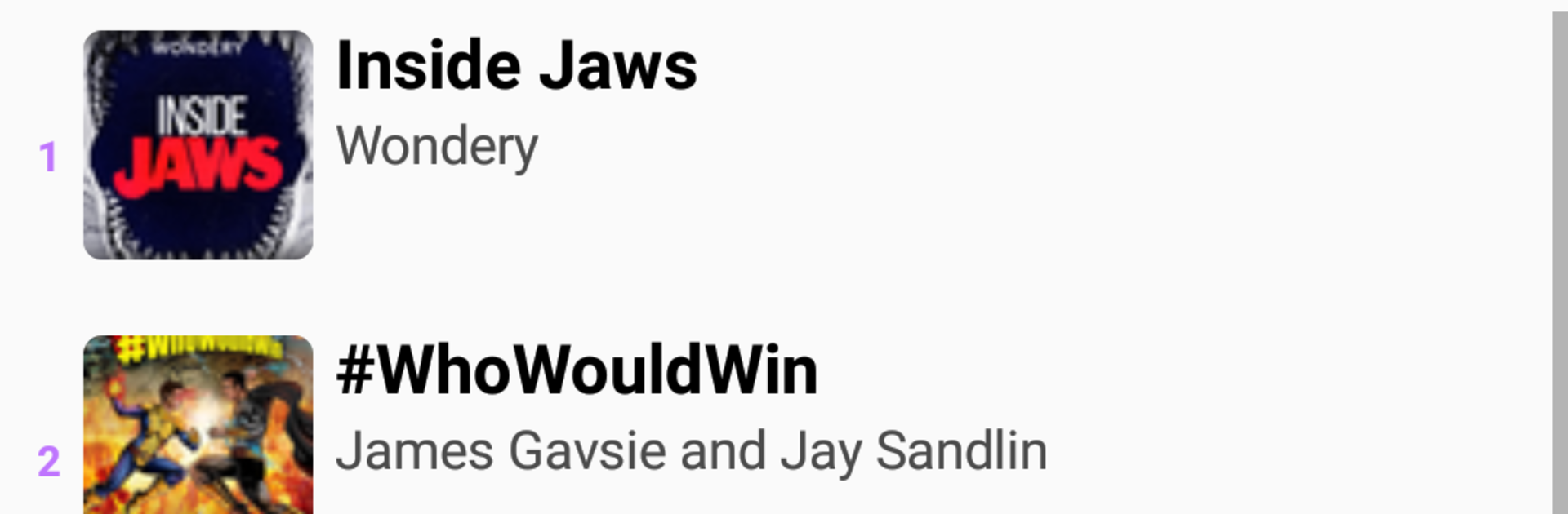Why limit yourself to your small screen on the phone? Run Podcasts Tracker – Podcast management made easy, an app by Jonathan ANTOINE, best experienced on your PC or Mac with BlueStacks, the world’s #1 Android emulator.
Podcasts Tracker feels like a tidy, fast podcast hub that focuses on the basics and does them well. On a PC with BlueStacks it comes off almost like a desktop player, with a roomy view of the library and simple controls that are easy to click through. It loads big lists without fuss and handles offline listening once automatic downloads are turned on, so a commute or flight is not a problem. Playback speed is right there when needed, the sleep timer can stop after a set time or after a chosen number of episodes, and progress is saved so it is easy to pick up where the last listen ended.
Discovery is straightforward rather than flashy. Browse by genre, check the current top 50, and add things to a custom queue that can be reordered on the go. The calendar of aired episodes is a nice touch for keeping track of what dropped this week. It has both dark and light themes that look clean on a monitor, with the usual Android niceties like notifications. Chromecast and Google Home support are here, plus private RSS works fine for Patreon links. It does not limit how many shows can be followed, it works worldwide in a bunch of languages, and there are simple stats to see how much listening time has been clocked, which is oddly satisfying.
BlueStacks brings your apps to life on a bigger screen—seamless and straightforward.