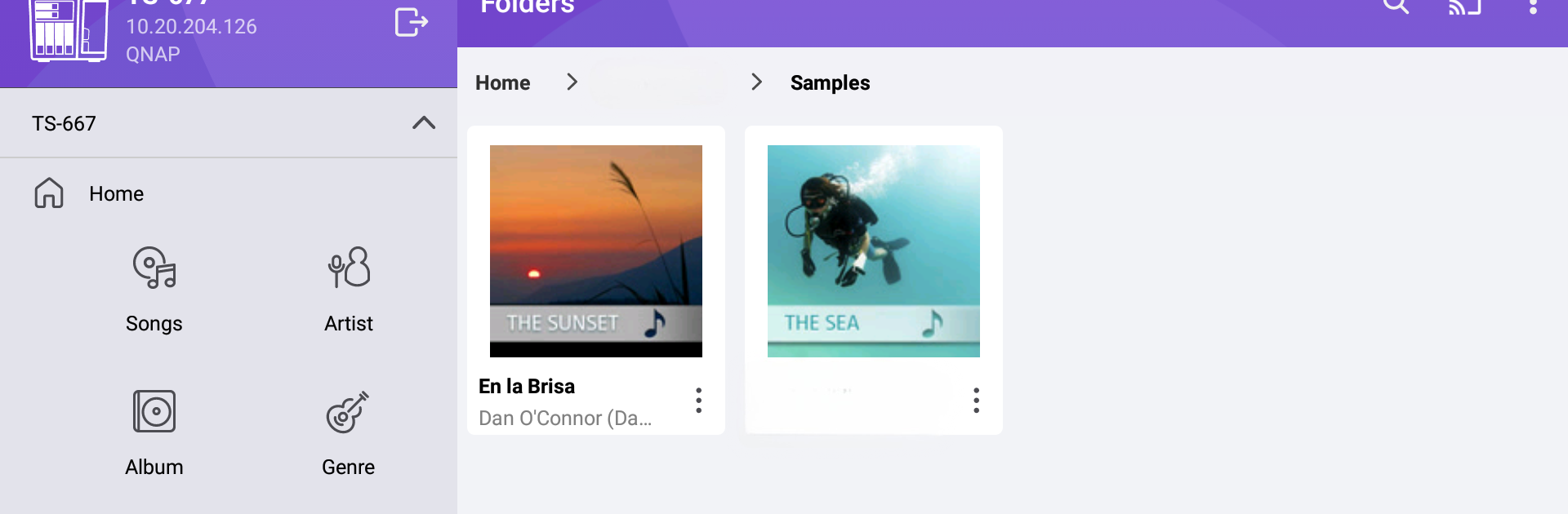Why limit yourself to your small screen on the phone? Run QNAP Qmusic, an app by QNAP, best experienced on your PC or Mac with BlueStacks, the world’s #1 Android emulator.
About the App
QNAP Qmusic, brought to you by QNAP, is all about giving you effortless access to your personal music stash—that is, the tunes you keep on your QNAP NAS. Whether you’re relaxing at home, working on a project, or out for a jog, this Music & Audio app lets you listen to your favorite tracks straight from your own collection, no matter where you are. Bring your entire library along and control your listening experience with just a few taps.
App Features
-
Stream Your Entire Collection
Jump right into your own library saved on your QNAP NAS and stream music directly through your phone or tablet. No need to juggle extra devices. -
Flexible Browsing Options
Want to find music by song, album, artist, genre, or even folders? QNAP Qmusic sorts your music in several ways so you can quickly get to whatever you’re in the mood for. -
Build and Share Playlists
Create playlists to fit any vibe—maybe one for the commute and another for workout sessions. Want to share with friends or family? That’s easy too. -
Shuffle for a Fresh Mix
Can’t decide what to play? Try random mode and let QNAP Qmusic surprise you with something from your collection. -
Offline Listening Mode
Headed somewhere without internet? Download your music in advance and listen whenever you like, totally offline. -
Ready for the Road or the Wrist
QNAP Qmusic works smoothly with Android Auto and Wear OS, making it easy to keep the music going whether you’re in the car or checking tracks from your smartwatch.
If you want to run QNAP Qmusic on your computer, BlueStacks is a handy way to get the mobile app right on your desktop screen.
Ready to experience QNAP Qmusic on a bigger screen, in all its glory? Download BlueStacks now.