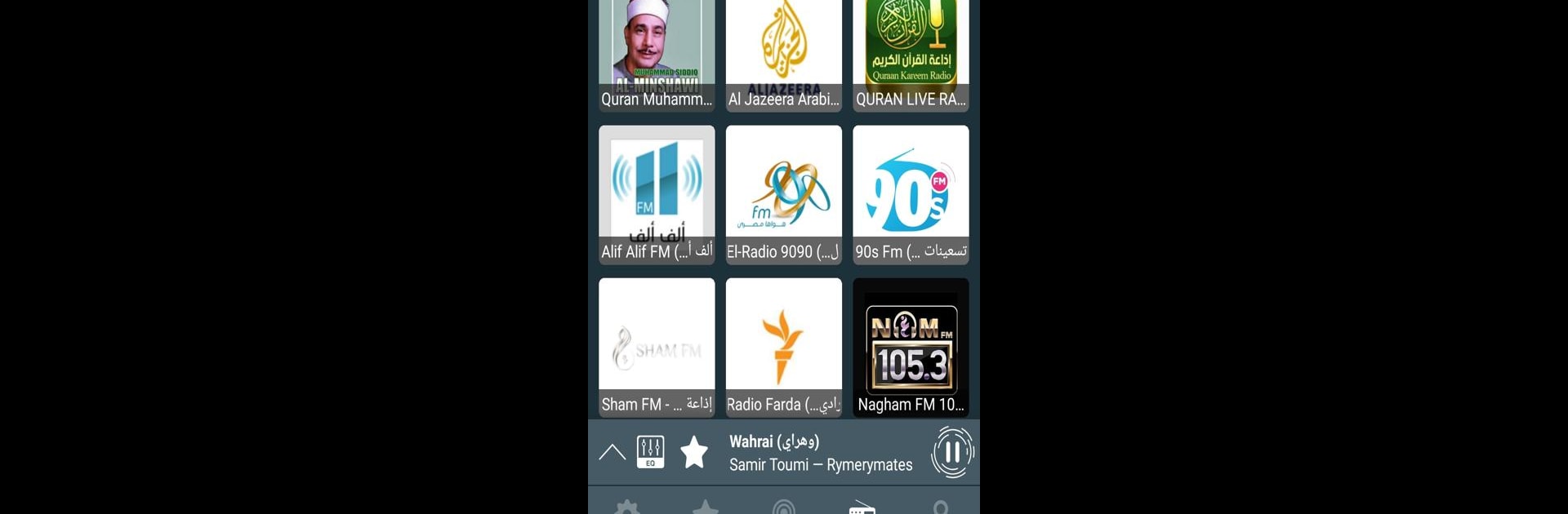Get freedom from your phone’s obvious limitations. Use Radio Arabic, made by AppMind-Radio FM, Radio Online, a Music & Audio app on your PC or Mac with BlueStacks, and level up your experience.
About the App
Looking for a way to tune into your favorite Arabic radio stations from anywhere? Radio Arabic brings you music, news, podcasts, and more—all in one super easy-to-use app. Whether you’re into sports talk, hit songs, live Quran readings, or just want to hear what’s playing in Beirut or Cairo, you’ll find a station worth listening to. It’s like having the sound of the Arab world right in your pocket, wherever you are.
App Features
-
Hundreds of Stations
You’ll get access to over 500 radio stations from across 20 countries—think everything from Radio Algerie and Nogoum FM to Marina FM and Quran Radio. There’s always something new to try out. -
Smooth, Simple Interface
The layout is straightforward and clutter-free. It takes just one tap to add favorites or switch stations. -
Search & Discover
On the hunt for a specific podcast or music genre? Use the built-in search to quickly track down what you want. -
Personalized Wake-Up
Ditch the boring alarm—set your favorite station as your alarm tone and wake up to live radio instead. -
Sleep Timer
Prefer drifting off with music or a talk show? Set a sleep timer, and the app will take care of the rest. -
Background Listening
Multitasking fan? Keep listening while you’re using other apps or browsing. -
No Headphones Needed
Play audio straight from your phone’s speakers—no wires or extras necessary. -
Light & Dark Modes
Choose between light or dark themes to match your mood or save your eyes at night. -
Info On Demand
Curious about that track playing right now? Some stations let you see the current song info instantly. -
Share With Friends
Hear something you love? Send it out via social, SMS, or email with just a couple of taps. -
Works Abroad
Whether you’re in the Middle East, Europe, or somewhere else, you can tune in to Arabic FM stations without restrictions. -
More Ways to Listen
Compatible with Chromecast and Bluetooth devices, so you can play your favorite stations on bigger speakers at home.
Want the same experience from your computer? You can also enjoy Radio Arabic using BlueStacks, no hassle. The app’s designed for anyone who wants quick access to great Arabic content, no matter where they’re listening.
Big screen. Bigger performance. Use BlueStacks on your PC or Mac to run your favorite apps.