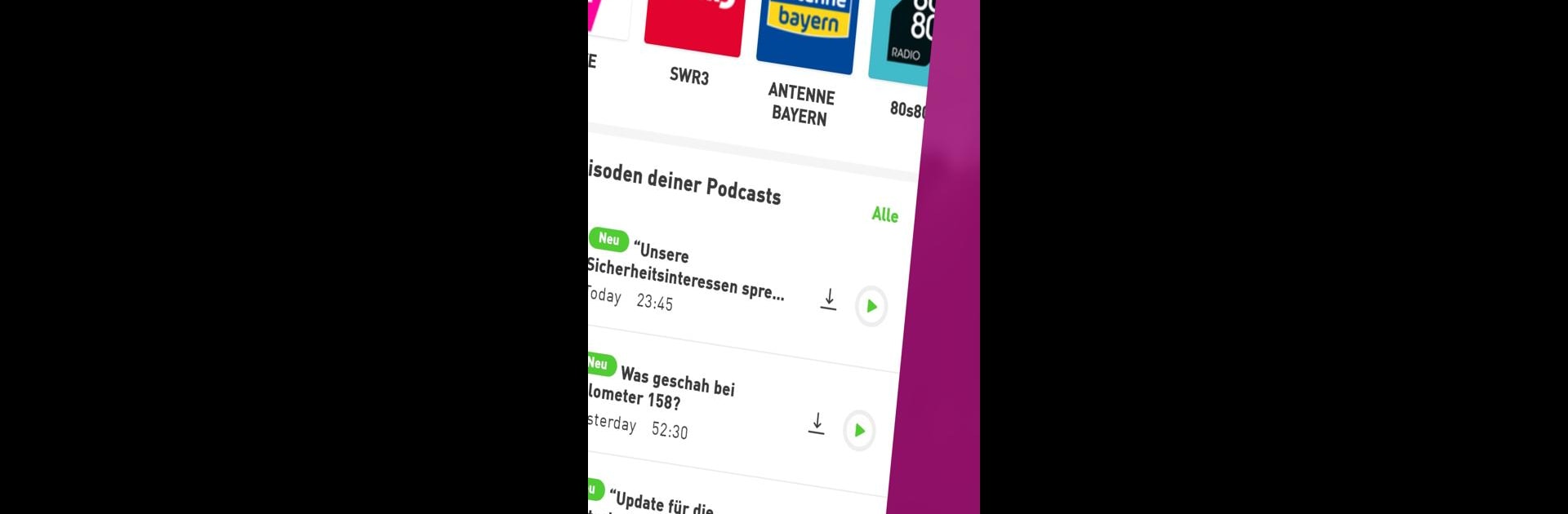Multitask effortlessly on your PC or Mac as you try out radio.net PRIME, a Music & Audio app by radio.net – Webradio, News & Podcasts on BlueStacks.
About the App
If you’re a fan of tuning in to radio stations or discovering new podcasts but wish you could skip the usual interruptions, radio.net PRIME is made for you. This streamlined version gives music and audio lovers all the best parts of the original radio.net experience—just without the hassle of video or banner ads popping up. With radio.net PRIME, it’s all about uninterrupted listening, so you can stay focused on your favorite shows, news, or tunes wherever you are.
App Features
-
Ad-Free Listening
Tired of distracting ads that break the flow? With radio.net PRIME, you won’t see any video or banner advertisements within the app, so it really feels like your space to relax or concentrate. -
Lifetime Access
You just pay once and the app is yours—with full features for as long as you want to use it. No ongoing fees or subscription renewals hanging over your head. -
Full radio.net Experience
Everything you love about the regular radio.net app is included here, like tuning into a huge range of global radio stations or browsing a diverse selection of podcasts—all in one place. -
Quick Start Listening
Fire up your favorite station or podcast in just a few taps. It’s simple, fast, and ready to go whenever you are.
A heads up: since some stations or podcasts may insert their own ads into their streams, those could still play. That’s something handled by the broadcasters themselves, not radio.net – Webradio, News & Podcasts.
You can also use radio.net PRIME on BlueStacks if you prefer enjoying Music & Audio apps on a bigger screen.
BlueStacks gives you the much-needed freedom to experience your favorite apps on a bigger screen. Get it now.